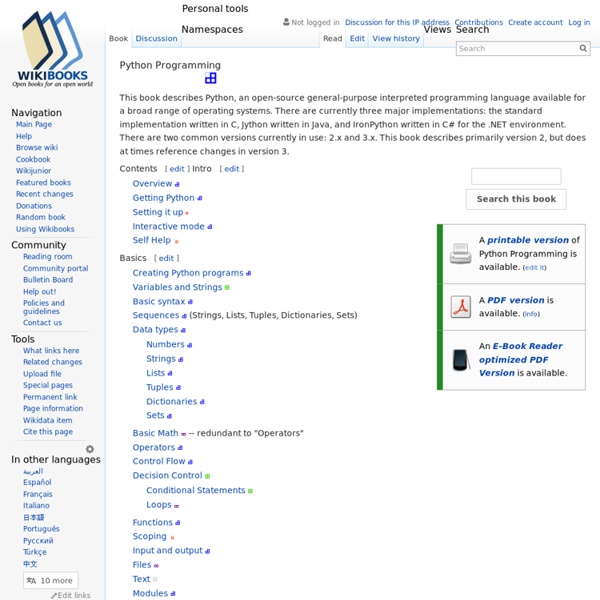PyQt4 tutorial
This is PyQt4 tutorial. The tutorial is suited for beginners and intermediate programmers. After reading this tutorial, you will be able to program non trivial PyQt4 applications.
The Python Tutorial
Python is an easy to learn, powerful programming language. It has efficient high-level data structures and a simple but effective approach to object-oriented programming. Python’s elegant syntax and dynamic typing, together with its interpreted nature, make it an ideal language for scripting and rapid application development in many areas on most platforms.
Test-Driven Development with Python
Test-Driven Development with Python Test-Driven Development with Python Harry Percival Gillian McGarvey
Google's Python Class - Educational Materials
Welcome to Google's Python Class -- this is a free class for people with a little bit of programming experience who want to learn Python. The class includes written materials, lecture videos, and lots of code exercises to practice Python coding. These materials are used within Google to introduce Python to people who have just a little programming experience.
The Art of Programming
Programming and art can no longer be thought of as totally different worlds. They join each other as one in computer games, mobile apps, and software. 3D graphic arts and animated graphics give life to each game you play and each application you use. Computer graphic arts and modern programming are now interlaced as logic just is one with the creativity of geniuses. Einstein often mentioned that when he hit a logical stumbling block, he grabbed his violin and stimulated his creative juices to solve the problem.
Non-Programmer's Tutorial for Python 3
Authors Contributors to this book Front matter Initial remarks Intro Installing and using Python – where to get help
(Slightly) Advanced Python Topics
Dave Kuhlman Email: dkuhlman@rexx.com Release 1.00June 6, 2003 Copyright (c) 2003 Dave Kuhlman Permission is hereby granted, free of charge, to any person obtaining a copy of this software and associated documentation files (the "Software"), to deal in the Software without restriction, including without limitation the rights to use, copy, modify, merge, publish, distribute, sublicense, and/or sell copies of the Software, and to permit persons to whom the Software is furnished to do so, subject to the following conditions:
A Python Book: Beginning Python, Advanced Python, and Python Exercises
2.2 Regular Expressions For more help on regular expressions, see: 2.2.1 Defining regular expressions A regular expression pattern is a sequence of characters that will match sequences of characters in a target.
Python for Fun
This collection is a presentation of several small Python programs. They are aimed at intermediate programmers; people who have studied Python and are fairly comfortable with basic recursion and object oriented techniques. Each program is very short, never more than a couple of pages and accompanied with a write-up. I have found Python to be an excellent language to express algorithms clearly.
Python In One Easy Lesson
Nick Parlante Nov 2010 This is a one-hour introduction to Python used for Stanford's CS107. This material should work as an introduction for any experienced programmer. We'll look at some core Python features and get a feel for how it compares to other languages. For a longer introduction to Python by the same author with videos and exercises, see Google's Python Class.