


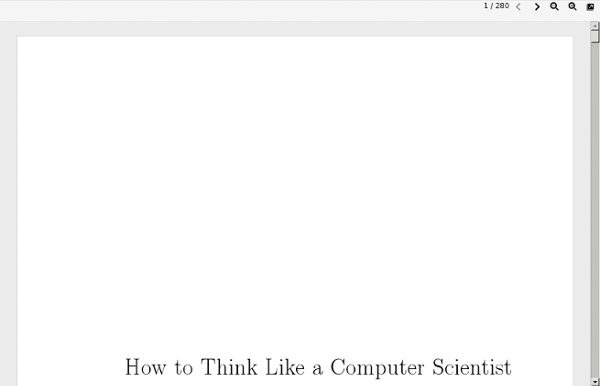
Dive Into Python 3 You are here: • Dive Into Python 3 Dive Into Python 3 covers Python 3 and its differences from Python 2. Compared to Dive Into Python, it’s about 20% revised and 80% new material. The book is now complete, but feedback is always welcome. Table of Contents (expand) Also available on dead trees! The book is freely licensed under the Creative Commons Attribution Share-Alike license. you@localhost:~$ git clone © 2001–11 Mark Pilgrim
Building Skills in Python — S.Lott v4.2 Site How do you learn Python? By doing a series of exercises, each of which adds a single new feature of the language. This 450+ page book has 42 chapters that will help you build Python programming skills through a series of exercises. This book includes six projects from straight-forward to sophisticated that will help solidify your Python skills. The 2.6 edition was significantly revised and expanded to cover Python 2.6 and some elements of Python 3.1. Many chapters have been updated, reorganized and added since the 2.5 edition. The current release has benefitted from a great deal of support from readers who sent detailed lists of errors and suggestions. Professional programmers who need to learn Python are this book’s primary audience. Since Python is simple, we can address newbie programmers who don’t have deep experience in a number of other languages.
Ressources Python Ressources didactiques Gérard Swinnen Vous trouverez ci-dessous : en téléchargement libre, les versions numériques de l'ouvrage "Apprendre à programmer avec Python" de Gérard Swinnen (troisième et cinquième éditions), anciennement publié aux éditions O'Reilly et dorénavant édité chez Eyrolles (ISBN 978-2-212-13434-6) ; le code source des exemples et exercices proposés dans le livre ;Les diapositives et le code source des exemples présentés par G.Swinnen au colloque "Libr'East of Paris" (IUT de Marne-la-vallée) les 23 & 24 Avril 2004 ;Les diapositives de la conférence sur Python présentée à l'IUT de Vannes (Université de Bretagne Sud), le 15 Avril 2005 ;La traduction du livre en hongrois (+ lien vers le site web du traducteur).La traduction du livre en arabe (+ lien vers le site web des traducteurs). Les deux dernières éditions traitent de la version 3 de Python. Au sommaire : Préface. Pour le professeur qui souhaite un support de cours. *** Traduction hongroise *** *** Traduction arabe ***
Introduction to Electrical Engineering and Computer Science I | Electrical Engineering and Computer Science