


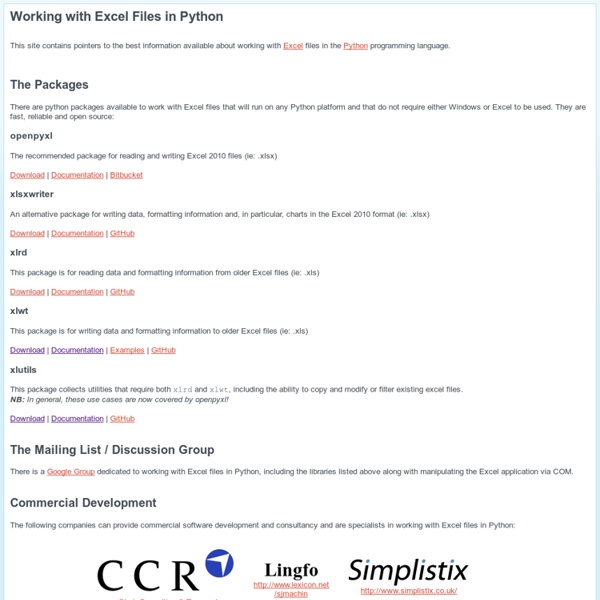
How to extract data from Excel into NumPy The Python Standard Library — Python v3.4.0b2 documentation While The Python Language Reference describes the exact syntax and semantics of the Python language, this library reference manual describes the standard library that is distributed with Python. It also describes some of the optional components that are commonly included in Python distributions. Python’s standard library is very extensive, offering a wide range of facilities as indicated by the long table of contents listed below. The library contains built-in modules (written in C) that provide access to system functionality such as file I/O that would otherwise be inaccessible to Python programmers, as well as modules written in Python that provide standardized solutions for many problems that occur in everyday programming. Some of these modules are explicitly designed to encourage and enhance the portability of Python programs by abstracting away platform-specifics into platform-neutral APIs.
run a basic digital clock in the python shell Think Python Think Python is a concise introduction to software design using the Python programming language. Intended for people with no programming experience, this book starts with the most basic concepts and gradually adds new material. Some of the ideas students find most challenging, like recursion and object-oriented programming, are divided into a sequence of smaller steps and introduced over the course of several chapters. The focus is on the programming process, with special emphasis on debugging. The book includes a wide range of exercises, from short examples to substantial projects, so that students have ample opportunity to practice each new concept. Table of Contents Appendices
Python - Extension Programming with C - Tutorialspoint Any code that you write using any compiled language like C, C++, or Java can be integrated or imported into another Python script. This code is considered as an "extension." A Python extension module is nothing more than a normal C library. Pre-Requisites for Writing Extensions To start writing your extension, you are going to need the Python header files. On Unix machines, this usually requires installing a developer-specific package such as python2.5-dev.Windows users get these headers as part of the package when they use the binary Python installer. Additionally, it is assumed that you have good knowledge of C or C++ to write any Python Extension using C programming. First look at a Python Extension For your first look at a Python extension module, you need to group your code into four part − The Header File Python.h You need include Python.h header file in your C source file, which gives you access to the internal Python API used to hook your module into the interpreter. The C Functions #! #!
Python Solutions: ActivePython, Komodo IDE, Python Training and Consulting Python is now one of the fastest-growing programing languages. Millions of developers around the globe use Python's flexibility to build powerful web applications, applications for testing, build control and management, and more. Since Python is an open source programming language, you immediately reduce up-front project costs by leveraging Python in your development. But when using it for building business applications, developers and managers should consider the risks. Like most open source projects, Python isn't quality assured or commercially supported, so it may not be safe for business or enterprise-ready for mission-critical applications. Python on the Cloud Stackato for Private PaaS (Cloud) Stackato is the application platform for creating a private Platform-as-a-Service (PaaS) using any language on any stack on any cloud. World's Best Python Distribution ActivePython is the industry-standard, commercial grade Python distribution used by millions of developers around the world.
NumPy Splitting Array OpenPyXl 1. Please start a new fork ( for each independant feature, don’t try to fix all problems at the same time, it’s easier for those who will review and merge your changes ;-) 2. 3. 4. 5. 6.