


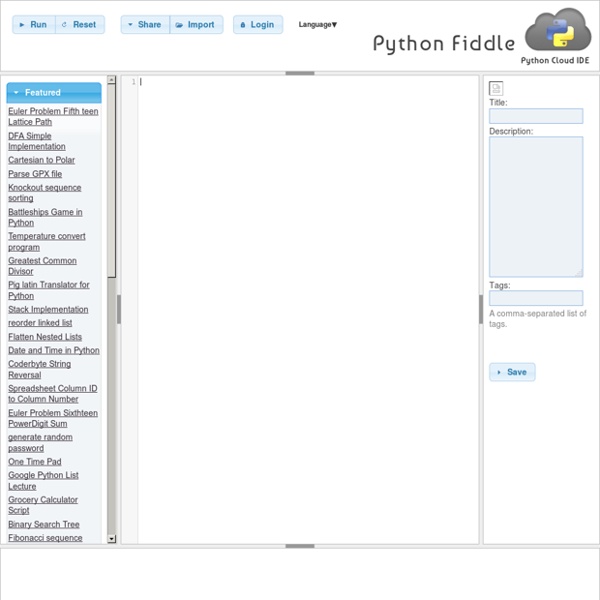
Ruby vs Python: Choosing Your First Programming Language: Course Report (updated August 2016) So you've decided to switch careers and jump into tech. Congrats! Now, you're probably wondering which programming language you should learn first! Join Course Report and Bloc as we tackle all of your questions about two of the most popular languages taught at coding bootcamps: Ruby vs Python. With Bloc mentor Ben Neely, we learn which language is best for beginners, which will help you land your first developer job, and what makes Ruby and Python unique. Plans and pricing : PythonAnywhere We guarantee a certain amount of computing capacity for your web app, but how many hits/day you can get out of that depends on you. If you write a website that does tons of calculations for every request then you won't be able to handle as many hits per day as our estimate. If you write a super-efficient one using a lightweight framework, you'll be able to handle more. Our estimates are based on real-world websites that we host, like web2py.com, so we're confident that they're a good indicator of what a typical website will be able to handle.
Style Guide for Python Code This document gives coding conventions for the Python code comprising the standard library in the main Python distribution. Please see the companion informational PEP describing style guidelines for the C code in the C implementation of Python [1]. This document and PEP 257 (Docstring Conventions) were adapted from Guido's original Python Style Guide essay, with some additions from Barry's style guide [2]. This style guide evolves over time as additional conventions are identified and past conventions are rendered obsolete by changes in the language itself. Many projects have their own coding style guidelines.
Revo Uninstaller Pros I have been meaning to install Revo for ages to clean out some junk on my PC but never got around to it. Well today I really needed it after I couldn't get rid of a program with just my PCs' uninstall application, and it worked just they way I thought it would. Supporting Non-ASCII Identifiers This PEP suggests to support non-ASCII letters (such as accented characters, Cyrillic, Greek, Kanji, etc.) in Python identifiers. Python code is written by many people in the world who are not familiar with the English language, or even well-acquainted with the Latin writing system. Such developers often desire to define classes and functions with names in their native languages, rather than having to come up with an (often incorrect) English translation of the concept they want to name.
Texmaker (free cross-platform latex editor) Texmaker is a free, modern and cross-platform LaTeX editor for linux, macosx and windows systems that integrates many tools needed to develop documents with LaTeX, in just one application.Texmaker includes unicode support, spell checking, auto-completion, code folding and a built-in pdf viewer with synctex support and continuous view mode.Texmaker is easy to use and to configure.Texmaker is released under the GPL license . (the structure, the document and the embedded pdf viewer side by side) (two documents side by side)
UAX #31: Unicode Identifier and Pattern Syntax Unicode® Standard Annex #31 Summary This annex describes specifications for recommended defaults for the use of Unicode in the definitions of identifiers and in pattern-based syntax. It also supplies guidelines for use of normalization with identifiers. Status Tools & Applications Tools & Applications On this page you find tools, add-ons, extensions and applications created for Pastebin.com. If you are a developer and have build something using our API, we can feature your creation with your credits on this page. Be sure to contact us and tell us all about it. iPhone/iPad Application With this application you can create new pastes directly from your iOS devices suchs as the iPhone and iPad.
2. Analyse lexicale — documentation Python 3.6.3 A Python program is read by a parser. Input to the parser is a stream of tokens, generated by the lexical analyzer. This chapter describes how the lexical analyzer breaks a file into tokens. Python reads program text as Unicode code points; the encoding of a source file can be given by an encoding declaration and defaults to UTF-8, see PEP 3120 for details. If the source file cannot be decoded, a SyntaxError is raised. 2.1. PsPing Introduction PsPing implements Ping functionality, TCP ping, latency and bandwidth measurement. Use the following command-line options to show the usage for each test type: Installation Copy PsPing onto your executable path.