


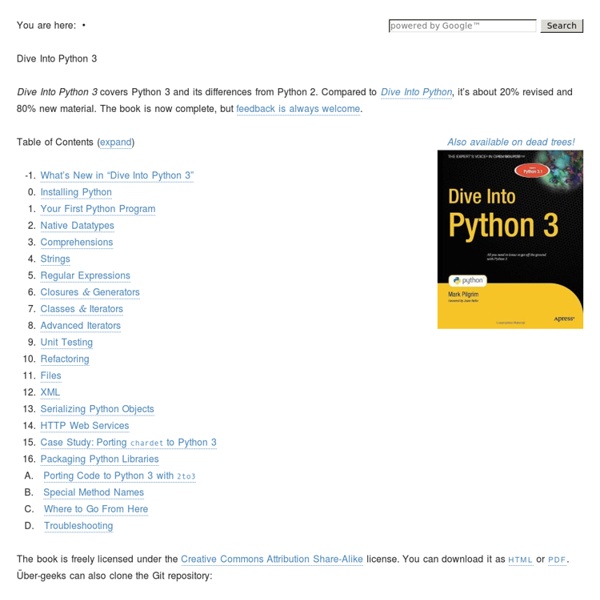
Python's IDLE editor: How to Use - by Dr A. Dawson Copyright Dr A Dawson 2005 - 2016 This file is: Python_Editor_IDLE.htm First created: Tuesday 8th March 2005, 7:28 PT, ADLast updated: Saturday 31st January 2015, 9:05 PT, AD This page explains how to run the IDLE integrated development environment (IDE) for editing and running Python 2.x or Python 3 programs. Watch the IDLE Editor movie below (11 minutes)... Python Editor IDLE movie Notice that with syntax highlighting, Python keywords, comments, literal text etc are displayed in different colours or fonts, which makes it much easier for programmers to find errors in their program code. Which version of Python should you install? More Python Resources Follow these instructions to write and run a simple Python program using the IDLE editor: 1. 2. 4. 5. 8. 10. Sponsors: Example Python 2.x Programs (HTML format) Example Python 2.x Programs (text format) Example Python 3.0 Programs (text format) Search for more computer science topics on www.annedawson.net www.annedawson.net
The One-Stop Shop for Big Data If you have decided to learn Python as your programming language. “What are the different Python libraries available to perform data analysis?” This will be the next question in your mind. There are many libraries available to perform data analysis in Python. Don’t worry; you don’t have to learn all of those libraries. So let’s get started, Numpy It is the foundation on which all higher level tools for scientific Python are built. N- Dimensional array, a fast and memory efficient multidimensional array providing vectorized arithmetic operations. NumPy does not provide high-level data analysis functionality, having an understanding of NumPy arrays and array-oriented computing will help you use tools like Pandas much more effectively. Tutorials Scipy The SciPy library depends on NumPy, which provides convenient and fast N-dimensional array manipulation. Tutorial I couldn’t find any good tutorial other than Scipy.org. Pandas Pandas is the best tool for doing data munging. Matplotlib Scikit-learn
Think Python: How to Think Like a Computer Scientist How to Think Like a Computer Scientist by Allen B. Downey This is the first edition of Think Python. It uses Python 2, with notes on differences in Python 3. If you are using Python 3, you might want to switch to the second edition. Buy this book at Amazon.com Download Think Python in PDF. Read Think Python in HTML. Example programs and solutions to some problems are here (links to specific examples are in the book). Description Think Python is an introduction to Python programming for beginners. Some examples and exercises are based on Swampy, a Python package written by the author to demonstrate aspects of software design, and to give readers a chance to experiment with simple graphics and animation. Think Python is a Free Book. If you have comments, corrections or suggestions, please send me email at feedback{at}thinkpython{dot}com. Other Free Books by Allen Downey are available from Green Tea Press. Download Precompiled copies of the book are available in PDF. Python 3.0 Michael Kart at St.
Top 15 Python Libraries for Data Science in 2017 – ActiveWizards: machine learning company – Medium As Python has gained a lot of traction in the recent years in Data Science industry, I wanted to outline some of its most useful libraries for data scientists and engineers, based on recent experience. And, since all of the libraries are open sourced, we have added commits, contributors count and other metrics from Github, which could be served as a proxy metrics for library popularity. Core Libraries. 1. NumPy (Commits: 15980, Contributors: 522) When starting to deal with the scientific task in Python, one inevitably comes for help to Python’s SciPy Stack, which is a collection of software specifically designed for scientific computing in Python (do not confuse with SciPy library, which is part of this stack, and the community around this stack). The most fundamental package, around which the scientific computation stack is built, is NumPy (stands for Numerical Python). 2. SciPy is a library of software for engineering and science. 3. There are two main data structures in the library: 5.
Welcome to Python.org Beautiful Soup Documentation — Beautiful Soup v4.0.0 documentation Beautiful Soup is a Python library for pulling data out of HTML and XML files. It works with your favorite parser to provide idiomatic ways of navigating, searching, and modifying the parse tree. It commonly saves programmers hours or days of work. These instructions illustrate all major features of Beautiful Soup 4, with examples. This document covers Beautiful Soup version 4.12.1. You might be looking for the documentation for Beautiful Soup 3. This documentation has been translated into other languages by Beautiful Soup users: Getting help If you have questions about Beautiful Soup, or run into problems, send mail to the discussion group. When reporting an error in this documentation, please mention which translation you’re reading. Here’s an HTML document I’ll be using as an example throughout this document. Running the “three sisters” document through Beautiful Soup gives us a BeautifulSoup object, which represents the document as a nested data structure: $ apt-get install python3-bs4
PythonBooks - Learn Python the easy way ! Online Python Tutor - Learn programming by visualizing code execution A Byte of Python Python Weekly: A Free, Weekly Python E-mail Newsletter Google's Python Class - Educational Materials Welcome to Google's Python Class -- this is a free class for people with a little bit of programming experience who want to learn Python. The class includes written materials, lecture videos, and lots of code exercises to practice Python coding. These materials are used within Google to introduce Python to people who have just a little programming experience. The first exercises work on basic Python concepts like strings and lists, building up to the later exercises which are full programs dealing with text files, processes, and http connections. The class is geared for people who have a little bit of programming experience in some language, enough to know what a "variable" or "if statement" is. To get started, the Python sections are linked at the left -- Python Set Up to get Python installed on your machine, Python Introduction for an introduction to the language, and then Python Strings starts the coding material, leading to the first exercise.
Runestone Interactive Automate the Boring Stuff with Python | Practical Programming for Total Beginners