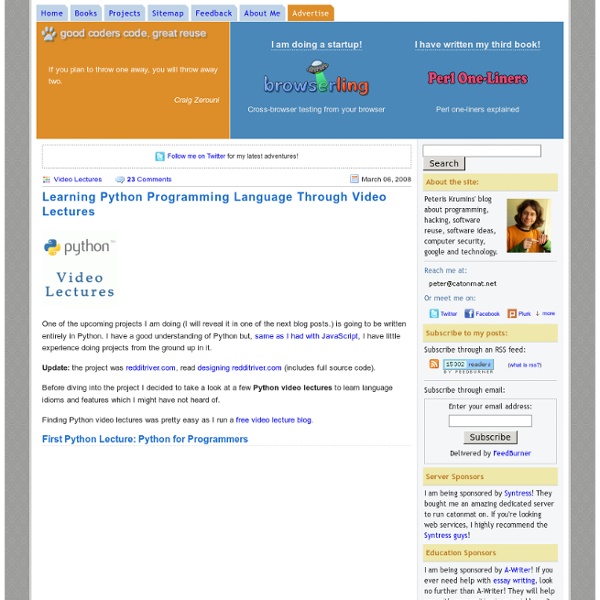Learning Python Programming Language Through Video Lectures
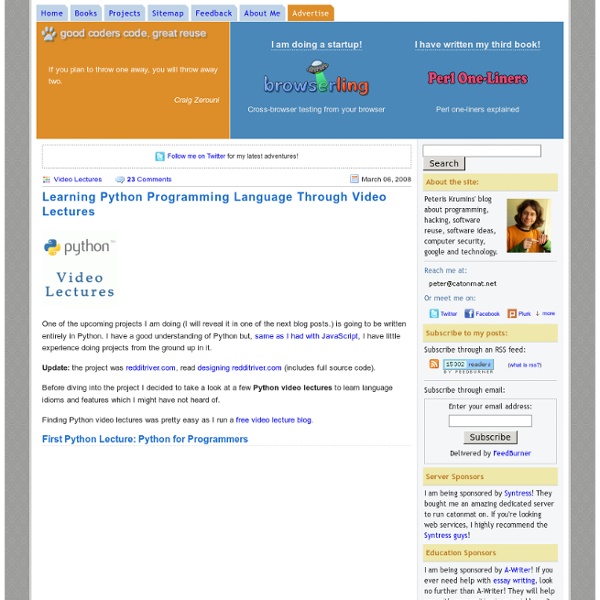
An Overview of Cryptography
As an aside, the AES selection process managed by NIST was very public. A similar project, the New European Schemes for Signatures, Integrity and Encryption (NESSIE), was designed as an independent project meant to augment the work of NIST by putting out an open call for new cryptographic primitives. NESSIE ran from about 2000-2003. While several new algorithms were found during the NESSIE process, no new stream cipher survived cryptanalysis. As a result, the ECRYPT Stream Cipher Project (eSTREAM) was created, which has approved a number of new stream ciphers for both software and hardware implementation. Similar — but different — is the Japanese Government Cryptography Research and Evaluation Committees (CRYPTREC) efforts to evaluate algorithms submitted for government and industry applications. CAST-128/256: CAST-128, described in Request for Comments (RFC) 2144, is a DES-like substitution-permutation crypto algorithm, employing a 128-bit key operating on a 64-bit block. 3.3.
A Quick, Painless Tutorial on the Python Language
Norman Matloff University of California, Davis June 17, 2008 ©2003-2008, N. Matloff Contents What Are Scripting Languages? Languages like C and C++ allow a programmer to write code at a very detailed level which has good execution speed (especially in the case of C). The term scripting language has never been formally defined, but here are the typical characteristics: Used often for system administration, Web programming, text processing, etc. Why Python? The first really popular scripting language was Perl. Advocates of Python, often called pythonistas, say that Python is so clear and so enjoyable to write in that one should use Python for all of one's programming work, not just for scripting work. Background Needed Anyone with even a bit of programming experience should find the material through Section 8 to be quite accessible. The material beginning with Section 10 will feel quite comfortable to anyone with background in an object-oriented programming (OOP) language such as C++ or Java.
Become a Programmer, Motherfucker
If you don't know how to code, then you can learn even if you think you can't. Thousands of people have learned programming from these fine books: Learn Python The Hard Way Learn Ruby The Hard Way Learn Code The Hard Way I'm also working on a whole series of programming education books at learncodethehardway.org. Learn C The Hard Way Learn SQL The Hard Way Graphics Programming Language Agnostic NerdDinner Walkthrough Assembly Language Bash Clojure Clojure Programming ColdFusion CFML In 100 Minutes Delphi / Pascal Django Djangobook.com Erlang Learn You Some Erlang For Great Good Flex Getting started with Adobe Flex (PDF) Forth Git Grails Getting Start with Grails Haskell Java JavaScript JavaScript (Node.js specific) Latex The Not So Short Introduction to LATEX (perfect for beginners) Linux Advanced Linux Programming Lisp Lua Programming In Lua (for v5 but still largely relevant)Lua Programming Gems (not entirely free, but has a lot of free chapters and accompanying code) Maven Mercurial Nemerle Nemerle NoSQL Oberon Objective-C
Codecademy Labs
Programming in Java Advanced Imaging
Oracle Technology Network > Java Software Downloads View All Downloads Top Downloads New Downloads What's New Java in the Cloud: Rapidly develop and deploy Java business applications in the cloud. Essential Links Developer Spotlight Java EE—the Most Lightweight Enterprise Framework? Blogs Technologies Contact Us About Oracle Cloud Events Top Actions News Key Topics Oracle Integrated Cloud Applications & Platform Services
Related:
Related: