


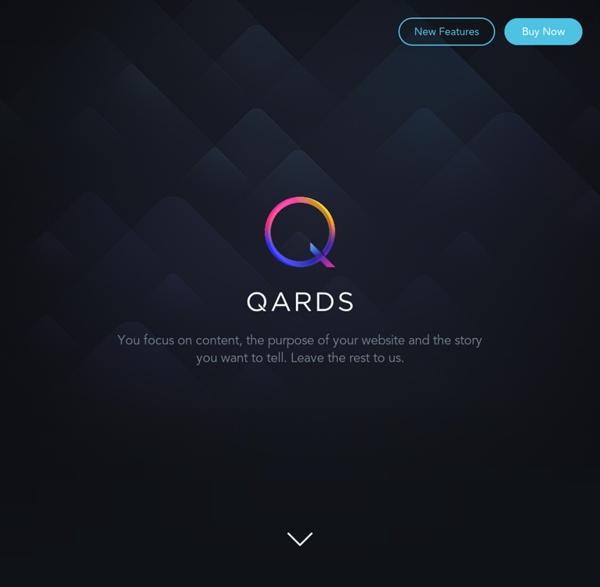
Screen Artifacts on Transparent PSDs in Exported PDFs Can Be Deceiving…Most of the Time. by: Bob Levine | July 4, 2008 I've been using transparent PSD files from Photoshop since the release of InDesign 2.0. I still remember the first time I used one and experienced a feeling of wonderment I'd never felt before when laying out a page. I felt free from the rigors of faking backgrounds with full page TIF files or drawing clipping paths. 3D in Website Assassin’s Creed Unite Check out the new interactive trailer featuring over 1400 custom Assassins & unlock exclusive Assassin’s Creed Unity content. New web project by the creators of BLA BLA and Just a Reflektor. The world’s new largest building is four times the size of Vatican City China just cut the ribbon on the world’s new largest building. The New Century Global Center, which recently opened in Chendgu, China, is 328 feet high, 1,640 feet long, and 1,312 feet wide. That’s roughly 20 times the size of Sydney’s legendary Opera House, four times the size of Vatican City, and three times the size of the Pentagon.
Build a Website Introducing the all new Squarespace 7 The easiest, most powerful Squarespace ever. learn more St Lucia – Customer Story Alex Honnold – Customer Story Instrument – Squarespace Customer Matthias Heiderich – Squarespace Customer Ligatures Part 2 - Discretionary - Fonts.com by Ilene Strizver A discretionary ligature is more decorative in nature than a standard ligature and should be used at your discretion, as the name indicates. Some discretionary ligatures combine frequently occurring letter pairs (like “Th”) into a single graceful design. Sign Up Log In Karim Rashid Project Featured On: Top 20 Google Web Fonts and How to Use Them As a web designer, you’re probably well aware of the importance of typeface. With the growing amount of businesses engaging in content marketing, font selection is becoming all the more crucial. There’s nothing worse than coming across a website with awesome content and horrible typeface. One of your main goals as a designer is ensuring a positive experience for the end-user. After the release of Google Web Fonts, it’s become a lot easier to incorporate beautiful typography into your websites.
Pitchdeck Revolutionizing the way people discover, share, and interact with images online. Inspired by Google Images, Flipboard and Pinterest Piccsy embodies all of the redeeming qualities these products provide, plus so much more. Traffic Visitors / Month Unique Visitors / Month Pageviews / Month Type Classifications Most typefaces can be classified into one of four basic groups: those with serifs, those without serifs, scripts and decorative styles. Over the years, typographers and scholars of typography have devised various systems to more definitively categorize typefaces – some of these systems have scores of sub-categories. A classification system can be helpful in identifying, choosing and combining typefaces. While four categories are clearly inadequate for design professionals, dozens become self-defeating. We have put together a somewhat hybrid system of 15 styles, based on the historical and descriptive nomenclature first published in 1954 as the Vox system – and still widely accepted as a standard today. Classifications