

Software factories and VSTS. Marcel de Vries Info Support Jack Greenfield Microsoft Corporation November 2006 Applies to: Microsoft Visual Studio Team System Microsoft SQL Server 2005 Reporting Services Software Factories Summary: This white paper discusses how software factories and Microsoft Visual Studio Team System can be used together to improve quality, predictability, and productivity.
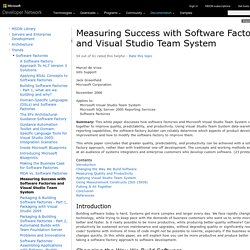
Using Visual Studio Team System data-warehouse and reporting capabilities, the software-factory builder can reliably determine which aspects of product development need improvement and how to modify the software factory to improve them. This white paper concludes that greater quality, predictability, and productivity can be achieved with a software-factory approach, rather than with traditional one-off development. Contents IntroductionChanging the Way We Build SoftwareMeasuring Quality and ProductivityApplying Visual Studio Team SystemUsing Measurement Constructs (ISO 15939)Putting It All TogetherConclusionReferences.
MSF for CMMI process improvement for VSTS ALM. Using the work item types (WITs), reports, and dashboards shown in the illustration, teams can plan projects and then track, view, and report their progress.
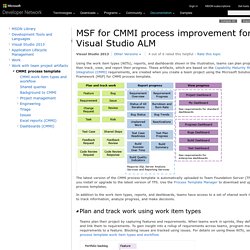
These artifacts, which are based on the Capability Maturity Model Integration (CMMI) requirements, are created when you create a team project using the Microsoft Solutions Framework (MSF) for CMMI process template. The latest version of the CMMI process template is automatically uploaded to Team Foundation Server (TFS) when you install or upgrade to the latest version of TFS. Use the Process Template Manager to download and upload process templates.
In addition to the work item types, reports, and dashboards, teams have access to a set of shared work item queries to track information, analyze progress, and make decisions. Teams plan their project by capturing features and requirements. A work item is a TFS database record that contains the definition, assignment, priority, and state of work. Team development with VSTS. J.D.
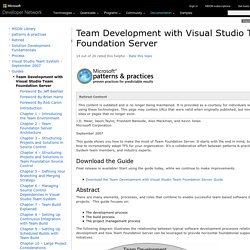
Visual Studio. Visual Studio Express. Vsts - documentation. Mise à jour : novembre 2007 Team Foundation est une collection de technologies de collaboration qui soutiennent le travail en équipe pour fournir un produit.
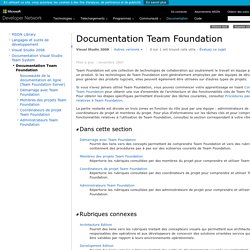
Si les technologies de Team Foundation sont généralement employées par des équipes de développement pour générer des produits logiciels, elles peuvent également être utilisées sur d'autres types de projets. La partie restante est divisée en trois zones en fonction du rôle joué par une équipe : administrateurs de projet, coordinateurs de projet et membres du projet. Pour plus d'informations sur les tâches clés et pour comprendre les fonctionnalités relatives à l'utilisation de Team Foundation, consultez la section correspondant à votre rôle. Fournit des liens vers les rubriques traitant des concepteurs visuels qui permettent aux architectes, aux responsables des opérations et aux développeurs de concevoir des solutions orientées service qui peuvent être validées par rapport à leurs environnements opérationnels. Vsts - coach. Enregistrement conseillé L'enregistrement est un processus rapide et il permet à Microsoft de vous fournir les dernières ressources pertinentes par rapport à vos intérêts, en ce compris des Service Packs, des notifications de sécurité et des formations.
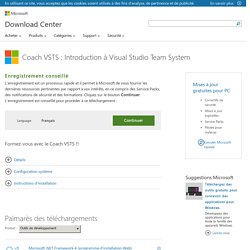
Cliquez sur le bouton Continuer. L'enregistrement est conseillé pour procéder à ce téléchargement : UML modeling and code generation in Visual Studio 2010. This article provides an overview of UML modeling in Visual Studio 2010.

Assuming that reader is already familiar with UML, it focuses on custom UML profiles - an extensibility mechanism that can be used to tailor UML models to a particular problem domain. Readers will see an example of such a profile, which extends UML Class Diagrams for database modeling. Finally, the article shows how code can be generated from UML models using T4 text templates. This article is based on Beta 2 of Visual Studio 2010 Ultimate Edition. To follow the code example you may also want to install T4 Editor which provides color syntax highlighting and IntelliSense for text templates in Visual Studio. Visual Studio ALM - Requirements Overview Report (CMMI) The Requirements Overview report lists all requirements, filtered by area and iteration and in order of importance.
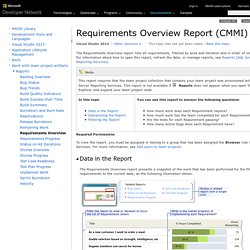
For information about how to open this report, refresh the data, or manage reports, see Reports (SQL Server Reporting Services). Required Permissions To view the report, you must be assigned or belong to a group that has been assigned the Browser role in Reporting Services. For more information, see Add users to team projects. The Requirements Overview report presents a snapshot of the work that has been performed for the filtered set of requirements to the current date, as the following illustration shows:
Visual Studio ALM - Plan Manual Tests using Team Web Access. Create test plans to track manual testing for sprints or milestones.

That way you can see when the testing for a specific sprint or milestone is complete. With TFS 2013 Update 3, you can customize test plans and suites. For example, add an extra field to identify the reviewer for a test plan, or change the default values for the state field to fit your process better. This upgrade to Update 3 converts test plans and test suites into work items. This changes the IDs. For additional changes introduced with TFS 2013.3, review the Q & A section. If you haven't already, create your team project and create your backlog.
Now you've created a requirement-based test suite for each backlog item. Visual Studio ALM - Test Case Readiness Report. After the team starts to define test cases, you can use the Test Case Readiness report to determine how many test cases have been defined and are ready to run.
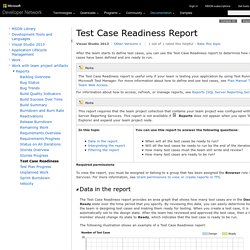
For information about how to access, refresh, or manage reports, see Reports (SQL Server Reporting Services). Required permissions To view the report, you must be assigned or belong to a group that has been assigned the Browser role in Reporting Services. For more information, see Grant permissions to view or create reports in TFS. The Test Case Readiness report provides an area graph that shows how many test cases are in the Design or Ready state over the time period that you specify. The following illustration shows an example of a Test Case Readiness report.
The data that appears in the report is derived from the data warehouse. You can filter the report in the following ways: Change the start and end dates for the report. For more information, see Filtering the Reportlater in this topic.