

30 Excellent Resources for Graphic Design Freebies. You can find a variety of useful and creative graphic design resources on the web the offer downloadables such as stock photos, textures/patterns, brushes, icons, and fonts that designers have decided to share with others in the community.
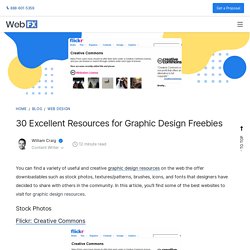
In this article, you’ll find some of the best websites to visit for graphic design resources. Stock Photos Flickr: Creative Commons Flickr, the premier site for online photo-sharing and the hangout of many designers and photographers, has a section called Flickr: Creative Commons that allows you to quickly view user-submitted images that have a Creative Commons license. morguefile morguefile contains user-submitted stock photographs contributed by many artists. morguefile has a terrific organization scheme and thumbnail preview for quicker searches.
Stock.xchng stock.xhchng (also known as SXC) is a very popular photo-sharing and stock photography site with over 380,000 stock photos. Stockvault.net everystockphoto Textures and Patterns CG Textures TextureKing. 100 Top Tools for Graphic Designers. While the Adobe Creative Suite of tools is pretty much the industry standard software for graphic designers, there are plenty of other tools available online, as web apps, mobile apps, or even desktop software, to meet the specific needs of artists and designers working in any niche.
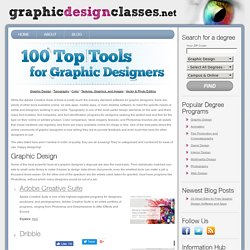
Typography is one of the most useful design elements on the web, and there many font builders, font compares, and font identification programs for designers seeking the perfect look and feel for the type on their online or printed product. Color comparison, stock imagery, textures, and Photoshop brushes are all assets that visual creatives use regularly, and there are many available online for cheap or free. One of the best parts about the online community of graphic designers is how willing they are to provide feedback and even build free tools for other designers to use. The sites listed here aren’t ranked in order of quality, they are all amazing! They’re categorized and numbered for ease of use. Color. Google Launches Web Designer, A Visual Tool For Building Interactive HTML5 Sites And Ads.
Google today announced the launch of Web Designer, a new tool for building interactive HTML5 sites and ads.

The company first hinted at this launch in June, but had been quiet about it ever since. Web Designer, which Google calls a “professional-quality design tool,” is now officially in public beta and available for download for Mac and Windows. As Google notes in today’s announcement, Web Designer was developed to allow advertisers to easily create HTML5 ads for mobile and desktop. Until recently, Google argues, advertisers “didn’t have the tools they needed to easily develop content fit for today’s cross-screen experiences” and Web Designer aims to be the tool to create these experiences. While this ad pedigree shines through across Web Designer (the default layouts are for DoubleClick rich media ads and AdMob mobile ads, for example), there is nothing in the tool that would prevent you from building interactive single-page sites and animations for other purposes, as well.
Five free tools to aid in graphic design. In conjunction with your favorite editor these tools will go a long way to help extend your capabilities and offerings. When you think of graphic design, you generally think of Photoshop, Gimp, Inkscape, and other bitmap and vector image editing software. But most designers have more than just the standard tools in their arsenal. Whether it's a tool to aid in the selection of a color scheme, batch processing tools, or font tools etc. - there's always yet another tool to aid in your quest to create the perfect design. And these tools aren't just for the hard-core designers. Anyone can add secondary tools to their ever-growing graphics toolkit - but which tool is best suited for you? This article is also available as a TechRepublic Screenshot Gallery.
I've scrounged up five tools that meet different graphics needs. Five Apps 1. Darktable is an open source photography workflow software. 2. Phatch is one of the more handy graphics applications you will ever use. 3. 4. 5. Bottom line. Organize your resources in an online binder - LiveBinders.