

How to select cells/ranges by using Visual Basic procedures in Excel. Microsoft provides programming examples for illustration only, without warranty either expressed or implied.
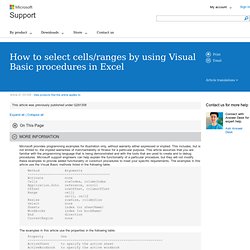
This includes, but is not limited to, the implied warranties of merchantability or fitness for a particular purpose. This article assumes that you are familiar with the programming language that is being demonstrated and with the tools that are used to create and to debug procedures. Serial RS232 COM port communications with VBA (Visual Basic for Applications) Add serial communication capabilities to any Windows or .NET application ActiveXperts Serial Port Component is a software development kit (SDK) that enables the user to communicate to a device over a serial interface.
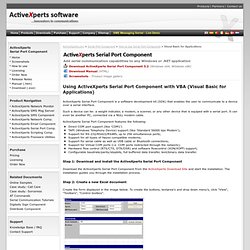
Such a device can be: a weight indicator, a modem, a scanner, or any other device that is equiped with a serial port. It can even be another PC, connected via a NULL modem cable. Pencom - Visual Basic for Application Serial Port Software Example. Visual Basic for Applications Serial Port Software Example Visual Basic is used for many control applications, from simple communications, to elaborate test equipment with user control or automated.

But many people don't realize that Visual Basic for Applications which is built into many MS software programs such as Word, Excel, Publisher, Access, and even the Front Page editor I'm using right now, can be used for control applications. If you need to control our relay boards, but do not have any programming experience you now have an option. Our relay boards can now be controlled directly from a desktop shortcut using our command-line software. This eliminates having to deal with the mscomm32.ocx driver! VBA Visual Basic for Applications (Microsoft) - Excel Com port communication. Perform Serial Port Communication from VB. The sample code linked to this page consists of a VB module containing a collection of routines to perform serial port I/O without using the Microsoft Comm Control component.

The module uses the Windows API to perform the overlapped I/O operations necessary for serial communications. The communication routines can handle up to 4 serial ports which are identified with a Port ID. Serial comunication between Nerdkit and an MS Excel sheet (Project Help and Ideas) Serial Port Communication in Excel (VBA) Introduction to Serial Port Communication in VBA The purpose of this article is to demonstrate how you can perform serial port communication in the VBA (Visual Basic Applications - script editor included in any typical Microsoft Excel distribution) but without using the MSComm control or any other third party add-on or ActiveX.
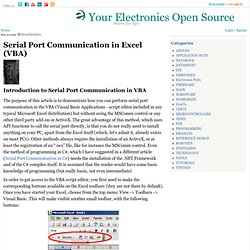
The great advantage of this method, which uses API functions to call the serial port directly, is that you do not really need to install anything on your PC, apart from the Excel itself (which, let’s admit it, already exists on most PCs). Other methods always require the installation of an ActiveX, or at least the registration of an “.ocx” file, like for instance the MSComm control. Visual Basic/Loops. Loops are control structures used to repeat a given section of code a certain number of times or until a particular condition is met.
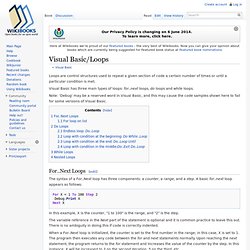
Visual Basic has three main types of loops: for..next loops, do loops and while loops. Note: 'Debug' may be a reserved word in Visual Basic, and this may cause the code samples shown here to fail for some versions of Visual Basic. For..Next Loops[edit] VBA control of serial port - General Topics - The Lounge - Forums.MrPLC.com. MSCOMM error in Excel 2007-VBForums. VBA Visual Basic for Applications (Microsoft) - Excel and MSCOMM control.
Tutorial - Use MSCOMM with a serial device. MSComm Control (MSComm Control) How to access serial and parallel ports by using Visual Basic .NET. This step-by-step article describes how to access serial ports and how to access parallel ports by using Microsoft Visual Basic .NET.
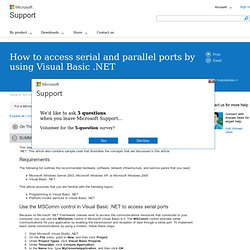
This article also contains sample code that illustrates the concepts that are discussed in this article. Requirements. Communication between PC with Excel and Micricontrollers. Laboratory Information Management System. Home / Articles / Articles and Case Studies / Do-It-Yourself Automated Mass Readings This article originally appeared in the June/July 2004 issue of Water Environment Laboratory Solutions published by the Water Environment Federation® (Alexandria, Virginia), www.wef.org.

How to transfer analytical balance readings directly into an Excel worksheet By Rick Collard. Daten aus dem serial port direkt in Excel tabelle. Can I use serial comm port in Excel VB script? Excel Macro - Visual Basic - Send command to serial port - Receive Data. Hard & Software. Since June, 1994 I am a consultant specializing in embedded system design and implementation, PC systems analysis, real-time data acquisition and control, embedded GPS (Global Positioning System satellite receivers), data communications (modems, both asynchronous and synchronous, RS-232, RS-422, and RS-485, fiber optics, network TCP/IP and UDP, Internet/www, and wireless communications), RFID on compact devices (Pocket PC or embedded Windows CE), PC user interface design and implementation on Windows desktop, Pocket PC or WinCE systems, the .NET Microframework, scientific, laboratory, industrial machine control RFID and GIS using Microsoft MapPoint ™ and Virtual Earth ™ applications (look at this Automatic Meter Reading GIS example).

If you are interested in adding Virtual Earth (Bing Maps) functionality to your .NET or VB6 applications, contact me. Recently, I have been developing Arduino based platforms for data acquisition and control. A client list is available. Excel Ranges: Finding the Last Cell in a Range. Back to: Excel VBA .

Got any Excel/VBA Questions? Excel Help | Find & Return The Last Used Cell On An Excel Worksheet Or Column VBA Function Find the last used cell, before a blank in a Column: Sub LastCellBeforeBlankInColumn() Range("A1").End(xldown).Select End Sub Find the very last used cell in a Column: Sub LastCellInColumn() Range("A65536").End(xlup).Select End Sub Find the last cell, before a blank in a Row: Sub LastCellBeforeBlankInRow() Range("A1").End(xlToRight).Select End Sub Find the very last used cell in a Row: Sub LastCellInRow() Range("IV1").End(xlToLeft).Select End Sub Find the very last used cell on a Worksheet: Sub Demo() Cells.Find(What:="*", After:=[A1], SearchDirection:=xlPrevious).Select End Sub.
Excel Ranges: Finding the Last Cell in a Range.