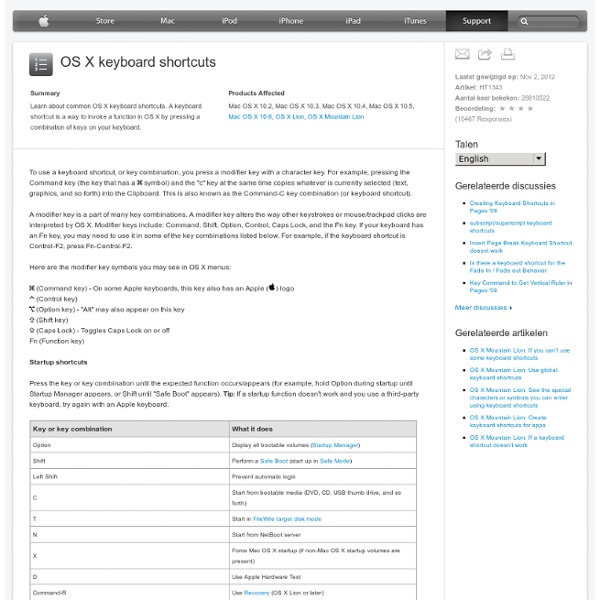xcode concatener 2 chaines - Forum de macfr.com
Il y a plein de manières des faire ça en effet. Déjà, dans ton code tu faisais un "=" qui comme dit plus haut attribuait à une variable Var1 une NSString, donc même si Var1 était déclaré NSMutableString, au final dedans c'était un NSString comme objet. Ensuite à un moment tu as mis directement [NSMutableString initWithString:...], or "NSMutableString" est une classe, et "initWithString" est une méthode d'instance (donc à appeler sur un objet) et non une méthode de classe. On n'appelle jamais directement "init" sur une classe, on passe par alloc + init, ce qui donne [[NSMutableString alloc] initWithString:...]. Et si tu fais ça, il ne faut alors pas oublier de balacer le "alloc+init" par un "release" à faire plus tard quand tu n'as plus besoin de ta variable (ou un autorelease). Lire la doc sur la gestion de la mémoire pour ça, c'est un concept très important et la base de la programmation ObjC
Keyboard shortcuts
From Mac Guides Keyboard shortcuts are combinations of simultaneous key presses that perform certain actions as an alternative to using the mouse. Keyboard shortcuts usually require a combination of modifier keys (command, option, control and shift) and other keys. The command key (cmd), also known as 'Apple'
Bypass The Mac App Store To Update Mountain Lion Software
The Mac App store provides a nice, simple, graphical way to keep your Mac updated with the latest software, letting you know when system updates as well as Apple and third-party apps have a new update to be downloaded and installed. If you don’t want to use the Mac App store, though, you can use the Terminal app along with some Terminal commands to do the same thing. When would you use this? Well, maybe when the Mac App store gets wonky, or if you’re not at the current Mac, and want to securely and remotely administer the Mac in question, that’s when. It’s fairly simple.
Facebook Releases Biggest iOS SDK Update Ever, Plus iOS 6 Hooks And iOS Dev Center
Facebook has just released a major overhaul of its software development kit (SDK) for iOS, including support for the forthcoming iOS 6, plus a new iOS Dev Center that includes documentation and resources for developers. Facebook promises the new features in the SDK will make it easier to develop Facebook-integrated mobile apps. Highlights include: -Improved session management, meaning that it will be easier for developers to handle authentication to Facebook.
MacBook All-in-One For Dummies Cheat Sheet
Cheat Sheet MacBook owners have a number of tools that come in very handy for using their laptops efficiently and for maintaining the operating system to keep it running in top shape. These MacBook keyboard shortcuts for the Finder, a maintenance checklist, and a "translation" of the modifier keys will speed you on your way to becoming a MacBook power user. Mac OS X Finder Keyboard Shortcuts The Mac OS X Lion Finder helps you access and organize most of the important Mac OS X functions while you work.
PHP OS X Lion How to Install mcrypt
The mcrypt extension is missing. Please check your PHP configuration. The above error appears after you successfully get phpMyAdmin up and running on OS X, generally you don’t have to worry about it, you only need to address the error if you are going to use a web application that requires it, for example Magento, the shopping cart software or a php framework like Laravel. mcrypt is a file encryption method using secure techniques to exchange data.
How to Distribute your iOS Apps Over the Air
We've been using Apple's Wireless distribution method for sending out beta invites of Geoloqi. It's a much easier process for our beta testers than syncing with iTunes to install the app! They just click on a link from their phones, and they can download the app immediately! How, you ask? Apple has made this possible since iOS 4.0, but not many developers have noticed it's available.
» My Essential Mac Setup
Post written by Leo Babauta. Recently I had a geeky talk with my friend Suraj, showing him my favorite Mac apps as he played with his new Macbook Air. There are some programs I find almost indispensable to my workflow, and sharing them with him was fun.
Apache SSL on Mac OSX Lion 10.7 « Life and tech
Update 11-12-2013: According to a commenter this process also works for OSX 10.9 Mavericks. I have recently upgraded to OSX Lion from Snow Leopard, whilst setting up my development environment I needed to configure the built in Apache server to support SSL. Below are instructions on what needed to be done.
Mac Development: Replacing MAMP in 11 easy steps
A página que procura não foi encontrada... aposto que você digitou errado! Como aumentar o limite de memória do PHP na linha de comando do Mac Quem usa Mac com MAMP ou MAMP Pro já deve saber como é sofrido ter que lidar com os erros de ... o mesmo php.ini que você usa pelo navegador. []s ( mac , php) ... Postado em <a href="/" title="Veja mais posts em: " rel="follow"></a> no dia 22 de nov de 2011 CSS turbinado com SASS - Parte 2 ... 1 2 3 4 5 6 7 8 9 10 11 12 13 14 15 16 17 18 19 20 21 /* arquivo .scss */ ...
Setting up PHP & MySQL on OS X 10.7 Lion
With OS X 10.7, Apple continues to ship PHP 5.3 with PEAR, GD and PDO_MYSQL out of the box. This is how to set it up from a clean install of 10.7. /usr/local Ensure that the following directories exist: sudo mkdir /usr/local/include sudo mkdir /usr/local/bin sudo mkdir /usr/local/lib sudo mkdir -p /usr/local/man/man1
Plugging mcrypt into PHP, on Mac OS X Lion 10.7
Perfected for the winter cat, now on to the king of the jungle. Once again, thanks goes out to a previous commenter, this time it’s rachanta, for the first test. Now let’s get moving…
OS X 10.7 Lion Development: Native Apache & PHP with Homebrew MySQL or MariaDB
OS X Lion ships with Apache and PHP, which both require a little bit of tweaking to get fully-functional for "MAMP" local development. The one thing Lion does not ship with is a database. This will be very similar to my previous post on local development but this time we'll be using Homebrew to install either MySQL or MariaDB for the database. Since we'll be using a compiler for Homebrew, I'll also cover how to add APC and other PECL modules that you can add to OS X. Note that for all commands before that are starting with a $, the dollar sign is showing a command-line prompt in Terminal, and you should not actually type it as part of the commands.
osx - how do i install php 5.4 on Mac OS X Lion