


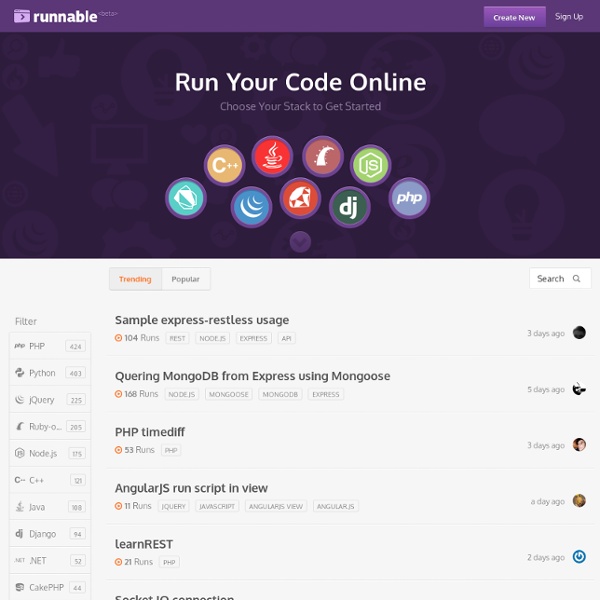
http://runnable.com/?orderBy=trending&page=1
Related: WebDevAdobe Edge Reflow - Aaron Shekey Reflow is a design tool for the web. It offers traditional, visual tools for laying things out on a fluid canvas. Its canvas just happens to be the browser. Reflow, like most apps, started as a sketch. It started as a nights and weekends project between myself and a few fellow designerds. Coder for Raspberry Pi A simple way to make web stuff on Raspberry Pi. Coder is a free, open source project that turns a Raspberry Pi into a simple platform that educators and parents can use to teach the basics of building for the web. New coders can craft small projects in HTML, CSS, and Javascript, right from the web browser. Download Coder
10 Free Online Tools To Create Professional Resumes The first thing connecting you with a recruiter is your resume. The way it is usually done is you work on a template you get from a friend or from an online source, then produce a black and white dull rendition of just another face in the crowd which you then print out and mail to potential employers. It’s time for a change: wow your recruiters with a fresh new look to your resumes while still presenting yourself in a modern and professional manner with the help of online tools. Abbreviations Syntax Emmet uses syntax similar to CSS selectors for describing elements’ positions inside generated tree and elements’ attributes. Elements You can use elements’ names like div or p to generate HTML tags. Emmet doesn’t have a predefined set of available tag names, you can write any word and transform it into a tag: div → <div></div>, foo → <foo></foo> and so on.
Template Shortcodes - DreamCodes Framework v1.25 Shortcodes are pre-defined HTML/CSS codes. By adding a few line lines of codes to your webpages you can embed YouTube videos, add clickable buttons, twitter feeds or stylize your HTML tables! These are just some of the 1500+ shortcode functions available in the DreamCodes HTML Framework. To use a shortcode, simply copy the codes to your HTML document! Ask Ars: Why are some programming languages faster than others? In our look at scientific computing and the continued longevity of Fortran in science and engineering circles, one of the recurring themes in the discussion that followed was performance. One of the big reasons that Fortran remains important is because it's fast: number crunching routines written in Fortran tend to be quicker than equivalent routines written in most other languages. The languages that are competing with Fortran in this space—C and C++—are used because they're competitive with this performance. This raises the question: why? What is it about C++ and Fortran that make them fast, and why do they outperform other popular languages, such as Java or Python? Interpreting versus compiling
Animated Background Headers Connect Three Previous Demo Back to the Codrops Article Animated Background Headers Examples for creative website header animations using Canvas and JavaScript Git with Notepad++ I am sure all developers love git and notepad++ as a editor. When you are doing web development on windows, its boring to go to the git bash to commit your files. But, there is a convenient way to commit files from notepad++ itself.