


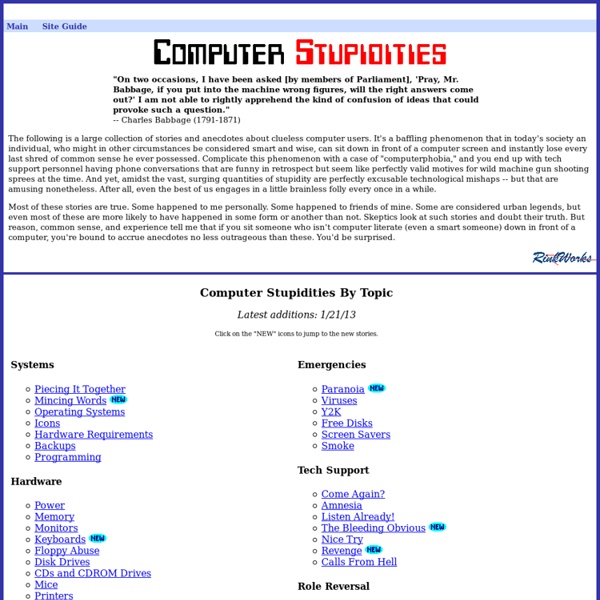
worthless information about your worthless mouse Your mouse's polling rate determines how often it sends data to your operating system. All mouse movements (counts) and button presses must wait in the mouse until windows polls for them. By default, windows will poll a usb mouse every 8 milliseconds (125hz). You can increase the frequency of polling with a number of programs/drivers/registry fixes. All this does is reduce the delay of sending the mouse data to the operating system. This has no effect on your sensitivity, but it will increase cpu usage. For example, say you are using a polling rate of 500hz (2ms). check your polling rate: mouse movement recordermouserate checkerdirect input mouse rate change your polling rate: hidusbf - windows xphidusbf - windows vista/7 (requires slightly more effort) If you decide to increase your polling rate, make sure your mouse can consistently provide updates at the increased frequency. In the second screenshot of the mx518 @ 1000hz, we don't see as good of a performance.
Sony Nextep Computer Concept for 2020 by Hiromi Kiriki & Yanko Design - StumbleUpon In 2020 We Can Wear Sony Computers On Our Wrist Our present need for internet connectivity is so profound that secondary devices like the Nextep Computer are bound to happen. Developed to be worn as a bracelet, this computer concept is constructed out of a flexible OLED touchscreen. Earmarked for the year 2020, features like a holographic projector (for screen), pull-out extra keyboard panels and social networking compatibility, make the concept plausible.
TechCrunch ShieldsUP! — Internet Vulnerability Profiling Your Internet connection's IP address is uniquely associated with the following "machine name": The string of text above is known as your Internet connection's "reverse DNS." The end of the string is probably a domain name related to your ISP. This will be common to all customers of this ISP. But the beginning of the string uniquely identifies your Internet connection. The concern is that any web site can easily retrieve this unique "machine name" (just as we have) whenever you visit. If the machine name shown above is only a version of the IP address, then there is less cause for concern because the name will change as, when, and if your Internet IP changes. There is no standard governing the format of these machine names, so this is not something we can automatically determine for you. Just something to keep in mind as you wander the Internet.
Curvy in HTML5 - StumbleUpon Curvy is a HTML5 puzzle game using the canvas element. Just rotate the tiles so that like colors connect. Modernizr tells me you don't have canvas support in your browser. Sadly, this game uses technology that's only in browsers with HTML5 support. We've tested Chrome 12, Firefox 4 and Opera 11. Presented to you by FlamingLunchbox is a puzzle, originally for Android phones, using a simple idea. Each Curvy puzzle consists of a grid of hexagonal tiles. Curvy allows a variety of different puzzle sizes, providing puzzles that can be quickly solved as well as more complex versions depending on the size you choose. Want it on Android? We are a participant in the Amazon Services LLC Associates Program, an affiliate advertising program designed to provide a means for us to earn fees by linking to Amazon.com and affiliated sites.
The Harry Potter Lexicon click above for detailed menus, click below for special sections Affiliate Sites: These web sites have received special permission to use material from the Lexicon to create similar sites for non-English-speaking fans. L'Encyclopédie Harry Potter (in French)El Diccionario de los Magos (en Español)
Chromium Notes: The story of Iron Update from 2013: this post was written in 2009. While the statements it made about Chrome were true then, Chrome today is a much different project. Iron claims to be a "privacy-oriented" fork of Chrome, which removes a bunch of pieces that the Iron author claims are privacy invasive. In the abstract this is a thing I'd support -- nothing like some publicity to put pressure on the project to be more careful about user privacy -- but when you look at the details it kinda falls down. Right when we first came out our IRC channel was flooded with hundreds of curious people, and for posterity's sake I logged it. (For context, I am "evmar" in that log, and the usernames with a + before their names are Chrome developers.) Furthermore, the "URL tracking" mentioned both on IRC and on the Iron website refers to the GoogleURLTracker class. The header plainly says as much, and also: So where does that leave users?
8 Things Everybody Ought to Know About Concentrating - StumbleUpon “Music helps me concentrate,” Mike said to me glancing briefly over his shoulder. Mike was in his room writing a paper for his U.S. History class. Mike made a shift about every thirty seconds between all of the above. Do you know a person like this? The Science Behind Concentration In the above account, Mike’s obviously stuck in a routine that many of us may have found ourselves in, yet in the moment we feel it’s almost an impossible routine to get out of. When we constantly multitask to get things done, we’re not multitasking, we’re rapidly shifting our attention. Phase 1: Blood Rush Alert When Mike decides to start writing his History essay, blood rushes to his anterior prefrontal cortex. Phase 2: Find and Execute The alert carries an electrical charge that’s composed of two parts: first, a search query (which is needed to find the correct neurons for executing the task of writing), and second, a command (which tells the appropriate neuron what to do). Phase 3: Disengagement 1. 2. 3. 4.
Sandboxie Android Rice /g/uide So, if Android is so modular, why do we need to run a special version of it? The answer lies in just how open Android really is. Android allows OEMs (Phone manufacturers like HTC and Samsung) to personalize it to their own taste, and in most situations, these OEMs lock down the experience to what they want it to be like. Because of this, many community developers band together and create special ROMs (usually referring to an entire picture of an operating system that gets saved to a special area called Read-Only Memory, where they get their name from), which are basically custom versions of Google's AOSP code. They create drivers for phones so that these ROMs can run on these phones, and teach users how to install them. In order to install a custom ROM, you'll need to usually first root your phone (obtain administrative access), and then install a custom recovery (a special small OS that allows you to install and manage new ones).
i am neurotic. Aston Martin glass phone concept oozes class, just like the cars Aston Martin makes some of the most drool-worthy cars on the planet, so any phone that's going to carry the Aston Martin logo had better look pretty sleek. This transparent phone concept from Mobiado should do the trick, with a wow factor that will get tongues wagging even if you aren't standing next to the car itself. Far from being just a cool phone with a fancy logo slapped onto it, the CPT002 can control many of the car's functions. Just having it in your pocket operates the keyless entry system, and once you're moving the phone can do things like automatically upload pictures from onboard cameras in the car to your social networks, so your friends can see where you're traveling, It will even use its accelerometer to measure your movement in an accident, then adjust the airbag deployment speed and seat belt tensioner to fit the situation. While it is a concept, this isn't just some pie-in-the-sky phone that will never exist in the real world. Via Born Rich