


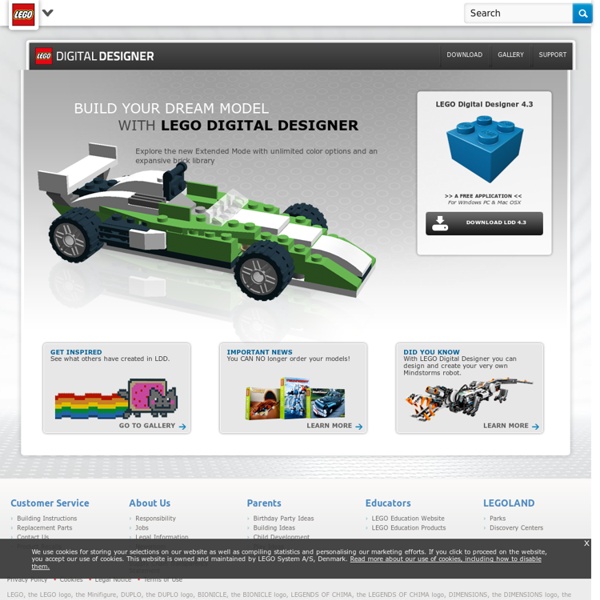
kidsCODEjeunesse Kids Code Jeunesse offers a range of workshops designed to meet any educator’s level of experience and enthusiasm. For educators who aren’t quite sure what code even is, or whether it’s something they would like to try out in a classroom, we offer free two-hour introductory activities that require no experience and few resources.These tutorials have been designed to build confidence and transfer skills from the classroom to the coding environment. If you’ve learned to read, write, do basic math, organize a routine and solve puzzles, you probably already know more about code than you realize!
LEGO MINDSTORMS Internals A note to the reader: some of these links may be unreachable. I'm leaving them here if only to give credit where credit is due. Newer items are added to the bottom of each section, so look there for news. The LEGO® MINDSTORMS(tm) (#9719) product is a robot-kit-in-a-box. It consists of a computer module (the "RCX(tm)"), and an inventory of many TECHNICS(tm) parts. It appears to be a productized version of the MIT Programmable Brick, as the following table will show you. Neil the Nail - Free Online Games at FastGames.com ziad48 commented the game Clover Flower ziad48 commented the game Let the Bullets Fly 2 Player207 wrote in chat ziad48 commented the game The Squirrel Game Player430 wrote in chat Player464 wrote in chat
The Educator’s Guide to Copyright, Fair Use, and Creative Commons Lately, we’ve been hearing more and more about digital copyrights and fair use in the news and online – particularly with the whole SOPA/PIPA uproar that recently swept the web. Also, we on the Edublogs support team have been getting more and more complaints and official requests to remove copyrighted content that users have placed on blogs. The legal jargon with respect to digital copyrights can be confusing – especially since different countries have their own laws and regulations. With this post, we hope to dispel a few myths and pull together a complete list of resources for teachers and students to use when blogging and working with content online. Rule #1: You Can’t Use Everything You Find On the Web
Autodesk® SketchBook® for Windows Tablet - Microsoft Store I have Adobe CS2 Suite which works in desktop mode but I terribly need something that can work on windows RT for my drawings and illustrations and I am willing to pay for a software that lets me do just like what illustrator does. This app is promising has some great features but their full version is a desktop version. The Express version doesn't let me export files to PNG, GIF, JPG etc or import illustrator or other formats. On top of that it is missing many features shown in their desktop version of app.
coding The children have been very interested in maps lately; they create them at our writing table and use them in their dramatic play, refer to printed maps during outside time as they run and ride around on the tricycles, and talk about hiding treasure in our classroom and creating maps to help others find it. They are curious about places in our school and the hallways we need to take to get there. As I reflected upon their genuine interest in location and maps, I thought it was the perfect time to introduce them to coding.
Microsoft Robotics Studio and Lego Mindstorms NXT The Lego Mindstorms NXT kit is an amazing upgrade to the original Lego Mindstorms product. While the building blocks are not the traditional plastic stud blocks everyone is used to, the new construction parts allow for some very complex designs. Additionally, Microsoft Robotics Studio supports the Lego NXT kit right out of the box, so it's quite easy to get up and going using MSRS with the Lego kit to start coding a robot in C# or VB.NET. With that in mind, this article will demonstrate how to use MSRS with the simple TriBot robot that can be easily built using the instructions included in the Lego NXT kit. LegoNXT TriBot Building
Game « About Love, Hate and the other ones Welcome to the Gamesection!!! Here you can play the game “About Love, Hate and the other ones”. I hope you enjoy it. The game itself is a kind of a series. There will be more and more levels be published. At the end of each release you´ll get a levelcode which you need to play the next part. Productivity Tips - Google Apps for the iPad Productivity Tips To increase efficiency, it helps to add any commonly-accessed websites, such as the Google eBookstore or Google Docs, to the home screen as a bookmark. This allows the shortcut to show up as an app icon, taking users directly where they need to go. To do this, tap the share button at the top of the screen and choose Add to Home Screen.
Adobe Illustrator CC new features Touch Type tool Design with type by manipulating characters like individual objects. Move, scale and rotate text, and still change the font or edit at any time. You can use multitouch devices as well as a mouse or stylus.See how it works › Learning Inland #CSforALL Summit On the heels of the White House Computer Science Summit, the Inland Code Consortium is pleased to announce the Inland CSforALL Summit.Please join us for this exciting event focussed around promoting Computer Science (CS) Education in our region. Representatives from industry, government, K-12 education, and higher education will discuss the... Read More need for CS education, the current status of our region, and future focus. Special Guest Speakers Include: Maynard Holliday, Special Assistant to the Under Secretary of Defense Acquisition, Technology & Logistics Lea Deesing, Chief Innovation Officer for the City of Riverside Jennifer Vaden Barth, Google inc. Vivian Chan, Girls Who Code Leslie Aaronson, National Center for Women and Information Technology Debra Richardson, Donald Bren School of Information and Computer Science, UCI Peter Khooshabeh, Army Research Laboratories Julie Flapan, Alliance for CA Computing Education for Students and Schools Read Less
NXT Programming Software NXT Programming Software These are different ways of writing programs that will execute on the LEGO NXT brick. This list doesn't include all features, but should include enough information to provide a good starting point for you to figure out which software best suits your needs. Notes (1) RoboLab and RobotC both use firmware that comes Standard with some LEGO software