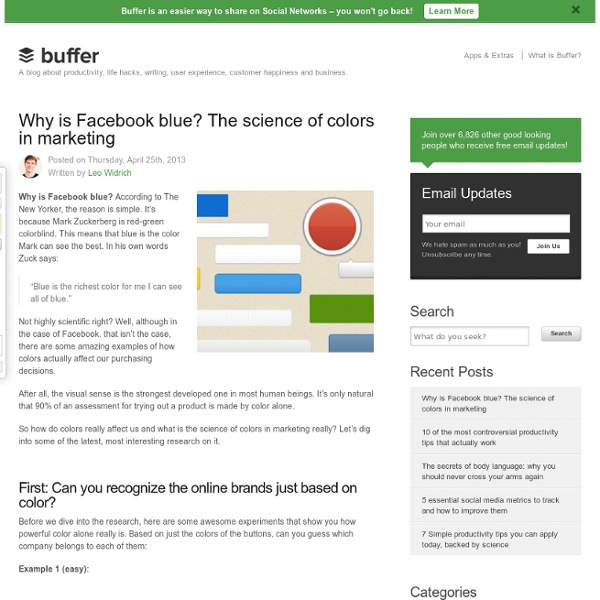Evernote Launches Reminders
In the years I’ve spent using and recommending Evernote, I’ve always noticed a chasm between people who rely on the service to store reference material and notes, and those who want to also use Evernote as a “getting things done” system to keep track of their todos. The topic has been widely discussed on the Internet, with smart folks such as Sven Fechner and Fraser Speirs delving deeper into the subject of Evernote as a GTD system. Tutorials and eBooks have been published with tips on how to use tags and saved searches to turn Evernote into an app capable of equally handling documents, notes, and todos under a single, searchable archive. Clearly, there was a demand for a task management feature built right into Evernote. Today, Evernote is releasing updates to its Mac and iOS clients to introduce a major new feature: native reminders. First and foremost, you won’t find the complexity of OmniFocus or the feature set of Due in Evernote’s reminders.
6 Fantastic To-Do Apps for Getting Organized
From executing projects at work to remembering to pick up a new toothbrush on your way home, there are so many little things that need to get done each day. But the age-old answer to this problem — the to-do list — can be a challenge in itself. Crumpled up pieces of paper and half-written lists are bound to get lost or trashed, and that doesn't do much for productivity or task management. Thankfully, there are many great options to bring your to-do list into the digital age. Not sure which app makes the most sense for you? 1. If you're a to-do list beginner or just like keeping it simple, Astrid is a great way to get on the to-do train. Developing a task system is also easy. The free version of Astrid offers the mobile and desktop apps synced through the cloud. 2. If your work style is more focused on getting things done without all the bells and whistles, then Todoist is the low-key tool for you. Though it's minimalist, Todoist has plenty of integration with other platforms. 3. 4. 5.
How to Break Free from Email Jail - Daniel Markovitz
by Daniel Markovitz | 9:05 AM August 27, 2012 How often are people’s email privileges suspended (aka, “mail jail”) because they’re inundated with a blizzard of questions, status updates, notifications, and other non-mission critical information? Most inboxes — and calendars — are gorged with junk because the dominant paradigm of communication is information “push.” A lesson from lean manufacturing One of the critical steps in lean manufacturing (or bringing lean to any other process, for that matter) is shifting to a “pull” system. In an office environment, of course, the work-in-process is information. Many people are already doing this in their private lives: they use RSS feeds, webpage bookmarks, Instapaper, etc. to consume information when they’re ready for it — they “pull” it when they want, rather than have it pushed on them. Web-based project collaboration software like Kanban Flow, Trello, and Asana provide another way of shifting communication from a push to a pull mode.
Multi-tasking algorithm hunts epidemic, crime or rumour source with little data
A team of computer scientists has published a paper detailing how an algorithm based on the principles of mobile phone network towers can be used to uncover the source of a rumour, an epidemic or a crime, with very little input data. Although the algorithm could feasibly have a number of commercial applications, including being turned into a malware detector, the team focused on its suitability for threats of a more immediate nature. In the paper, published in the Physical Review Letters journal, the team applied adapted versions of the algorithm to data gathered from a cholera outbreak in 2000 and to computer simulations of conversations that could have occurred during the 9/11 terrorist attacks (recreated from news stories). In the former case, the village where the outbreak originated was correctly identified, and in the latter, the terrorist ringleader was again correctly identified.
8 Stunning PowerPoint Templates: The Spring Line!
Every once in a while, we here at WorkAwesome like to provide you with some concrete tools that you can use in your work life. Today, we’re revisiting an old favorite: PowerPoint Templates. This past December we had 17 templates, and now we have a few more including several with customizable layouts. Here is a layout with a map of the world that you can customize (this is something I definitely would have appreciated at my previous job): Here is a layout of a newspaper that you can customize: Here is an animated film countdown (I don’t know how you might use it in a professional setting, but it’s definitely unique): And here are a few new designs available from GraphicRiver: Popular search terms for this article: ppt templates, newspaper layout, newspaper article template, powerpoint layout, simple powerpoint template, simple ppt templates, Templates PowerPoint, news article template, simple powerpoint background, newspaper template
10 Premium Professional PowerPoint Themes and Backgrounds
We showcased some nice free PowerPoint templates in our article 20 Free PowerPoint Templates that Don’t Suck. While those were some great templates (and free too), if you are looking for some PowerPoint themes with a professional touch – and don’t mind spending a few bucks – then check out these 10 premium PowerPoint themes for creating great business presentations. 1. Left Side Navigation PTT Template 2. Modern Agency Presentation 3. 4. 5. 6. 7. 8. 9. 10. Need More? Check out the following links for more presentation templates: 1. 8 Stunning PowerPoint Templates: The Spring Line! Popular search terms for this article: Powerpoint themes, professional powerpoint templates, presentation template, premium powerpoint templates, theme powerpoint, professional powerpoint, professional ppt templates, powerpoint theme, professional powerpoint template, professional powerpoint themes Sponsored Content