


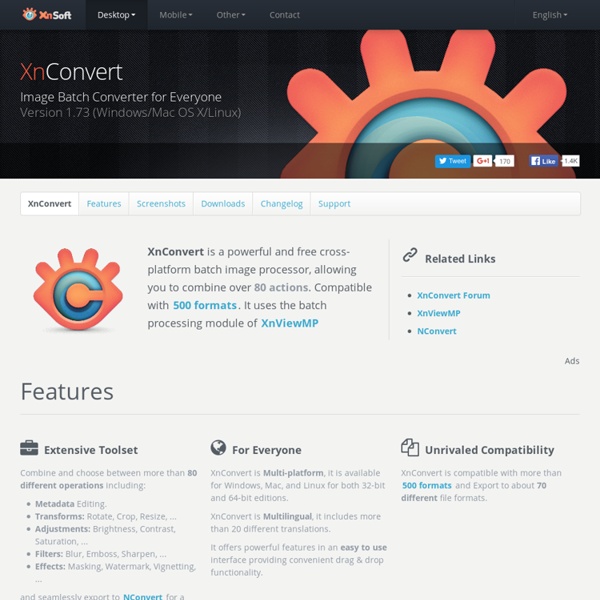
PDF to Word Converter — 100% Free How to convert PDF to Word DOC for free: a comparison If you are wondering whether you can do good PDF to Word (DOC, DOCX, or RTF) conversion for free, the answer is: Absolutely. This posting will present and compare a number of different ways to do this, for free, without any watermarks or restrictions. This is our fourth update of this article, which we believe to be the best critical overview of TRULY free PDF to Word tools on the internet. With each update, a slew of tools are added and a number of the old ones removed, either because they no longer offer a FREE service, or because they were superseded by newer tools that are simply better quality. Last updated: Oct 7th 2013. There are two kinds of tools available to users: free desktop programs that can convert PDF to Word, and free online conversion services. Here’s quick table of contents (click any link to jump to that section): 1. We will compare 16 tools, 5 desktop apps and 11 online conversion services. 2. What formats can I convert to? Are the tools mentioned really free? 3. 4.
YouTube Video Converter and Download - ClipConverter.cc ClipConverter é um aplicativo gratuito de conversão de mídia on-line, que permite que você converta quase qualquer endereço de áudio ou vídeo para formatos comuns. Serviços compatíveis atualmente: Direct Download, YouTube (HQ e HD), Google Video, Sevenload, MySpace, Dailymotion (HQ), Vimeo (HQ), Metacafe, MyVideo, YouPorn, Pornhub, Veoh. Este conversor gratuito e rápido permite que você assista seus vídeos favoritos do YouTube no seu telefone celular, PSP, iPhone ou quase qualquer outro dispositivo. Como converter um vídeo do YouTube: 1. Este serviço está em construção! Free PDF Perfect – Create & Convert PDF Files Free Online PDF Converter
Online PDF Converter - PDFBurger.com – 100% FREE YOUTUBE TO MP3 CONVERTER - CONVERT YOUTUBE VIDEOS TO MP3 Convert Files - free online file converter and flash video downloader.Convert videos, audio files, documents and ebooks.Flash video to MP3 100% do desenvolvedor de Software Livre | Hamster do Site Oficial suave