


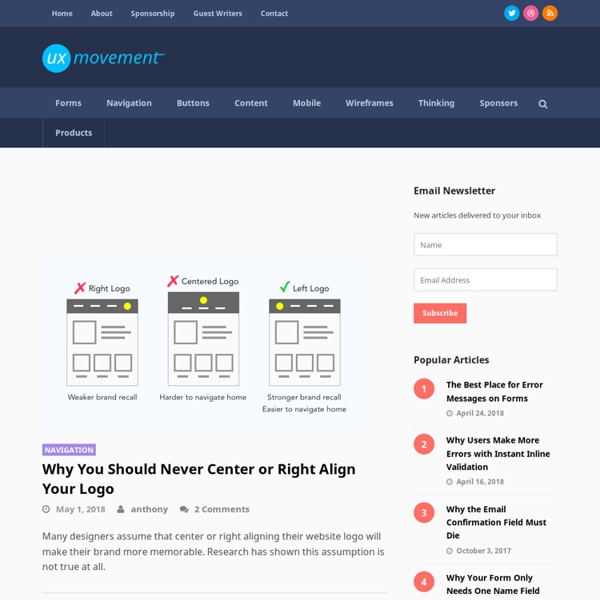
Current Issue There’s one thing I’ve noticed in the 15+ years I’ve been practicing user-centered design and leading User Experience (UX) teams: one of the best ways to judge the experience of a User Experience practitioner is to assess the number and variety of the design solutions, or “tools,” they have available in their personal UX “tool belt.” Usability problems come in many shapes and sizes, and the solutions need to be equally varied – seasoned UX professionals don’t often fall into the trap of thinking just because they’ve mastered a standard set of design “hammers,” that every usability problem they see is a “nail.” This being said, most of us User Interface (UI) designers have spent our whole careers using visual tools to solve usability problems. Some of us have branched out to audio tools too, but the other human senses are rarely considered part of our practice. Haptic interfaces are nothing new. In fact, one of the first haptic interfaces was introduced in 1829 by Louis Braille.
7 user interface design trends you need to know about Designer Blog If you ever wondered what is the most overlooked aspect of design craft, look no further – it’s user interfaces. Good or bad, user interfaces are everywhere: on websites, on mobile phones, televisions sets, wrist watches, airplanes and washing machines. Some user interfaces take two people to operate. Not my cup of tea.
Multi-Device Layout Patterns Through fluid grids and media query adjustments, responsive design enables Web page layouts to adapt to a variety of screen sizes. As more designers embrace this technique, we're not only seeing a lot of innovation but the emergence of clear patterns as well. I cataloged what seem to be the most popular of these patterns for adaptable multi-device layouts. Gymnasium JavaScript Foundations Stop Faking It, and Unleash the True Power of JavaScript 6 Video Lessons: 4 hrs, 41 mins This course aims to get you started on the path toward JavaScript mastery. You will learn how to: create code that can make basic decisions; create efficient debugging techniques with browser developer tools; access and modify HTML elements and CSS styles on a page; and use JavaScript to communicate with a server.
Front End Development Guidelines Accessibility What's Up, DOCTYPE? The absence of a DOCTYPE is a crime punishable by death. You may have relied on the following DOCTYPE in the past, but it's important to know that this is now being superseded by a leaner and meaner snippet. Ideally, the HTML5 DOCTYPE should be used. 6 web design trends that are here to stay Before I started writing this article, I was very concerned about the direction to take – there are literally hundreds of “design trends” blog posts out there, each covering dozen or more examples. The strange thing was that most of these articles confused trends with fads. It’s time to make a distinction between fads and real trends taking place out there. Trends vs. fads: an important distinction A trend is something that slowly takes place over a longer period of time and will slowly fade away, if ever.
Responsive Navigation Patterns Update: I’ve also written about complex navigation patterns for responsive design. Top and left navigations are typical on large screens, but lack of screen real estate on small screens makes for an interesting challenge. As responsive design becomes more popular, it’s worth looking at the various ways of handling navigation for small screen sizes. Mobile web navigation must strike a balance between quick access to a site’s information and unobtrusiveness. Here’s some of the more popular techniques for handling navigation in responsive designs: 10 things every UI designer should know about end users An interface that fails to consider the user perspective isn't likely to win acceptance. Jack Wallen looks at user habits and attitudes that UI designers should keep in mind. With Ubuntu Unity having its first anniversary recently and Windows 8 on the brink of release, it's becoming quite clear that not all user interfaces are created equal. In fact, it is possible to have a brilliant design that could revolutionize the way computers are used -- but if that design doesn't take into account the end users, that design will fail before it has a chance to prove its brilliance. After years of using nearly every Linux desktop and each Windows desktop, hearing the broad spectrum of complaints, and speaking to both designers and end users, I believe I have a solid handle on what UI designers need to know about end users to create fantastic, user-friendly interfaces that can easily avoid the adoption hurdle.
The Dominant Colors of Common Website Qualities by anthony on 07/26/12 at 2:30 pm Choosing colors for your website is no easy task. With so many colors and color combinations to choose from, where does a designer begin? The color of your site is important because it influences how users feel about your site. Choose the wrong color, and you’ll repel users from your site.