


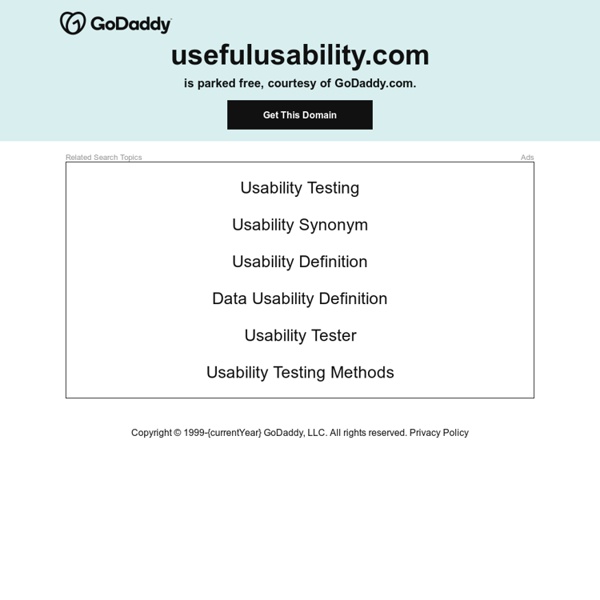
Five Simple but Essential Web Usability Tips The web has become a part of our lives. Folks from all walks of life, from upscale parts of New York to dirt road villages you probably will never hear of in Burundi, are all a part of what we call "the internet". The reasons they use the web is highly varied: it could be to search for news articles, directions to the nearest pub, the winter/fall clothing trends, post-grad research, or shopping for a handbag, the list is endless. It could be anyone too. On top of the web’s ubiquity, the web has gotten to an interactive all time high. And it’s only going to get better: we are seeing a myriad of emerging web apps and website trends that are revolutionizing the way we use and obtain information on the web. With this concept in mind, usability, how effortless it is to interact and use your website, is critical to its success. 1. A basic site feature nowadays is a search feature. Locate the search box where users can immediately find it. 2. Use CSS for layout and style where possible. 3. 4.
Balsamiq User Experience Competitive Analysis Effective product design involves an understanding of context, including the services or features, techniques and standards of others in your market space. Your users have a choice. What can make your product stand out against the competition? We conduct user experience competitive analysis to assess the strengths and weaknesses of your product. Competitive analysis accomplishes a number of goals: Understand the marketplace: Who are your competitors? Our results help you gather ideas and leverage wisdom to continue where your competitors left off, discover strengths and weaknesses of a product or process, and make difficult decisions about your strategic direction.
24 UX Articles to Start 2010 We’ve just begun a year and already I have been overwhelmed with the amazing UX articles, websites, and projects that have cropped up over the past few weeks. It is exciting to see the growth in this upcoming field. Today we’ve gathered some of the best of the UX-related web that we’ve found. I hope that you find a few new articles you enjoy. As always, if you find a UX resource you love, share it with our community! It’s also a great way to get some extra attention to your articles. What’s Next in Web Design? This post is a great outline of what we may expect to come in 2010’s web design trends. What Am I Saying Yes To? More and more I am beginning to understand the role of copy in user experience. Spending Quality Time with Your Search Log Oh, something we all need to start out the new year doing. A Basic Usability Test on Ten Phones In this article Peter-Paul Koch, mobile platform strategist, conducted a simple usability test on some popular cell phones. Guide to Low-cost Usability Tools
MockFlow: Online Wireframe Tool Competitive Analysis: Understanding the Market Context Effective web design, from the simplest brochure website to the most complex web application, needs to involve an understanding of context. While user-centered design focuses on user needs/tasks, and information architecture focuses on content, these two aspects alone offer an incomplete picture. What is missing is the context: the environment in which the website or web application is used as well as the market in which it exists. Rosenfeld and Morville’s “Three Circles of Information Architecture”: diagram offers a visual representation of these overlapping areas, although I propose a slightly different view: Relationship of context to content and users Exploring one aspect of this context, the business marketplace of competing companies/products/services, is the focus of this article. The role and benefits of competitive analysis The softer side: qualitative data Comparison of functionality across competitors Sample Deliverables
69 Free (or low cost) Tools to Improve Your Website ForeUI - Easy-To-Use UI Prototyping Tool Usability Testing Project Management (4) A project plan takes into account the approach the team will take and helps the team and stakeholders document decisions made regarding the objective, scope, schedule, resources, and... Creating an interdisciplinary team with the right mix of skills is vital to the smooth and successful execution of any project. Team members may be able to cover multiple roles or there may... Use your kick-off meeting to discuss the business case related to the site, the vision and mission based on user and organizational goals, and the vision for the site moving forward. Website requirements are a list of necessary functions, capabilities, or characteristics related to your website and the plans for creating it. User Research (14) When reporting results from a usability test, you should focus primarily on your findings and recommendations that are differentiated by levels of severity. Usability Evaluation (14) Information Architecture (4) User Interface Design (4)
How wireframing makes your website designs better Written by Brian Cray on December 2nd, 2009 Wireframing in terms of website design means to create a basic "sketch" of your website's user interface. While many web designers jump straight from client meeting to Adobe Photoshop, or even to creating CSS and HTML prototypes, they are missing important opportunities in the website design process. The value of wireframing comes down to a simple idea: Wireframing forces you to think about your user interface design decisions in terms of user needs first, instead of in terms of what looks good. Ideal website design deliverables from start to finish Removing the wireframe from the website design process Without wireframing your website designs, you're vulnerable to these design pitfalls: Lack of focus on strategic UI design. How to start wireframing The important thing is to focus on the strategic why while you sketch things out, and not on what shade of blue you'll use or what technology you'll use. Conclusion
ANTETYPE: The new prototyping and design application for user interface designers - by ERGOSIGN 11 Common Web Design Mistakes (Blunders) | Web 2.0 There are tons of website on the Internet, and hundreds or probably thousands are created by day. Here’s a very interesting thing to ponder – What are the elements of a good website? Image Credit: tveskov Building a website can be daunting but the real challenge lies in making it usable. The problem is most web designers forget that the website wasn’t created for themselves but to solve the users’ needs. They give creativity priority over practicality and usability. In this article, we would like to highlight 11 web design blunders that web developers and designers make and some suggestions how these mistakes can be easily avoided. 1. The web is like an archive of information. Suggestions:Google Custom Search is a neat, simple and effective way to get started. Here’s a simple form code to display Google’s search engine on your site too. More: Designing The Holy Search Box: Examples And Best Practice- This article details guidelines for designing the search box. 2. 3. 4. Suggestions: 5. 6.
Thinking In Software