


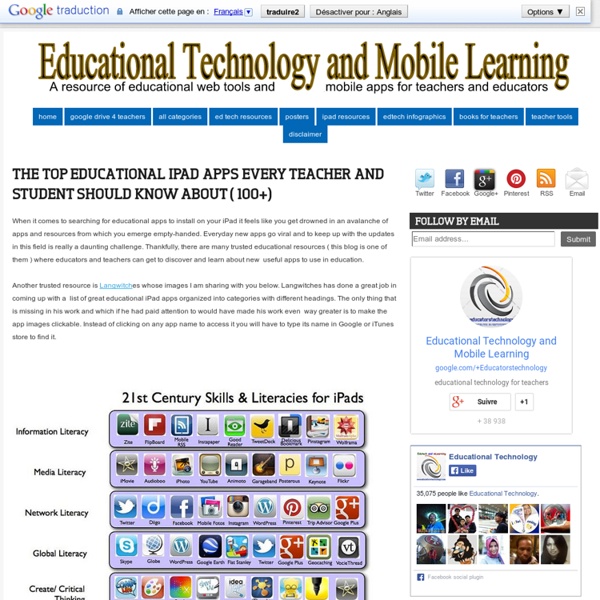
http://www.educatorstechnology.com/2012/08/the-top-educational-ipad-apps-every.html
50 Useful Apps For Students With Reading Disabilities Whether you’re the parent of a child with a reading disability or an educator that works with learning disabled students on a daily basis, you’re undoubtedly always looking for new tools to help these bright young kids meet their potential and work through their disability. While there are numerous technologies out there that can help, perhaps one of the richest is the iPad, which offers dozens of applications designed to meet the needs of learning disabled kids and beginning readers alike. Here, we highlight just a few of the amazing apps out there that can help students with a reading disability improve their skills not only in reading, writing, and spelling, but also get a boost in confidence and learn to see school as a fun, engaging activity, not a struggle.
iPad Apps How do I get Apps to this device? Or If you are new to the mobile world, what is an App? App or an application is a program that can be installed on to the device. The app will have an icon associated with it. An app can be purchased through iTunes App Store on your computer or through the App Store app on the iPad (If you need to download iTunes, click here). 20+ Enlightening Education Apps Apple’s recent moves towards making the iPad an even better educational tool have highlighted again the incredible scope there is for developers in the education category of the App Store. The introduction of iBooks 2 and iBooks Author has shown just how committed Apple is to getting iPads into schools, the market for education apps is only going to grow! There is already a veritable ocean of excellent educational apps for the iPad, apps that make learning engaging, enjoyable, and exciting! Learning is something that should never be disregarded, many of these apps are perfectly suited for those who are now learning purely for enjoyment.
EdTech Workshop: We're Going 1:1 with iPads- Here's Our App List We (a team of teachers and coaches) have spent many hours meeting virtually and in-person to prepare for our 1:1 iPad pilot program for 4th and 5th grade. As I work at a private school, parents are required to purchase textbooks each year. We have requested that the iPad and apps be purchased by parents to replace most of the textbooks, which we will no longer be using. I will be teaching language arts, but our students our fortunate to have the opportunity to learn from a team of specialized teachers. 1,000 Education Apps Organized By Subject & Price How Students Benefit From Using Social Media 13.56K Views 0 Likes A lot of criticism has been leveled at social media and the effect it has on the way students process and retain information, as well as how distracting it can be. However, social media offers plenty of opportunities for learning and interactivity, and if you take a moment to think about it, it's not too hard to see how students benefit from using social media. 10 African-American History Month Teaching Resources
The Top Educational iPad Apps Every Teacher and Student should Know about ( 100+) When it comes to searching for educational apps to install on your iPad it feels like you get drowned in an avalanche of apps and resources from which you emerge empty-handed. Everyday new apps go viral and to keep up with the updates in this field is really a daunting challenge. Thankfully, there are many trusted educational resources ( this blog is one of them ) where educators and teachers can get to discover and learn about new useful apps to use in education. Another trusted resource is Langwitches whose images I am sharing with you below. Langwitches has done a great job in coming up with a list of great educational iPad apps organized into categories with different headings. The only thing that is missing in his work and which if he had paid attention to would have made his work even way greater is to make the app images clickable.
Top 35 Must-Have Educational iPhone and iPad Apps Used by Real Teachers in the Classroom - iPhone app article - Shara Karasic For the 2012-2013 school year, teachers with access to mobile technology are teaching kids with these great education apps for the iPhone, iPad and iPod Touch. Educators use apps to let their students do everything from practicing their math equations, to determining a leaf’s parent tree, to joining Paul Revere on his ride. Lots of educators (including Apple Distinguished Educators) on Appolicious share their lists of the best education apps for elementary, middle school, junior high, and high school. (See picks for 2011/2012.)
30 Awesome Web Apps for Your iPad As incredible as it seems, it’s been over a year and a half since the original iPad was released, forever changing what the world thought of tablet computers. The old Tablet PCs were clunky, expensive machines that could run any Windows program, albeit slower and more awkwardly than a full computer. The iPad at first glance looks just like a scaled-up iPhone, but the wide range of apps and number of varied uses it’s found in homes, schools, and businesses has made tablets a permeant part of our computing ecosystem. One area where the iPad and other tablets have lagged behind is with web apps. 50 Popular iPad Apps For Struggling Readers & Writers Whether you’re the parent of a child with a reading disability or an educator that works with learning disabled students on a daily basis, you’re undoubtedly always looking for new tools to help these bright young kids meet their potential and work through their disability. While there are numerous technologies out there that can help, perhaps one of the richest is the iPad, which offers dozens of applications designed to meet the needs of learning disabled kids and beginning readers alike. Here, we highlight just a few of the amazing apps out there that can help students with a reading disability improve their skills not only in reading, writing, and spelling, but also get a boost in confidence and learn to see school as a fun, engaging activity, not a struggle. Note: See also 15 Of The Best Educational Apps For Improved Reading Comprehension & 20 iPad Apps To Teach Elementary Reading
A Parent's Guide to Educational iPad Games Partially excerpted from the new book, "iPads in Education for Dummies" by Sam Gliksman In between repeatedly imploring my youngest son to turn off the XBox, iPad, his mother's iPhone and every other device we have around the house, I get the occasional flashback to when I was his age. In my flashback, it's a weekday and the time is somewhere around 5pm. I've just come home from school and I'm glued to the 17th repeat of an episode of Get Smart or Gilligan's Island. Even though I've already seen it 16 times, I still get frustrated that the castaways can't manage to get off that ridiculous island. And how on earth did the Professor manage to build that car and ham radio anyway?
App Tips & Tutorials iPad Office Suites: Suggestions for Apps to Work With Windows Files on Your PC UPDATE: Microsoft released Office for iPad. A student in my Master Class recently asked me about office suites for the iPad. He was looking for a way to work with and move documents and other files to his PC. Here are a few resources that may help. There are a number of office suites for […] 25 Essential iPad 2 Apps that Will Help You Graduate College Faster You can ask anyone in the field of education right now, this is a very exciting time. It seems like not a day goes by when there isn't a new computer, piece of software, or application that's taking education to the next level. Leading the way in this revolution in educational technology is the iPad…well, the iPad 2 that is. With amazing new features, like the AirPlay, Video Mirroring, and a Front and Rear Facing Camera, the new iPad 2 is poised to renovate the world of education - making classrooms, presentations, studying, and projects more efficient, exciting, and well just a whole lot more fun.