


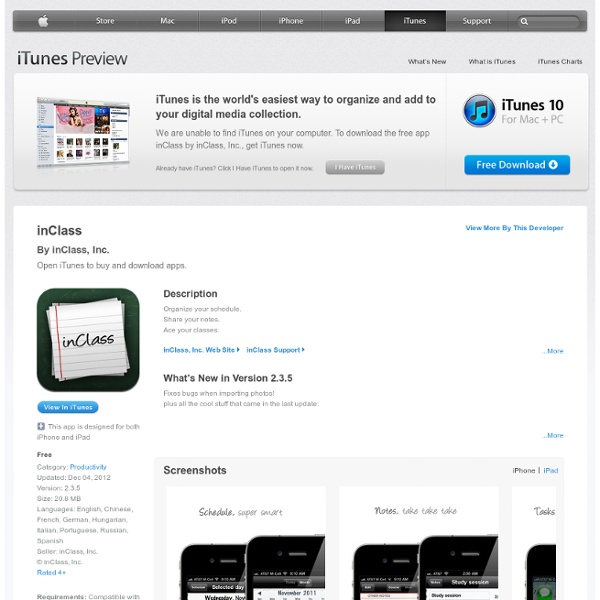
Planbook Touch: iPad Lesson Plan Book App For Teachers Planbook Touch has dozens of features to help you get more organized, save time, and share your lesson plans Choose Your Schedule Planbook can accommodate schedules where you teach the same thing each day, your classes change each day but repeat weekly and rotating schedules (up to a 14 day rotation). Write your Lesson Plans Planbook gives you 6 customizable fields to hold your lesson plans. Attach Files and Links to Your Plans Planbook Touch lets you attach any web link or file directly to your plans. Print/Email your Plans Planbook makes it easy to share your plans with your administrator, other teachers or students via print or email. Adjust your Schedule When the weather gets rough (or any of the 100s of things happen that can affect your best laid plans), Planbook lets you quickly bump or pull back lessons to adjust your plans. Track Standards Planbook Touch lets you view standards you've previously entered using Planbook for Mac. Dropbox Support Convert Days Companion Mac and Windows Apps
ShowMe - iPad Interactive whiteboard Penultimate on the App Store Evernote The 10 Best iPhone and iPad Apps for Art Teachers 2010 Since publishing our 30 Best iPhone Apps for Art Teachers last year (August 2009), we have discovered many new apps that are worthy of being added to our best list. Covering a wide range of interests and uses, below are the Teaching Palette’s 10 Best iPhone, iPad and iPod Apps for Art Teachers 2010 – the latest and greatest apps for art teachers and their students. Consider this an amendment to last year’s list. Apps for Student and Teacher Use Animalia Based on the beautiful illustrations from the classic book by the same name, this app brings “eye spy” to a whole new level. Accudraw Update your traditional grid drawing system with technology. Faces iMake Appropriate for younger students, this app uses a creative mix of collage materials inspired by author and artist Hanoch Pivin. KidsOrigami Beautiful images illustrate simple origami folding techniques for kids. Sketchn’ Guess Lite Available only on the iPad this app capitalizes on the larger screen size for game play.
Creating Books on the iPad Book Creator for iPad: $7.49The simple way to create your own beautiful iBooks, right on the iPad. Read them in iBooks, send them to your friends, or submit them to the iBookstore. Ideal for children’s picture books, photo books, art books, cook books, manuals, textbooks, and the list goes on. eBook Creator: $4.49 ‘eBook Creator’ is a simple and easy ebook creation application. Ebook Magic: $4.49 An easy way to make custom epub books. Demibooks: FREEDemibooks Composer is the first iPad-based authoring software for creating interactive books. StoryPatch: $2.99 Now you can help your child's creativity grow with Story Patch, a beautiful new application for the iPad that children can use to create their own picture books. And thanks to Scott Meech for letting me know of another great App to include - Creative Book Builder.
Fetchnotes - Shared Notes, Personal Reminders & To Do Lists on the App Store Google Drive iPods/iPads/iPhones Exchanged for CDs and DVDs iPad Curriculum Clear Reviews Over 2 million people de-clutter their lives with Clear, so stop stalling and start organising your daily routine. Clear is the revolutionary to-do and reminders app that makes you more productive. It’s as easy to use as pen and paper, and once you start organising your life with Clear you’ll wonder how you ever managed without it. Simple gesture-based design that allows you to focus on your to-dos.Use separate lists to organize every aspect of your life.iCloud sync built-in so you can be productive everywhere.Set reminders so you’ll never forget important tasks.Personalize your Clear lists with themes and make them your own.One universal download for iPhone and iPad.Syncs with Clear for Mac (available separately on the Mac App Store) Since its launch in January 2012 Clear has won numerous awards and continues to receive critical acclaim. “Clear’s interface is elegant and clever…” — The New York Times “Clear is quick, simple, intuitive, and perfect for busy people” — Gizmodo
Best Free iPod / iPad Apps (without ads) for Education | MullOverThings I’m piloting the use of the iPod Touch for English Language Learners (ELLs), so most of the following apps apply to improving reading, writing, listening and speaking skills. There are lots of great apps that pertain to other subject areas, and there are a lot of great apps that are not free or contain ads (annoying). Each of the links will take you to the iTunes Preview page for that app. Best Free Reference Apps for Students: WordWeb (Dictionary) – Free, no ads, allows you to save words to “favorites” This dictionary doesn’t have some of the features that you get with some of the free apps with ads or apps you pay for (i.e. audio, images or translation). Wikipedia - the largest online encyclopedia Translate (Google) - I love the voice translation feature! College Search (ACT) - No matter what age your students are, it’s important to begin learning about college. EBSCOhost is an enormous database of articles for research. Best Free Apps for Student Creation: Animoto Poetry Creator and Edmodo
ToonDoo - World's fastest way to create cartoons! PDF Expert Reviews PDF Expert is the ultimate solution for all your PDF needs. It lets you read and annotate PDF documents, highlight text, make notes, draw with your finger and save these changes being compatible with Preview and Adobe Acrobat. Moreover, PDF Expert is the only iPad application that can fill PDF forms! PDF Expert does read almost all document types like: iWork, MS Office, Power Point, text files, images, even music and video files, etc. PDF Expert can get documents from any place you may need. Annotations made with PDF Expert are saved within the document in accordance with PDF format specification. PDF forms made with Adobe Acrobat are supported in PDF Expert. With PDF Expert you can: What else PDF Expert lets you do: Read PDFs with ease - PDF Expert has one of the best PDF viewers on the iPad.