


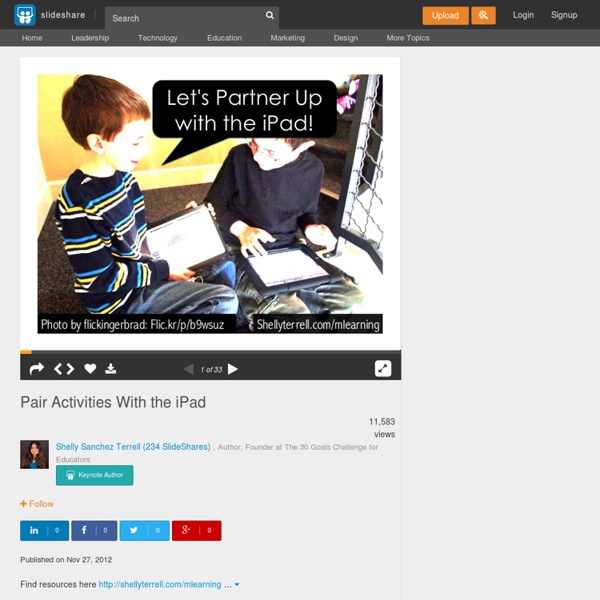
Virtual Makeover: 15+ Ideas for Engaging Elearning We Aren’t a Class, We Are a Community! 8 Ways to Get Children Excited about Learning with You! “If you think of learning as a path, you can picture yourself walking beside her rather than either pushing or dragging or carrying her along.” ~ Polly Berrien Berends The first month of school is critical for laying down the foundations for a successful learning journey with children. During the first month of school, we need to make connections with learners and welcome them into our community. We need to show them we look forward to their unique contributions and help those who feel they don’t have anything to offer discover what they can contribute. When we show children we care, they will go to great lengths to learn. Let Your Actions Speak Volumes Stand by the door and give high fives, hugs, or handshakes and offer a big smile. Create a Class Theme Think of a backstory that will frame what you want to accomplish with the children this year. Change Your Terminology In my classes we don’t complete “homework”, we have “missions”. Help Them Find Their Genius Establish Relationships I Can
A Beautiful Beginning: 10+ Tips & Resources for Creating a Safe Classroom Environment “Treat people as if they were what they ought to be and you help them to become what they are capable of being.” Goethe For many of us, the first day of our new classes is right around the corner. For many students starting classes is frightening. Our learners will be meeting new teachers and students. They will have to get used to a new routine, class schedule, and sleeping and eating schedule. Tips for Creating a Safe Environment I hope the following tips and resources will help you in creating a safe environment for your learners. Tip: Let Them Know You Believe in Them All students should feel they can succeed in your classroom and that you aren’t holding their past against them. Greet them at the door with a smile, handshake or hi-five! Tip: Surround Them with Motivation When our students walk in the classroom, they should feel inspired to learn. Post motivational posters around the classroom.Write a quote on the board each day they walk in the room. Tip: Build Relationships
Cultivate Relationships Posted by Shelly Terrell on Friday, November 16th 2012 Goal 21: Cultivate Relationships of The 30 Goals Challenge for Educators! Click the link to find out more about the 30 Goals Challenge for Educators! “You cannot teach a man anything, you can only help him find it within himself.” ~ Galileo Classrooms are communities. For goal 21, I would like to encourage you to try one getting to know you activity with your students. Short-term- Have your students participate in at least one getting-to-know you activity. Long-term- Try incorporating team building games and exercises as well as icebreakers in your curriculum regularly. Resources Important News Lisa Dabbs and I have decided to change the hashtag to #30GoalsEduWe are focusing on 1 to 2 goals a week.Check out my Pinterests for other posts with this goal or ask me to add yours! Challenge: Cultivate relationships in your classroom by having students participate in getting to know you activities.
10+ Getting to Know You Activities for Teens & Adults “It is a fact that in the right formation, the lifting power of many wings can achieve twice the distance of any bird flying alone.” ~ Milton Olson If you like these ideas, take one of my courses or check out my books. Ask me about training your teachers, ShellyTerrell@gmail.com! Many of us are beginning new classes with new learners. The first days of class are very important for helping our students begin to build relationships with their peers. Getting to know you activities are fun and help us ensure we have a semester full of lasting memories. Get your copy of Hacking Digital Learning, The 30 Goals Challenge, or Learning to Go. Getting to Know You Activities 1. Each student tells a favorite food, place of travel, or whatever you choose to have them answer.The students record these answers or write them on a piece of paper. 2. Divide the class into 2 rows and seat them across from each other. 3. 4. 5. 6. 7. 8. Vision board is the term given when working with adults. 10. 11. 12.
Learning to Go: Lesson Ideas for Teaching with Mobile Devices, Cell Phones, and BYOT eBook: Shelly Sanchez Terrell, John Spencer: Kindle Store How to Make a Dream Collage Dreaming is a means of dealing with difficulties, something that saves us from depression and desperation when we enter a losing streak. A person without a dream does not live, but exists and has no goals. However, fulfilling a dream takes more than desire only. It’s important that a person clearly understands what he or she wants to get in the end or, speaking in scientific terms, is capable of visualizing the goal. A dream collage is a type of image or composition that depicts you in your desired reality. You can create a collage of your dream with your own hands by pinning photos to a sheet of paper and signing them. Creating a collage of your dream in Photo Collage Maker is really easy. To create a dream collage, you will first need to create a list of desires it will reflect. Once you are done with the wish list, you can start looking for the right photos. Liked this article?
Pump Students Up with Digital Icebreakers “You can discover more about a person in an hour of play than in a year of conversation.” by Plato Included in the Digital Ideas Advent Calendar with a new idea each day! Throughout my teaching years, I’ve struggled with getting my students or trainees to readily participate. Learners are shy about exposing themselves to peers, especially if they do not know them well. Icebreakers can help alleviate our learners’ hesitation, because they relax the atmosphere, allow learners to share without the pressure of being graded, and help our learners get to know each other. In the slide presentation below I share some digital icebreakers I have used with learners of various ages. Icebreakers Here are a few of the ideas I talked about during my presentation: Mobile Show and Tell– Divide students into small groups (3 to 5 students). Challenge: Try any of these icebreakers with your students to motivate them to share throughout the year.
Learning to Go: Lesson Ideas for Teaching with Mobile Devices, Cell Phones, and BYOT Every day, people around the world communicate, connect, and learn digitally on the go. Our students spend hours with their devices and digital tools. Imagine if some of that time was spent learning your content. Back to School Selfie Adventure for Your Students! Part of the Effective Technology Integration tips category! In a few weeks, school starts again. This is the best time to begin connecting with students and getting them to connect with their peers. Try something new this year! Get students to talk about themselves by presenting selfies they have taken as part of a mission you have sent them on. First, get students to watch the video, Around the World in 360° Degrees, and reflect on it. The second slideshow is an adaptable PowerPoint template that you may download and have your students use to upload their selfies. Enjoyed these ideas? Back to School Selfie Adventure Teacher Presentation Student template to download & edit with 20 second timings If you enjoyed these ideas, you may want to get your copy of The 30 Goals for Teachers or my $5.99 ebook, Learning to Go, which has digital/mobile activities for any device and editable/printable handouts and rubrics.
Digital Activities & Icebreakers for Gen Y Recently added to the Survival Tips for Teachers “The number one benefit of educational technology is that it empowers people to do what they want to do. It lets people be creative … productive … learn things they didn’t think they could learn before, and so in a sense it is all about potential.” – Steve Ballmer Our students’ digital behavior influences our learning, language, rituals, values, routines, customs, and communication. Tips Get students to create avatars and introduce themselves. Some Digital Icebreakers Digital BingoMobile Show and Tell- Divide students into small groups (3 to 5 students). If you enjoyed these ideas, you may want to get your copy of The 30 Goals for Teachersor my $5.99 ebook, Learning to Go, which has digital/mobile activities for any device and editable/printable handouts and rubrics.
Get Learners Pumped Up with Back to School Buncee Icebreakers - Buncee Blog The following is a guest post by Shelly Terrell, an International Speaker, Author, Founder of 30Goals.com, and much more. Follow her on Twitter for more awesome inspiration, and check out her bio below! Many students are dreading going back to school. The following icebreakers, include a digital twist thanks to Buncee to further excite your digital learners! One idea is to design a Buncee presentation with several icebreaker questions. For each of the following icebreakers, students first create a Buncee presentation, image or poster. A Window Into Me- Learners design a slide presentation displaying talents, hobbies, interests, traits, and favorites. 321 Things to Know About Me- In this presentation learners share 3 facts about themselves (ex. talents, pets, siblings, etc.), 2 favorites, and a dream job. Vision Board- Students create a digital collage of their academic and personal goals this year. Museum of Me- Introduce students to the Buncee Museum of Me template. Author Bio: