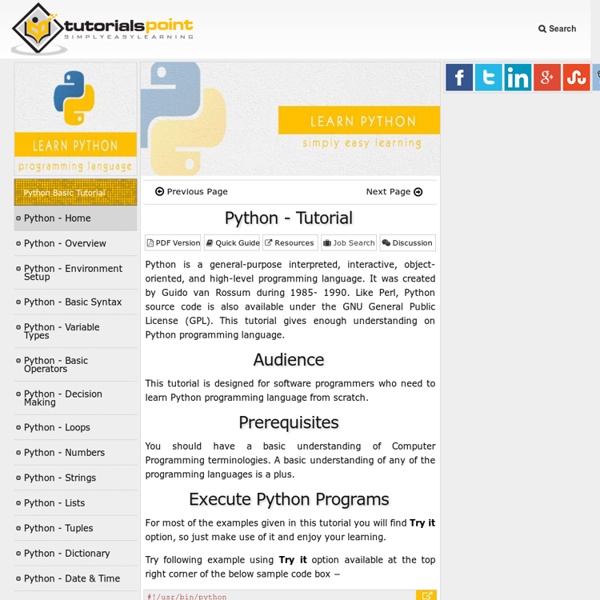The Python Standard Library
While The Python Language Reference describes the exact syntax and semantics of the Python language, this library reference manual describes the standard library that is distributed with Python. It also describes some of the optional components that are commonly included in Python distributions. Python’s standard library is very extensive, offering a wide range of facilities as indicated by the long table of contents listed below.
Graphics with Matplotlib
Matplotlib is a large and sophisticated graphics package for Python written in object oriented style. However, a layer built on top of this basic structure called pyplot accesses the underlying package using function calls. We describe a simple but useful subset of pyplot here. 4.1 Line plots 4.1.1 Simple plots
Android Developer SDK
Before installing Android Studio or the standalone SDK tools, you must agree to the following terms and conditions. This is the Android Software Development Kit License Agreement 1. Introduction
Unix - The vi Editor Tutorial
There are many ways to edit files in Unix and for me one of the best ways is using screen-oriented text editor vi. This editor enable you to edit lines in context with other lines in the file. Now a days you would find an improved version of vi editor which is called VIM. Here VIM stands for Vi IMproved.
Cocoa Touch - iOS Technology Overview
Built on Objective-C Much of Cocoa Touch is implemented in Objective-C, an object-oriented language that is compiled to run at incredible speed, yet employs a truly dynamic runtime making it uniquely flexible. Because Objective-C is a superset of C, it is easy to mix C and even C++ into your Cocoa Touch applications.
How to Think Like a Computer Scientist — How to Think like a Computer Scientist: Interactive Edition
This interactive book is a product of the Runestone Interactive Project at Luther College, led by Brad Miller and David Ranum. There have been many contributors to the project. Our thanks especially to the following:
Swift Programming Language
Modern Swift is the result of the latest research on programming languages, combined with decades of experience building Apple platforms. Named parameters are expressed in a clean syntax that makes APIs in Swift even easier to read and maintain.
Hackerspaces and makerspaces: the zen of innovation
Ever watched a kid get so excited about something new? That sparkle in the eye and that ‘let me at it’ urgency that we’d like to capture in every learning interaction? I knew you’d understand. That was my experience recently at the Computers in Libraries Conference, Washington DC, after attending a session by Fiacre O’Duin , Librarian, Cyborg, Cult-Leader :-) Where do I begin?
Using Breakpoints in Xcode – Jeffrey Sambells
if you’ve used Xcode you’re probably familiar with the basics of breakpoints. Place a little marker in the sidebar and when your code reaches that point, everything pauses at that point so you can take a peek, look around, and see what’s going on with variables and the call stack. Xcode breakpoints offer a number of different features and creating breakpoints can go way beyond clicking the sidebar. Let’s take a look.