


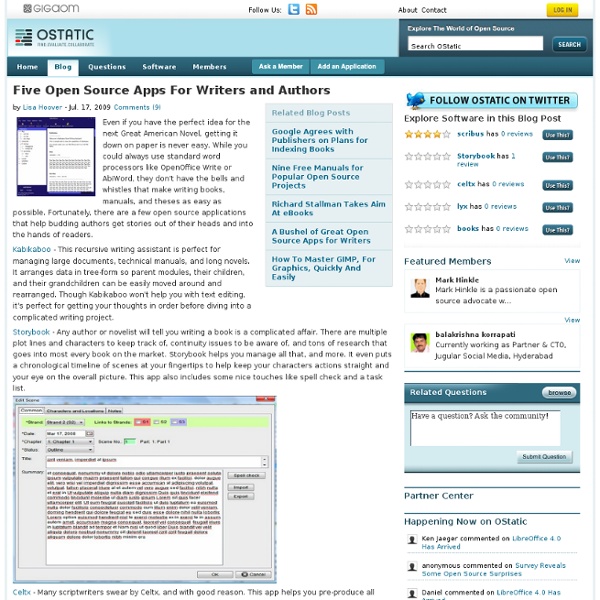
http://ostatic.com/blog/five-open-source-apps-for-writers-and-authors
Related: Generatori e altri toolsPageFour - Software for Novelists and Creative Writers - Tabbed Because it's NOT a business product. Because it doesn't dazzle you with 1001 features that you'll never use. Because you can't insert a graph, or embed a table within a table. A Simple Novel Outline – 9 questions for 25 chapters « H.E. Roulo Just as every tree is different but still recognizably a tree, every story is different but contains elements that make it a story. By defining those before you begin you clarify the scope of your work, identify your themes, and create the story you meant to write. At Norwescon 2011 I sat in on a session called Outline Your Novel in 90-minutes led by Mark Teppo. I’ll give you the brief, readable, synthesized version.
The Seven Basic Plots: Christopher Booker Examines Common Narratives in Storytelling According to the British journalist and author Christopher Booker, there are only seven ‘storylines’ in the world. In his book, The Seven Basic Plots: Why We Tell Stories, a work that took over forty years to write, Booker surveys world literature, outlining commonalities and showing that, although there are a multitude of tales and endless variety in the telling, all narratives are really variations of the basic seven. Booker’s work is detailed, interesting, and very long—over 700 pages—but his message is simple. Whether they represent the deep psychological structures of human experience or whether they are merely constructs of tradition, no matter what the story, you’ll find one or more of these basic plotlines:
General Fiction Getting Around... Career Essentials Getting Started Queries & Manuscripts Market Research Classes & Conferences Critiquing Crafting Your Work Grammar Guides Research/Interviewing Writing Contests The Writing Business Income & Expenses Selling Reprints Collaboration Pseudonyms Negotiating Contracts Setting Fees/Getting Paid Rights & Copyright Tech Tools The Writing Life The Writing Life Rejection/Writer's Block Health & Safety Time ManagementColumn: Ramblings on the Writing Life Fiction Writing - General General Techniques Characters & Viewpoint Dialogue Setting & DescriptionColumn: Crafting Fabulous Fiction Fiction Writing - Genres Children's Writing Mystery Writing Romance Writing SF, Fantasy & Horror Flash Fiction & More
5 Ways to Deal with Word Repetition Word repetition can really weigh down your writing and slow down readers. Try out these five simple ways to tackle word repetition and improve your writing skills. 1. How to Write Screenplays Using Microsoft Word: 9 steps Edit Article Edited by Moneybox35, Teresa, BW, Antarctica and 11 others Why should you pay hundreds of dollars for script writing software when you already own the most powerful program out there: Microsoft Word! We'll accomplish this through something called macros, which are programmable shortcut buttons. We will program them by recording the actions we want them to do. We will make macros for 1) Scene headings 2) Description 3) Character names 4) Dialog 5) Parenthetical.
Cure writer's block with writing prompts - writing tips character name generator Jack Kerouac's Essentials of Spontaneous Prose If possible write "without consciousness" in semi-trance (as Yeats' later "trance writing") allowing subconscious to admit in own uninhibited interesting necessary and so "modern" language... 66 Writing Experiments 5. Cliche Finder Have you been searching for just the right cliché to use? Are you searching for a cliché using the word "cat" or "day" but haven't been able to come up with one? Just enter any words in the form below, and this search engine will return any clichés which use that phrase... Over 3,300 clichés indexed!
Writing Exercises Meredith Sue Willis Author and Teacher More Free Writing Exercises below and here : Exercises 1- 20 Exercises 21- 40 Exercises 41 - 60 Exercises 61-80 Exercises 81-100 Exercises 101 - 120 Exercises 121 - 140 Exercises 141 - 160 Exercises 161 - 180 Exercises 181 - 200 Exercises 201 - 240 Exercises 241 - 260 Point-of-View Characters Whose Gender Is Not Yours We had a discussion in my Advanced Novel Writing Class at NYU about the difficulty of capturing a character who is of a different gender from yourself. Writing about people unlike yourself– by race, ethnic group, age, and certainly gender or sexual preference– is always a big challenge, but also of great interest to a creative writer. One class member spoke of an excellent contemporary novel written by a woman and narrated by a man. The class member said he admired the book but that it was only about 98% believable as a male narrator.
100 Exquisite Adjectives By Mark Nichol Adjectives — descriptive words that modify nouns — often come under fire for their cluttering quality, but often it’s quality, not quantity, that is the issue. Plenty of tired adjectives are available to spoil a good sentence, but when you find just the right word for the job, enrichment ensues. INfoHesiveEP: Create & Publish ePublications In eBook, PDF, CHM Format If you are a software developer, you must know the importance of creating a help manual while moving through different phases of SDLC (Software Development Life Cycle). Without a detailed help manual, it becomes quite difficult for your audience to completely understand the functionality and the usage of the software. However, if you don’t want the hassle of creating help topics and compiling them into a single document, give InfoHesiveEP a shot.
Descriptive Writing Prompts [Slideshow] About Descriptive Writing Prompts Descriptive writing prompts can be useful tools for overcoming writer's block or simply getting you in the habit of practicing writing on a daily basis. In descriptive writing, the goal is to make the reader feel as though he is part of the scene. You will be encouraged to write using figurative language, active verbs, sensory adjectives, and vivid modifiers.
If You've Never Used These English Idioms, You're Probably Not a Native Engli... Those of us who grew up with English as our first language have been exposed to idioms and idiomatic expressions for most of our lives. They may have confused us a little when we were children, but explanation and constant exposure not only increased our understanding of them, but likely drew them into our own vernacular. If you’re in the process of learning the English language, you may come across some of these and not be entirely sure what they mean.