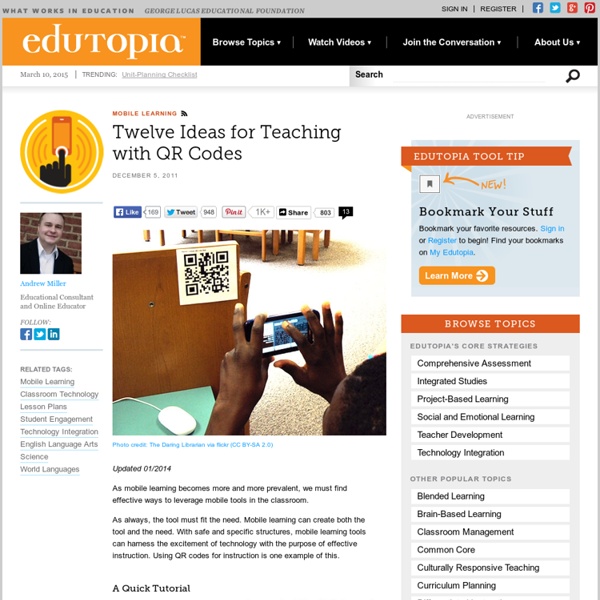Web research on the iPad using Evernote and Skitch (how-to)
My work involves frequent research on the web, and I am doing more of that on the iPad than ever before. This is mainly due to two apps that make capturing information as easy as tapping on the screen. The two apps, Evernote and Skitch, work well together since both of them are now produced by the Evernote Corp. I have previously detailed how I use Evernote to write long articles on the iPad, a method that still serves me well. Since Evernote is the home for my notebooks in the cloud, it is fitting to also use Evernote in the research phase of my writing projects. It is worth mentioning that both Skitch and Evernote work as well on the Android platform.
Using QR Codes in the Classroom
Whoever said that iPads or tablets would be the game-changers this school year obviously overlooked a trend that has been crossing my social media streams, art museum exhibits, food and products. It seems that no matter where I look I see QR codes being used. I even bought a banana a few weeks ago that had a QR code on the sticker that pointed to the farm where it was grown! So what is a QR code? It's short for "Quick Response" and it is (usually) in the shape of a square. It looks like a bar code with black splotches instead of lines.
QR Codes in the Classroom
Mobile Learning | Q&A QR Codes in the Classroom Wyoming science teacher London Jenks not only allows mobile technologies in his classroom, but he's also learned how to maximize them as educational tools, tapping the devices for assessments, research, and even student scavenger hunts using QR codes.
10 Tools for Getting the Most from Dropbox
This has also been posted at my Web 2.0 blog - Edtechtoolbox - some of these tools are cross platform. 1. Dropbox Copy This is a simple application that adds the copy button menu option letting you transfer files to dropbox and also copies the URL in your clipboard so that you can share faster. 2.
Cathedral High plans iPads for all
SAN DIEGO — Cathedral Catholic High School plans to put iPads in the hands of every student and teacher next fall, becoming the first school in the region to do so. Cathedral’s decision to embrace digital learning began five years ago when officials initially looked into acquiring notebook computers for students. The school shifted its focus to Apple iPad tablets about a year ago and purchased 200 of the tablets to test out this year in classrooms to make teachers more familiar with the technology and figure out teaching methods they’ll employ.
Make your own QR Code Scavenger Hunt!
Today was the first day of school. Ever. It was pretty epic. Since the students didn’t know where things were located in the building yet, I thought we would have some fun locating them with a QR code scavenger hunt.
Chrome Web Store Extensions for Teachers
Some of you might have noticed that EdReach is focused on sharing tools this week. My first choice was sharing all the resources I use from the BBC. They have great activities for my social studies and language arts class, but it is a very specific tool that might not be pertinent to most. I finally decided to share some of the tools I use within the Chrome web browser. Google is the creator of Chrome and they make it very easy to integrate tools within their browser.Extensions
East Haven schools invest in reading technology- The New Haven Register - Serving New Haven, Connecticut
EAST HAVEN -- Reading specialist Gina Tomassi sits with second-grader Isaac Florentino for a quick reading evaluation, listening to him read a short story about a riverside village. She's conducted these informal, frequent assessments countless times with other students in her career, having nailed down a stop-watch monitoring, hand-tapping, note-taking routine that certainly seems a challenge for the uncoordinated or inexperienced multi-taskers. But on this recent morning at D.C. Moore Elementary School, it's all done with the touch of an iPad.