


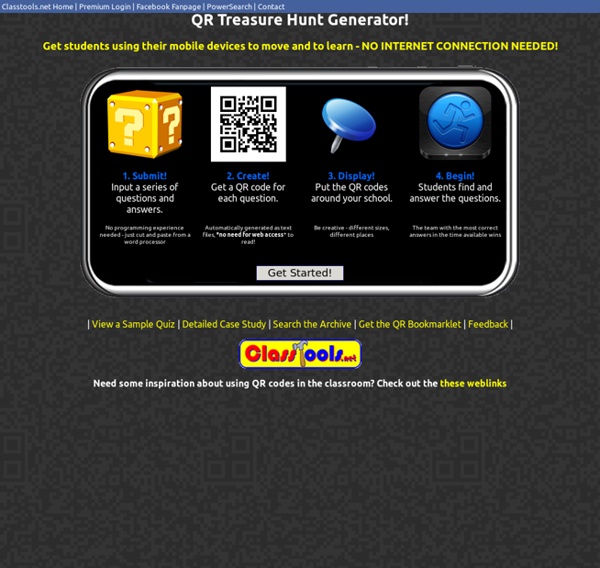
http://www.classtools.net/QR/index.php
Related: Materials • ESL with technologyCS Principles for High School - Course Registration for the 2015 CSP4HS course is open. Please see Registration link above or "Register Please" button below. Please scroll to the bottom of this page to access the course lessons. You must be registered and logged in to access course content. CSP4HS provides six-weeks of free online instruction to educators who are interested in learning more about CS Principles (CS Principles), which is a new Advanced Placement course being developed by the College Board. The course will begin during the week of June 1, 2015, and end during the week of July 24 (there will be two weeks off between June 19th –July 5th). Powerful Tools for Teaching and Learning: Web 2.0 Tools About the Course Are you overwhelmed by the tidal wave of new technology tools available for teachers and learners? Powerful Tools for Teaching and Learning: Web 2.0 Tools can help channel that flood into a manageable power source for student engagement and motivation in your classroom!
A Collection of Project Based Learning End Products I’m always on the lookout for products created by students through project based learning experiences. I'd rather see what students create to express their answer to a driving question than just read a summary of the project. I can find loads project ideas and descriptions online, but it’s much harder to find quality end products by students. I've spent quite some time searching all over the internet for end products. I think these samples can be used as inspiration for your own projects. And, critiquing these samples can help students think of ways to make their own productions better. Favorite Web Tools Schoology– Learning management system with an online discussion capability perfect for extending conversations beyond the walls of the physical classroom to give every student a voice. Evernote – Capture, index and remember information using a computer, phone, and web. Students can take notes, capture favorite videos, save webpages, and collaborate on projects using Evernote. It is the notebook of the 21st century. Padlet – Virtual post-it note board.
10 PowerPoint Games – tekhnologic There are several benefits to using PowerPoint games in the classroom. They provide an opportunity to model an activity or a game (especially with large classes), they can be fun to play, they are easy to create or edit and they don’t require an internet connection. Since tekhnologic started over two years ago, I have shared several PowerPoint games that I have created. Now, as 2016 draws to a close, I wanted to put together a bumper pack of PowerPoint games to thank everyone who has been following this blog.
Computer Science Principles What is CS Principles? In fall 2016, the College Board launched its newest AP® course, AP Computer Science Principles. The course introduces students to the foundational concepts of computer science and challenges them to explore how computing and technology can impact the world. Using QR Codes to Share Videos with Parents Ever since I discovered QR codes last year, I knew I wanted to find a way to use QR codes to share videos with parents. Thanks to one of those serendipitous hallway conversations with a parent/co-worker, I was finally able to figure out how to make it work using dropbox! To read more about how to create basic QR codes that aren’t linked to videos, visit this page on this website. To learn how to attach a video to a QR code, keep reading! We took our annual Fall trip to the pumpkin patch last week. As usual, the kids had loads of fun.
Robert Kaplinsky - Glenrock Consulting, LLC Skip to content Search Search: Lessons The Reflective Student: A Taxonomy of Reflection Part 2 reflective student Reflection can be a challenging endeavor. It's not something that's fostered in school - typically someone else tells you how you're doing!
ESL Games and Game Board The ESL game boards found on this page are in the form of Microsoft Word documents. It may take a few second to open. Just click, print, and photocopy. A great motivating TEFL activity. Word Skills: Review synonyms, antonyms, beginning sounds, ending sounds, middle sounds, and rhymes.
Blown to Bits: Your Life, Liberty and the Pursuit of Happiness after the Digital Explosion The full text of the book (third printing, corrected) is available for download under a Creative Commons license (see the bottom of this page). To get the book as a single PDF file (22MB), exactly as it appears in print, click here. For each chapter, we include below links to a brief excerpt and to a PDF of the chapter. Preface
An iPad Toolkit - apps that have transformed my practice iPad Published on January 30th, 2015 | by Mark Anderson In case you hadn’t noticed, I’m quite a fan of the iPad (the Lollipop Nexus 9’s not too bad either). Not because of its design or because its by Apple or any of that, but because of its keen heritage in the learning arena. Robert Kaplinsky - Glenrock Consulting, LLC Skip to content Click here to receive email updates! robert@robertkaplinsky.com Problem-Based Lesson Search Engine