


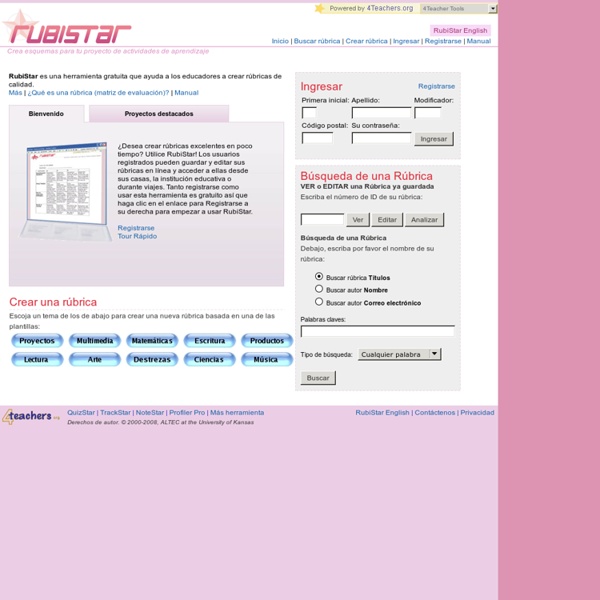
http://rubistar.4teachers.org/index.php?&skin=es&lang=es&
Related: TUTTI FRUTTI • practicos • Eines • EVALUACIÓN • Productos multimediaOnline Charts Builder Hohli Online Charts Builder New version: Try new version of Charts Builder, it based on new Google Charts API Load From Image URL: Chart Data can't equal to original, but very similar to it. Keezy Share: Description: Two child-friendly music Apple apps. A sound sampler which record sounds and play them back to make interesting ‘music’, the other is drum machine.
Google Drive One account. All of Google. Sign in to continue to Google Drive Find my account Forgot password? The Top 8 Free/Open Source LMSs Update 10/26/16: Back by popular demand! We saw your comments and decided to incorporate the free LMSs you told us about. We’ve also upgraded our honorable mentions into full entries in order to give you better information about each one. I have a friend who once wrapped his entire body, head to toe, in tin foil. He also wrote “steak + guacamole” on himself in permanent marker, and then sauntered (in public, on public sidewalks with normal people all around) to his local burrito joint. Sign Generators - Preview Images (Thumbnails) List Below is a thumbnail list of 90% of the image generators (change captions in pictures of things) found on www.SignGenerator.org. Just click the image and you will be taken to the text editor (change the captions) in a new window. You can send your personalized images as FREE e-cards or download the freebie clipart images (even upload so you can use on blogs/profiles/forums/sites). We have an image generator for almost any occasion (over 500 templates)! Get familiar with all out designs, you will think of many ways to use them later on down the road.
Loopy Makes It Easy to Create Animated Simulations Loopy is a free tool for creating your own animated simulations or illustrations of a concept. This free animation tool is designed to showing relationships between two or more parts of a system. It's perfect for showing cause and effect or for showing a workflow system. To create an animation on Loopy you simply have to click on the blank canvas to place a circle that represents the start of a system.
mimaletindeaula - DIARIO DE APRENDIZAJE Skip to main content Create interactive lessons using any digital content including wikis with our free sister product TES Teach. Get it on the web or iPad! guest Join | Help | Sign In OpenSimon - The Simon Initiative The vision behind OpenSimon is a more integrated and easier-to-use toolkit, used and expanded by a larger community of educators to drive deliberate, iterative improvements in education. This approach supports educators as citizen scientists, and helps people who support them — at universities and companies that make educational products — provide help that is grounded in the science of learning. Elements of the toolkit provide support across all phases of the Learning Engineering Lifecycle: Design, Develop, Deliver, and Discover. The Cognitive Tutor Authoring Tools (CTAT), is a tool suite that enables you to add learning by doing (i.e., active learning) to online courses.
16 great tools for creating mood boards Whether you work in digital media, logo design or even brochure design, if you're trying to get a big design idea across, a good mood board can be invaluable. With a mood board you can instantly convey a whole assortment of concepts and feelings that are central to your pitch but difficult to get across verbally. So what's the best way to put a digital mood board together? There are a ton of tools to make things easy for you, so we've looked around and gathered together the best of the bunch... 01. Google Forms Can Now Automatically Grade Quizzes Without an Add-on For a long time Flubaroo has been one of my go-to recommendations for easy scoring of quizzes created in Google Forms. Today, Google made it easier than ever to have quizzes scored for you and to show students their scores. Now when you create a Google Form you can go into the Form settings and choose the quiz option. Within the quiz option you can choose to have your questions scored as students answer them. You can also choose to show students their scores as well as correct answers.
A Great Tool to Create 3D Timelines in Class November 6, 2014 Tiki-Toki is a powerful web tool that allows you to create visually appealing and interactive multimedia timelines. This app is web-based and does not require any software installation. TikiToki timelines can include a wide variety of materials such as images, text, and videos (from YouTube and Vimeo or AVIS). What's more, TikiToki now supports 3D timelines which means that you can both create and view timelines in 3D. A Fun Tool for Making Word Clouds in Fun Shapes Although their popularity seems to have fallen a bit since their peak a few years ago, word cloud generators still provide students with a nice way to visualize the most frequently used words in a passage of text. Wordle is probably the best known tool for making word clouds, but there are plenty of others that accomplish the same thing. One such tool is WordClouds.com. On WordClouds.com you can create word clouds in a variety of shapes and sizes with a wide array of color schemes.