


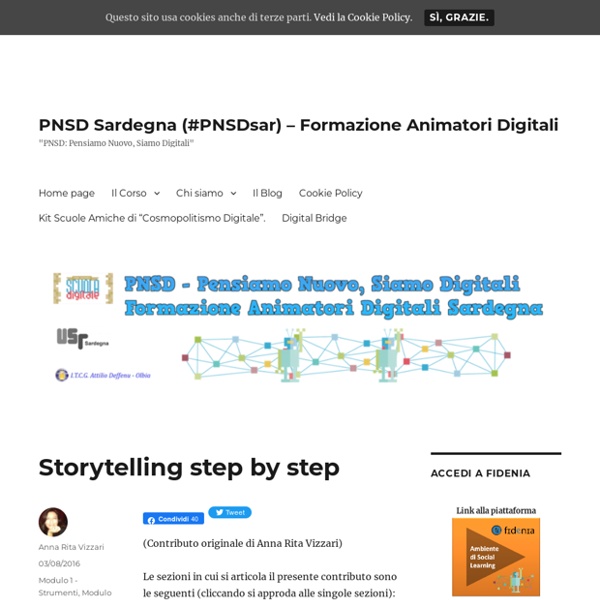
http://www.pnsdsardegna.eu/blog/2016/08/03/storytelling-step-by-step/
Related: Digital Storytelling • Story mapping e storytelling • pagine web10 Interesting Ways to Integrate QR Codes in Your Teaching (Infographic) July 3, 2016 With the advance of mobile technologies, QR Code technologies open up a vast terrain for educational uses. There are several ways teachers can leverage the educational potential of QR Codes in their instruction. The visual below sums up 10 interesting examples of how you can use QR Codes with your students.
Italian Journal of Educational Technology Abrahamson C. (1998), Storytelling as a pedagogical tool in higher education. Education, 118(3) pp.440-452. Barrett H. C., (2005), Digital Storytelling Research Design, www.electronicportfolios. orgdigistory/ResearchDesign.pdf [consultazione giugno 2009] Printing Press The interactive Printing Press is designed to assist students in creating newspapers, brochures, and flyers. Teachers and students can choose from several templates to publish class newspapers, informational brochures, and flyers announcing class events. Text added to the templates can be modified using a simple WYSIWYG editor, which allows students to choose text features, such as font size and color. Documentation for the Printing Press includes instructions for using the tool.
The Four Things Students Need to Create Good Book Trailers Creating book trailer videos is a great alternative to a traditional written book report assignment. In a book trailer video students highlight their favorite elements of a story and try to entice viewers to read the book themselves. Much like a movie trailer that tries to get viewers to watch the full movie, a book trailer should give viewers just enough to be interested in the full story without giving away the conclusion to the story. Know Students Better: 17 Tools for Formative Assessment When teachers know their students well, they can build strong connections that lead to better learning. Knowing students’ interests, strengths, and weaknesses help teachers tailor learning experiences for their students. Formative assessment involves the teacher collecting information about what students know, don’t know, and want to learn. This information takes many forms, including observations, exit tickets, discussions, games, and quizzes. These kinds of informal assessments can also help teachers get to know their students as learners and as people.
14 Smart Ways to Use Smartphone Cameras in the Classroom Smartphone cameras are becoming more powerful than they’ve ever been. Thanks to smartphones, the digital camera is getting a serious run for its money. All you’ve got to do is check out the camera specs for the upcoming iPhone 7 to see where things are heading. The 6 C's of Education for the 21st Century The illiterate of the 21st century will not be those who cannot read and write, but those who cannot learn, unlearn and relearn. CRITICAL THINKING allows the individual to manage information. Information presented in a multitude of forms from a variety of media. K-W-L Creator Grades K – 2 | Lesson Plan | Unit Weather: A Journey in Nonfiction Questions about weather clear up when students use what they learned from their books to create a presentation to share with the rest of the class. Grades K – 2 | Lesson Plan | Standard Lesson Creating Question and Answer Books through Guided Research
Flipped-Learning Toolkit: Overcoming Common Hurdles Editor's Note: This post was co-authored by Aaron Sams, Managing Director of FlippedClass.com and founding member of the Flipped Learning Network. Flipping your classroom is a great way to move from "sage on the stage" to "guide on the side." But that shift can also bring about a number of other complications. For instance: What if students can't access the internet at home?
EdTechTeacher Using Google Apps for Education to Create Digital Portfolios from Avra Robinson This post first appeared on Daily Genius. Google Apps for Education is a wonderful, collaborative program that allows students to create, collect, and curate artifacts of learning. While there is a wide variety of programs that can be used to create digital portfolios, here are four ways that the GAFE suite of programs can facilitate digital portfolio creation. What do we mean by Digital Portfolio? A digital portfolio is a collection of artifacts of learning that demonstrate growth, acquisition of skills or knowledge, and student creativity over time. Too often, the focus lies more on gathering lots of content in a single location and publishing to the web.
Bloom's Digital Taxonomy Verbs [Infographic] When using Bloom’s Digital Taxonomy (a revised take on Bloom’s devised by educator Andrew Churches), it helps to have a list of verbs to know what actions define each stage of the taxonomy. This is useful for lesson planning, rubric making, and any other teacher-oriented task requiring planning and assessment strategies. The Bloom’s Digital Taxonomy verbs in this handy infographic apply specifically to each stage of the taxonomy. They progress from LOTS (lower-order thinking skills) to the HOTS (higher-order thinking skills). According to Churches on his wiki Edorigami, “Bloom’s Revised Taxonomy describes many traditional classroom practices, behaviours and actions, but does not account for the new processes and actions associated with Web 2.0 technologies …” This means the verbs listed below are applicable to facilitating technology use in the modern classrooms.