


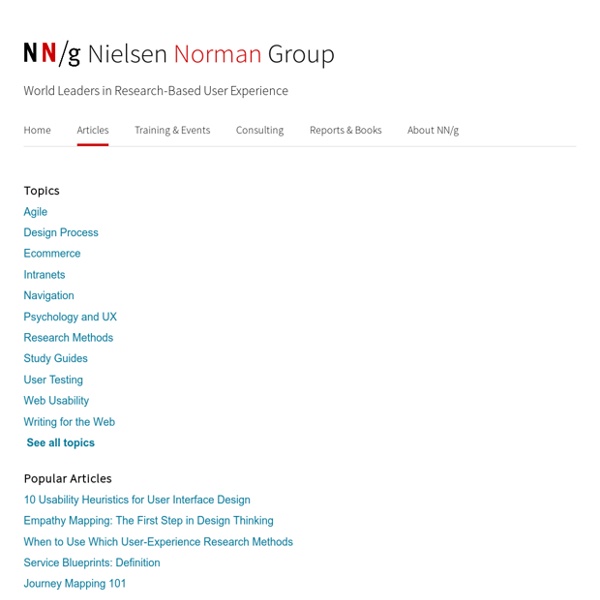
https://www.nngroup.com/articles/ten-usability-heuristics/
Related: Accessibilité ergonomie audit mesuresLes do-don’t de l’accessibilité 14 décembre 2016, par Romy Têtue Six posters synthétiques pour aider à concevoir pour tous ! Cette série d’affiches aide à concevoir pour tou·te·s en expliquant ce qu’il faut faire et ne pas faire (do & don’t) pour chaque type de déficience. Ces conseils simples et compréhensibles, généraux plutôt que trop prescriptifs, constituent une excellente entrée en matière. À afficher, sans modération, dans vos locaux ! Quelques exemples : First Principles of Interaction Design The following principles are fundamental to the design and implementation of effective interfaces, whether for traditional GUI environments, the web, mobile devices, wearables, or Internet-connected smart devices. Help! This is a huge revision. I expect I have made mistakes. Please leave corrections and suggestions in the Comments at the end.
Simplemente pregunta: Integración de la accesibilidad en el proceso de diseño Descubre cómo mejorar tus sitios web, software, hardware y productos de consumo para que sean más útiles para más personas en más tipos de situaciones. Aprende a desarrollar de forma adecuada soluciones de accesibilidad efectivas. La accesibilidad consiste en diseñar productos para que las personas con discapacidad puedan utilizarlos y hace que las interfaces de usuario sean perceptibles, operables y comprensibles para personas con distintos tipos de capacidades y en circunstancias, entornos y condiciones diferentes. De esta forma, la accesibilidad también beneficia a personas sin discapacidad y a las organizaciones que desarrollan productos accesibles. Introducción Simplemente pregunta: Integración de la accesibilidad en el diseño trata los siguientes aspectos:
Ergonomie web illustrée Just Ask: Integrating Accessibility Throughout Design The entire contents of the book is online here, and also available in a print version. Improve your websites, software, hardware, and consumer products to make them more useful to more people in more situations. Develop effective accessibility solutions efficiently. Accessibility is designing products so that people with disabilities can use them. Accessibility makes user interfaces perceivable, operable, and understandable by people with a wide range of abilities, and people in a wide range of circumstances, environments, and conditions.
Just Ask: Integrating Accessibility Throughout Design Introduction The first phase of most User-Centered Design Processes is Analysis. The Background chapter lists Design Phase steps and shows how they fit into a User-Centered Design (UCD) process. This chapter provides information on the following aspects of UCD Analysis: More specific information on including accessibility in parts of the Analysis Phase are covered in the following sections: Accueil - RGAA Les services publics numériques et certains services privés ont l’obligation d’être accessibles de façon équivalente à tout citoyen, qu’il soit ou non en situation de handicap (visuel, auditif, moteur, trouble dys…). Un service numérique accessible est plus facile à utiliser pour les personnes handicapées et de meilleure qualité pour tous. Pour faciliter la mise en œuvre de l’accessibilité numérique, la DINUM édite depuis 2009 le référentiel général d’amélioration de l’accessibilité – RGAA, créé pour mettre en œuvre l’article 47 de la loi handicap de 2005 et son décret d’application actualisé en 2019. Il fait régulièrement l’objet de nouvelles versions et mises à jour pour s’adapter aux évolutions du Web mais aussi aux changements de normes et réglementations. La version 4 du RGAA a été arrêtée conjointement par la ministre chargée des personnes handicapées et le ministre chargé du numérique le 20 septembre 2019.
The User Experience Wheel – UX Design The following „User Experience Wheel“ shows us the multitude of factors that influence a user experience. The interactive graphic (it is draggable) is intended to give project participants a quick overview of which areas and factors should be taken into account in a UX development project. The UX design process is subdivided into six areas, each of which contains six major factors that determine the areas. Expositions et parcours de visite accessibles (2017) Un des enjeux majeurs du ministère de la Culture et de la Communication est de favoriser le principe d’autonomie du visiteur dans son accès aux sites, aux espaces mais aussi aux contenus culturels qui lui sont proposés. Chacun, quels que soient ses besoins, ses modes d’appréhension et ses capacités, doit pouvoir accéder à notre patrimoine commun. Ce guide gratuit s’adresse à l’ensemble des acteurs, qu’ils soient maîtres d’ouvrage ou maîtres d’œuvre, chargés de la conception d’expositions permanentes ou temporaires ainsi que des parcours de visites, dans tous types d’établissements et de sites culturels : musée, monument, bibliothèque, centre d’interprétation et d’animation du patrimoine, site archéologique ou naturel… L’ouvrage a pour objectif d’apporter des clés méthodologiques aux commissaires d’exposition, conservateurs, architectes et scénographes, programmateurs, chefs de services des publics et coordinateurs de projets de médiation, correspondants handicap dans les institutions...
Vers un design accessible, au-delà du design de la forme et de la fonction 1L’accessibilité numérique, entendue comme le droit d’accès à la communication numérique au-delà des singularités physiques, psychiques, culturelles, géographiques ou économiques des personnes, joue un rôle fondamental pour l’inclusion sociale. L’opportunité d’accéder à une formation en ligne peut potentiellement améliorer les conditions de vie d’une personne qui rencontre des difficultés pour se déplacer physiquement jusqu’au lieu d’étude. Le volume d’information disponible en format numérique – et susceptible donc d’être lu à partir d’une synthèse vocale – multiplie plusieurs fois le volume d’information existant au format Braille. 3Or, même dans les cas exceptionnels où les standards d’accessibilité sont mis en œuvre, leur capacité à rendre la communication numérique complètement accessible reste questionnable. 5Ces deux spécificités sont également visibles dans les pratiques des concepteurs et donnent lieu à deux grandes catégories de savoirs. 4 Voir :
Feminist HCI Feminist HCI is a subfield of human-computer interaction (commonly called HCI) that focuses on helping the field of HCI build interactions that pay attention to gender, equity, and social justice in research and in the design process. Overview[edit] Feminist HCI sets a stage for the explicit inclusion of feminism in HCI. Starting with Shaowen Bardzell's 2010 article "Feminist HCI: Taking Stock and Outlining an Agenda for Design", feminist HCI looks to the design and evaluation of interactive computing systems from a feminist lens.[1] Building off of the epistemology of feminist standpoint theory, feminist HCI is focused on highlighting the values feminism in HCI work, like equity, diversity, and social justice, as well as on understanding the relationship gender has to the design and evaluation of interactive systems. Qualities of feminist interaction[edit]
Good Practices recognized by Design for All Foundation EVA Facial Mouse: Trophy 2017 EVA Facial Mouse is a free app promoted by Vodafone Spain Foundation and developed by CREA Software Systems, which allows the user to control an Android™ device by tracking the face. Therefore, it provides an actual interaction channel for those who cannot use their hands. Read more: EVA Facial Mouse: Trophy 2017 An online social network as a tool to support people with special needs Supporting people with special needs is a multi-disciplinary endeavor that involves many stakeholders. The Encyclopedia of Human-Computer Interaction, 2nd Ed. 42.1 What is Design for All? Contemporary interactive technologies and environments are used by a multitude of users with diverse characteristics, needs and requirements, including able-bodied and disabled people, people of all ages, people with different skills and levels of expertise, people from all over the world with different languages, cultures, education, etc. Additionally, interactive technologies are penetrating all aspects of everyday life, in communication, work and collaboration, health and well being, home control and automation, public services, learning and education, culture, travel, tourism and leisure, and many others. New technologies targeted to satisfy human needs in the above contexts proliferate, whether stationary or mobile, centralized or distributed, visible or encapsulated in the environment. A wide variety of devices is already available, and new ones tend to appear frequently and on a regular basis.