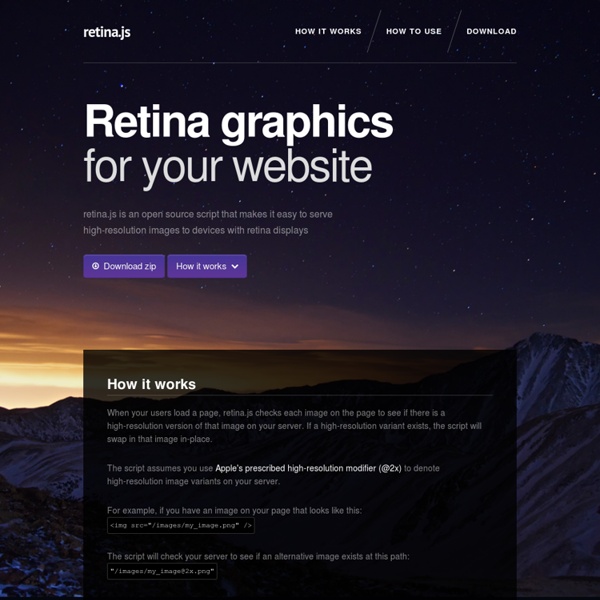Web Design: 20 Hottest Trends To Watch Out For in 2013
All throughout 2012 there has been an enormous surge in new web design trends. Some of you may remember my earlier post on web design trends going into 2012. Now we can see many of these ideas have come to fruition, and even adopted further increasing levels of novelty. In this article I would like to delve into 20 more design trends for the new 2013 year. The design influence is merely a reflection of our culture and expectations for user interfaces. Ideally these trends represent favorable ideas in the web design community.
a free jQuery slideshow by Pixedelic
A simple slide This is the "simple anathomy" of a slide: Captions You can add a caption to the slide, just put a div with class "camera_caption" into the div above: <div data-src="images/image_1.jpg"><div class="camera_caption">The text of your caption</div></div>
stickUp - a free jQuery Plugin
Setting up stickUp in Wordpress is a breeze. I am also working on development of a Wordpress Plugin version of stickUp, which will allow for an easy backend to work with and include many features. Its exactly the same as setting it up on any other website, but here are exact instructions for Wordpress users. First, you must download the stickUp javascript file 'stickUp.min.js' and place it in a directory called 'js' in your theme's directory. Create this directory if it doesn't already exist. You can get the file from our GitHub.
jq-tiles
Pig ham: hock pork loin brisket pastrami frankfurter andouille. Sausage: ground round sirloin ball tip beef ribs. Pork turkey: shoulder, filet mignon chuck t-bone bacon.
Pitchdeck
Revolutionizing the way people discover, share, and interact with images online. Inspired by Google Images, Flipboard and Pinterest Piccsy embodies all of the redeeming qualities these products provide, plus so much more. Traffic Visitors / Month Unique Visitors / Month
20 Best Responsive Navigation and Menu Patterns - 9KDesigns
Not having a responsive menu well coded, will break your website on smaller screens. These are the best solutions to solve this problem. Responsive design it’s not a trend anymore; it’s a necessity.
Slicebox - 3D Image Slider
Creative Lifesaver Honest Entertainer Brave Astronaut Affectionate Decision Maker Faithful Investor Groundbreaking Artist Selfless Philantropist Example 4: Same like example example 3, with a higher disperse factor
Slide and Push Menus
Fixed menus that will slide out from the sides of the page and in case of the right and left side optionally move the body. View demo Download source A set of fixed menus that will slide out from any of the edges of the page. The two menus that slide out from the left and right side can also be used in combination with the body moving to the left or right side, respectively, hence being “pushed”.
untitled
Jump to progress the Jarallax.jumpToProgress method allows the user to animate the Jarallax animation to a position in the animation. This is a very handy method for navigation.
Box - responsive jQuery modal window plugin
Examples Image gallery (possibility of navigation with keyboard arrows) pictures by: Basik, TomoZ, Burla2222
Expandable Search bar with Css
I was just thinking that today Lot of Website Contains search bar with expandable effects so I decided to have that tutorial on that effects . So today we will learn how to create an Expandable search bar effects with simple HTML and CSS .The main Advantage of this is that it requires less space on the website and it can expand over other Elements also. creating the page Index.html <body> <div class="container"><!-- Top Navigation --> <header> <h1>Expanding Search Bar <span>A click-to-expand search input</span></h1> <hr color="white"> </header> <p>The search bar can be opened on click And its gets Expanded</p> </div> <div > <div id="sb-search" class="sb-search"><form> <input class="sb-search-input" placeholder="Search Here.." type="text" value="" name="search" id="search"> <input class="sb-search-submit" type="submit" value=""> <span class="sb-icon-search"></span> </form> </div> </div> </div> </div><! Styling The Page component.css
Web-Drawing Throwdown: Paper.js Vs. Processing.js Vs. Raphael
Advertisement Before drawing anything in a browser, ask yourself three questions: Do you need to support older browsers?If the answer is yes, then your only choice is Raphaël. It handles browsers all the way back to IE 7 and Firefox 3.
Content Rotator with jQuery
Even the all-powerful Pointing has no control about the blind texts it is an almost unorthographic life One day however a small line of blind text by the name of Lorem Ipsum decided to leave for the far World of Grammar. The Big Oxmox advised her not to do so, because there were thousands of bad Commas, wild Question Marks and devious Semikoli, but the Little Blind Text didn't listen. She packed her seven versalia, put her initial into the belt and made herself on the way. When she reached the first hills of the Italic Mountains, she had a last view back on the skyline of her hometown Bookmarksgrove, the headline of Alphabet Village and the subline of her own road, the Line Lane. Pityful a rethoric question ran over her cheek, then Eveen the all-powerful Pointing has no control about the blind texts it is an almost unorthographic life One day however a small line of blind text by the name of Lorem Ipsum decided to leave for the far World of Grammar.