


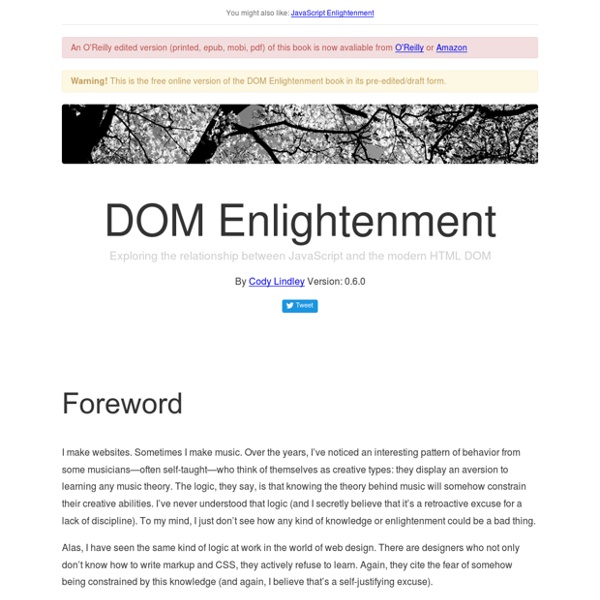
Pedalboard.js by dashersw - Open-source JavaScript framework for developing audio effects for guitars Check out pedals.io! It's pedalboard.js packaged as a product you can really use. Introduction Ever wanted to have your pedal stack in the cloud, available anywhere you go without any hardware? Ever wanted to manage your sound as easily as browsing a web site? Pedalboard.js is a ground-breaking, first of its kind, novel open-source JavaScript framework for developing audio effects and applying them to sound sources–and it's particularly good at guitar effects. The API and all the abstraction is built around the concept of guitar effects — pedals and stomp boxes, pots and switches. You design your pedal with the powerful Web Audio API, attach pots and switches to it, style it via CSS3 and voila. Bring multiple pedals together to create a pedal board, easily adjust their settings and routing. Finally, a complete guitar effects stack, completely customizable, in your hands. Motivation Pedalboard.js is an attempt to address these issues. Audio Nodes Audio API has the "node" concept at its core. Pot
How to manipulate the DOM in Vanilla JavaScript - freeCodeCamp.org - Medium So you have learned variables, selection structures, and loops. Now it is time to learn about DOM manipulation and to start doing some cool JavaScript projects. In this tutorial, we will learn how to manipulate the DOM with vanilla JavaScript. Before we dive into coding, let’s learn what the Dom really is: The Document Object Model (DOM) is a programming interface for HTML and XML documents. Basically, when a browser loads a page it creates an object model of that page and prints it on the screen. A programming language can be used to access and modify this object model, and this action is called DOM manipulation. For the tutorial, we are going to need two files, one index.html, and the other manipulation.js. <! So there we have our HTML file, and as you can see we have a div with the id of division. 2.1. We can either access a single element or multiple elements. 2.1.1. For accessing a single element, we will look at two methods: getElementByID and querySelector. 2.1.2. 2.2. 2.3. 2.3.1.
JSbooks - free javascript books Rich JavaScript Applications – the Seven Frameworks (Throne of JS, 2012) It’s no longer good enough to build web apps around full page loads and then “progressively enhance” them to behave more dynamically. Building apps which are fast, responsive and modern require you to completely rethink your approach. The premise was to take the seven top JavaScript frameworks/libraries for single-page and rich JavaScript applications — AngularJS, Backbone, Batman, CanJS, Ember, Meteor, Knockout, Spine — get the creators of all of them in one location, and compare the technologies head to head.* Disclaimer: I was there to represent Knockout, so obviously I’m not neutral. * Yes, I know that’s eight frameworks, not seven. TL;DR Executive Summary For many web developers, it’s now taken for granted that such client-side frameworks are the way to build rich web apps. Technologies: Agreement and Disagreement As each SPA technology was presented, some fairly clear patterns of similarity and difference emerged. Agreement: Progressive enhancement isn’t for building real apps. Meteor
HTML-DOM Cheat Sheet DOM Events Event Object Constant Event Object Methods initEvent() preventDefault() stopPropagation() EventTarget Object addEventListener() dispatchEvent() removeEventListener() EventListener Object handleEvent() MouseEvent/KeyboardEvent Methods initMouseEvent() initKeyboardEvent() Elements Methods toString() HTML Object Properties align archive border code codeBase codeType data declare form height hspace name standby type useMap vspace width Dom Style Generated Content Properties content counterIncrement counterReset Ad
The Node Beginner Book » A comprehensive Node.js tutorial About The aim of this document is to get you started with developing applications with Node.js, teaching you everything you need to know about "advanced" JavaScript along the way. It goes way beyond your typical "Hello World" tutorial. Status You are reading the final version of this book, i.e., updates are only done to correct errors or to reflect changes in new versions of Node.js. It was last updated on July 1, 2013. The code samples in this book are tested to work with Node.js version 0.10.12. This site allows you to read pages 1-21 of this book for free. Intended audience This document will probably fit best for readers that have a background similar to my own: experienced with at least one object-oriented language like Ruby, Python, PHP or Java, only little experience with JavaScript, and completely new to Node.js. However, because functions and objects in JavaScript are different from their counterparts in most other languages, these will be explained in more detail. Table of contents
felixge/faster-than-c The Document Object Model Too bad! Same old story! Once you’ve finished building your house you notice you’ve accidentally learned something that you really should have known—before you started. When you open a web page in your browser, the browser retrieves the page’s HTML text and parses it, much like the way our parser from Chapter 12 parsed programs. This representation of the document is one of the toys that a JavaScript program has available in its sandbox. Document structure You can imagine an HTML document as a nested set of boxes. <html><head><title>My home page</title></head><body><h1>My home page</h1><p>Hello, I am Marijn and this is my home page. This page has the following structure: The data structure the browser uses to represent the document follows this shape. The global binding document gives us access to these objects. Trees Think back to the syntax trees from Chapter 12 for a moment. Trees come up a lot in computer science. A typical tree has different kinds of nodes. The same goes for the DOM.
Canvas You are here: Home Dive Into HTML5 Diving In HTML 5 defines the <canvas> element as “a resolution-dependent bitmap canvas which can be used for rendering graphs, game graphics, or other visual images on the fly.” canvas is a rectangle in your page where you can use JavaScript to draw anything you want. So what does a canvas look like? Invisible canvas The markup looks like this: Let’s add a dotted border so we can see what we’re dealing with. Canvas with border You can have more than one <canvas> element on the same page. Let’s expand that markup to include an id attribute: Now you can easily find that <canvas> element in the DOM. var a_canvas = document.getElementById("a"); Simple Shapes Every canvas starts out blank. Click to draw on this canvas The onclick handler called this function: function draw_b() { var b_canvas = document.getElementById("b"); var b_context = b_canvas.getContext("2d"); b_context.fillRect(50, 25, 150, 100); } And then there’s this Every canvas has a drawing context Paths path . .