


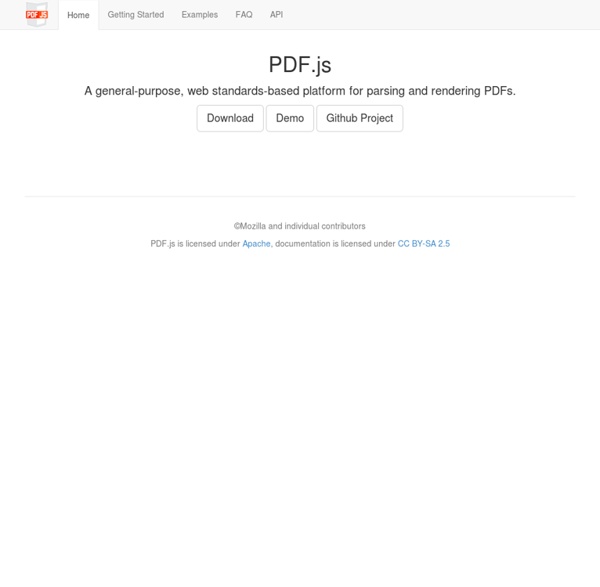
iScroll 4 Project info Last code update: 2012.07.14 – v4.2Device compatibility: iPhone/Ipod touch >=3.1.1, iPad >=3.2, Android >=1.6, Desktop Webkit, Firefox, Opera desktop/mobile.Discussion groupQR Code opens demo page. Support development If this script saved your day and you wish to support future developments you may consider sending some funds via PayPal or Flattr. Overview iScroll 4 is a complete rewrite of the original iScroll code. While latest Android revisions are supporting this functionality (although support is not optimal), Apple seems reluctant to add one finger scrolling to divs. In addition to all previous iScroll features, version 4 introduces: Pinch / ZoomPull up/down to refreshImproved speed and momentumSnap to elementCustomizable scrollbars Please note that iScroll 4 is not a drop-in replacement for iScroll 3. Also consider that the script is still in beta, and some APIs may slightly change. Getting started In the archive you’ll find plenty of examples to get you started. onLoad
brendandahl/pdf.js Moment.js jsPDF - HTML5 PDF Generator | Parallax PDFs have become an essential element of document sharing. Our team recognised a significant challenge with generating these files and developed jsPDF, the ultimate solution for PDF generation. We took an innovative approach and made jsPDF open-source to encourage a collaborative community of developers to enhance its features and functionalities. With our easy-to-use application, you can create professional-looking PDFs in a matter of minutes, without the need for complex software or extensive training. Our intuitive interface allows you to generate any document type, including event tickets, reports, certificates, and more. Documentation Our documentation is generated from the source code, and we ensure it's up-to-date and comprehensive. Support While our open-source software doesn't come with free support, we offer competitive pricing for personalised project assistance.
Lena.JS pixel to pixel: grayscale sepia thresholding-128 invert saturation red green blue edge/line detection: roberts sharpen sobel y sobel x highpass laplacian gaussian prewitt y prewitt x Drag and drop filters hereremove all filters Parallel.js Parallel Computing with Javascript Parallel.js is a tiny library for multi-core processing in Javascript. It was created to take full advantage of the ever-maturing web-workers API. Javascript is fast, no doubt, but lacks the parallel computing capabilites of its peer languages due to its single-threaded computing model. In a world where the numbers of cores on a CPU are increasing faster than the speed of the cores themselves, isn't it a shame that we can't take advantage of this raw parallelism? Parallel.js solves that problem by giving you high level access to multicore processing using web workers. Unminified: parallel.js Minified (1490 Bytes gzipped): parallel.min.js Source: github Include parallel.js in your web projects like so: This will give you access to the global variable, Parallel. Parallel can also be included in node: $ npm install paralleljs var Parallel = require('paralleljs'); Parallel(data, opts) This is the constructor. Arguments data This is the data you wish to operate on. fn
Numeral.js UIkit Datejs Last updated 2008-04-14 Datejs is an open source JavaScript Date library for parsing, formatting and processing. The last 'official' release was Alpha-1 on November 19th, 2007. The project has been under active development since that time and many revisions and additions have occurred. It is highly recommended that you obtain a copy of the latest source from SVN. Technical support is provided through the Datejs Discussion Group. A test suite is available within SVN (/trunk/test/) or viewable online at View Change Log. NOTE Please be sure to check out our blog post "Getting Started with Datejs". We recommend including one of the .js files from within the /build/ folder. Within the /build/ folder, a date.js file has been created for each of the 150+ supported Cultures. Before minification, the Datejs library is contained in five (6) separate JavaScript files. The following is a list of precedence if including the files individually. 1. Syntax Overview Parsing Chaining
PhantomJS Offline.js What is Offline.js? Offline.js is a library to automatically alert your users when they've lost internet connectivity, like Gmail. It captures AJAX requests which were made while the connection was down, and remakes them when it's back up, so your app reacts perfectly. It has a number of beautiful themes and requires no configuration. Install The easiest way to add Offline to your site is with Eager. Click Install to see a live preview of Offline on your website. Download Offline.js Pick a Theme Indicator Themes Submit a theme! Documentation HubSpot crypto-js CryptoJS is a growing collection of standard and secure cryptographic algorithms implemented in JavaScript using best practices and patterns. They are fast, and they have a consistent and simple interface. If you have a problem with CryptoJS, if you want to discuss new features, or if you want to contribute to the project, you can visit the CryptoJS discussion group. CryptoJS is a project that I enjoy and work on in my spare time, but unfortunately my 9-to-5 hasn't left me with as much free time as it used to. SHA-3! See the full ChangeLog. Hashers The Hasher Algorithms MD5 is a widely used hash function. <script src=" var hash = CryptoJS.MD5("Message");</script> The SHA hash functions were designed by the National Security Agency (NSA). SHA-256 is one of the four variants in the SHA-2 set. The Hasher Input The Hasher Output alert(typeof hash); // object Ciphers