


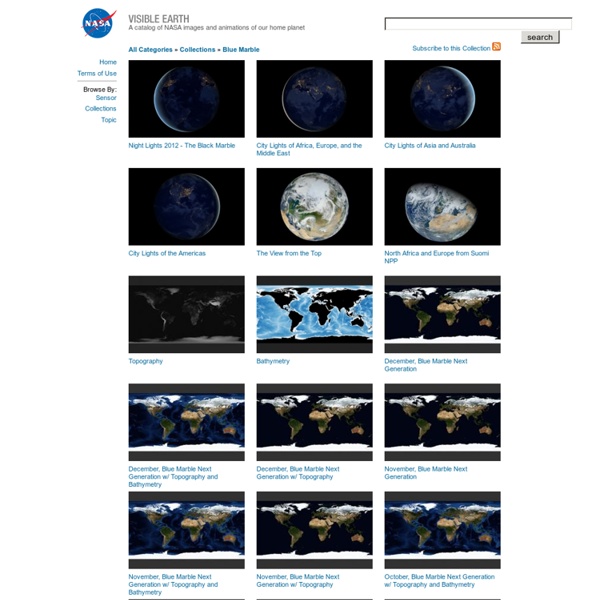
Electronics Electronics deals with electrical circuits that involve active electrical components such as vacuum tubes, transistors, diodes and integrated circuits, and associated passive interconnection technologies. Commonly, electronic devices contain circuitry consisting primarily or exclusively of active semiconductors supplemented with passive elements; such a circuit is described as an electronic circuit. The nonlinear behaviour of active components and their ability to control electron flows makes amplification of weak signals possible and electronics is widely used in information processing, telecommunication, and signal processing. Today, most electronic devices use semiconductor components to perform electron control. Electronic devices and components[edit] Early electronic components[edit] Vacuum tubes (Thermionic valves) were one of the earliest electronic components. Types of circuits[edit] Circuits and components can be divided into two groups: analog and digital. Analog circuits[edit]
Project Eden In this post, I'll be describing in more detail how the CG Earth is constructed. The whole planet was broken down into several key components: land, water, clouds, atmosphere and an atmospheric "rim". The atmosphere has two components because it's not a true volumetric simulation, but a kind of hack ^^; Land Nothing fancy here that's not been done for decades. Water This is just another sphere primitive with an ocean shader applied. Clouds After much experimentation with various volumetric hacks, I eventually settled upon the same age old technique everyone else is using - a sphere (surprise, surprise) mapped with transparency data from NASA's cloud texture, with the same cloud map doubling as a displacement map to give the clouds actual thickness. Atmosphere and Rim Another key component that makes or breaks the look of a CG planet is the atmosphere. The other component is the atmospheric rim, which uses another ramp lookup to create the blue "outline" around the limb of the Earth.
Education Express -- Nov. 20, 2012 Check out the following NASA opportunities for the education community. Full descriptions are listed below. Global Precipitation Measurement Mission Launch — Educational ResourcesAudience: All Educators Launch Date: Feb. 27, 2014. Coverage begins at Noon EST Student Presentations to Stream Live From National Space Grant Directors’ Meeting Audience: Higher Education Faculty and Students Event Date: Feb. 27-28, 2014 Free Webinar Series — NASA STEM Mania: STEM in Sports Audience: K-12 Educators Next Webinar Date: Feb. 27, 2014, at 4 p.m. Free Education Webinar Series from NASA Educator Professional DevelopmentAudience: K-12 and Informal Educators Next Webinar Date: Feb. 27, 2014, at 6:30 p.m. Free Lecture — Probing the Edge of RealityAudience: All Educators and 9-Higher Education Students Event Date: Feb. 28, 2014, at 7:30 p.m. 2014 Presidential Innovation Award for Environmental EducatorsAudience: K-12 Educators Application Deadline: Feb. 28, 2014 Check out the new #NASATeachableMoments.
Artificial intelligence AI research is highly technical and specialized, and is deeply divided into subfields that often fail to communicate with each other.[5] Some of the division is due to social and cultural factors: subfields have grown up around particular institutions and the work of individual researchers. AI research is also divided by several technical issues. Some subfields focus on the solution of specific problems. Others focus on one of several possible approaches or on the use of a particular tool or towards the accomplishment of particular applications. The central problems (or goals) of AI research include reasoning, knowledge, planning, learning, natural language processing (communication), perception and the ability to move and manipulate objects.[6] General intelligence is still among the field's long-term goals.[7] Currently popular approaches include statistical methods, computational intelligence and traditional symbolic AI. History[edit] Research[edit] Goals[edit] Planning[edit] Logic-based
john locke » Blog Archive » visualizing sound in processing This was the final applet in motion. Using the minim library for processing, each waveform is generated in realtime as the two sounds play over eachother creating a pretty chaotic sound, but there are some instances of overlapping patterns where the mashup works pretty well. In the third version of the code, the boolean of the two waveforms is generated, producing a new way to visualize the waveforms. import processing.dxf.*; import ddf.minim.analysis.*; import ddf.minim.*; FFT fftLog1; FFT fftLog2; Waveform myRects; Minim minim; AudioPlayer groove1; AudioPlayer groove2; boolean record; PFont font; PFont fontoutline; void setup(){ size(1200,600,P3D); noStroke(); minim = new Minim(this); groove1 = minim.loadFile(“groove_iggy.mp3″); groove2 = minim.loadFile(“groove_wagner.mp3″); groove1.loop();//repeat each song groove2.loop(); font = loadFont(“HelveticaNeueLT-Bold-18.vlw”); fontoutline = loadFont(“HelveticaNeueLT-Bold-18.vlw”); if(record){ endRaw(); record = false; println(“Done DXF~!”) reply
Software engineering Software Engineering is the study and application of engineering to the design, development, and maintenance of software.[1][2][3] Typical formal definitions of software engineering are: "the application of a systematic, disciplined, quantifiable approach to the development, operation, and maintenance of software".[4]"an engineering discipline that is concerned with all aspects of software production"[5]"the establishment and use of sound engineering principles in order to economically obtain software that is reliable and works efficiently on real machines"[6] The term has been used less formally: History[edit] Programming languages started to appear in the 1950s and this was also another major step in abstraction. The term "Software Engineering" was first used in 1968 as a title for the world's first conference on Software Engineering, sponsored and facilitated by NATO. Barry W. Criticism[edit] A number of these phenomena have been bundled under the name "Software Engineering".
さくらのブログ リクエストされたページは表示できません。 サーバのアクセス権限がありません。 [ TOPへ ] (C)Copyright SAKURA Internet Inc. リクエストされたページは表示できません。 [ TOPへ ] (C)Copyright SAKURA Internet Inc. Optics Optics is the branch of physics which involves the behaviour and properties of light, including its interactions with matter and the construction of instruments that use or detect it.[1] Optics usually describes the behaviour of visible, ultraviolet, and infrared light. Because light is an electromagnetic wave, other forms of electromagnetic radiation such as X-rays, microwaves, and radio waves exhibit similar properties.[1] Some phenomena depend on the fact that light has both wave-like and particle-like properties. Explanation of these effects requires quantum mechanics. Optical science is relevant to and studied in many related disciplines including astronomy, various engineering fields, photography, and medicine (particularly ophthalmology and optometry). History[edit] Optics began with the development of lenses by the ancient Egyptians and Mesopotamians. Alhazen(Ibn al-Haytham), "the father of Optics" [9] Cover of the first edition of Newton's Opticks Classical optics[edit] . where and
AfterEffects でモーショングラフィックを作る この記事は2010年より前に書かれたものです。諸々の事情で情報が正しくない可能性があります。自己責任でご覧ください。 前回の記事に続き、またまた難題にぶつかりました。 AfterEffects では Flash のような感覚でモーショングラフィックは作れないということです。 RAM プレビューはデータを一旦メモリに溜め込んでから再生する機能なので、データの密度によっては数秒間プレビューするだけでも数分の遅延があったり、メモリの上限に達し数秒しかプレビューできないなんてことになったりする。 そこで考えたのが、一旦全体的な枠組みを作り、その段階で音楽との期をとってしまうという方法。 どちらにしろ重いことには変わらないので、メモリを増設することに。 4年もブランクあるのに、やたらと理想が高くなってしまい、全く納得いくものが作れそうにないという悲しい現実。 執筆者紹介
Information Technology - Information Services - West Chester University - West Chester University Human Capital Transformation, West Chester University Plan for Excellence "West Chester University will increase its investment in the continued development of the skills and knowledge of its faculty, staff, and administrators." Information Services: ITTI - Instructional Technology Training Initiative As suggested in the WCU Plan for Excellence, the ITTI (Instructional Technology Training Initiative) is a combination of programs designed for successful integration of technology into curriculum, classroom instruction and research. ITTI will support Faculty by providing instruction, information distribution and technical assistance on existing and emerging technologies. Instructional Technology Training Initiative (ITTI) The Instructional Technology Training Initiative (ITTI) Program is an ongoing program designed to train educators to integrate technology into curriculum. Program Outcomes
音の大きさ(振幅)に合わせて、素材を動かす その1 | はじめましての After Effects GarageBand講座からの引用ですが、音を構成する要素は以下の3つ: 音の高さ(周波数) 音の大きさ(振幅) 音色(波形) AEでは、音の大きさと素材のモーションを同期させることができます。 まずは、お手本動画で一例を紹介。(*´ω`*)が音楽に合わせてブルブルしているのを作るつもりです。 サムネ的に無理って方は0:25以降見ないでね。 ではどうぞ。 AEのコンポジションは前奏に合わせて30秒あれば十分。 次に曲(オーディオレイヤー)を選択して、 ●アニメーション→キーフレーム補助→オーディオをキーフレームに変換 すると「オーディオ振幅」というヌルレイヤーが生成されます。 オーディオ振幅レイヤーを選択後、「u」をクリックして展開しておきましょう。 つづいて、素材の処理です。 (*´ω`*).aiレイヤーのスケールプロパティを選択して、 ●アニメーション→エクスプレッションを追加 コンポジションパネルが真っ暗になりますが、これはエクスプレッションの設定待ちを表してます。 すると、エクスプレッションテキストフィールド(↓の赤枠)にエクスプレッションが記述されるので、フィールド外をクリックして確定します。 設定されたエクスプレッションは、temp = thisComp.layer(“オーディオ振幅”).effect(“両方のチャンネル”)(“スライダー”); [temp, temp] これでひとまず完成。 なんか小さい… これは、音の大きさ(振幅)自体が小さいから。 書き換え後のエクスプレッションは、temp = thisComp.layer(“オーディオ振幅”).effect(“両方のチャンネル”)(“スライダー”)*10; [temp, temp] 「*10」というのは「×10」の意味。 でも、なんかお手本の動画と違うんだなー こっちのほうは動きがすごい激しいというか暴れん坊というか。 オーディオ振幅レイヤー(両方のレイヤー)のスライダー横のグラフマークをクリックしてから、グラフエディタをクリックしてみると… キーフレーム化された振幅が表示されます。 その範囲は-250〜+550。 さて、どうしたものか。
MS in Instructional Technology with ITS Certification The specialization is for students planning to become Instructional Technology Specialists in Pennsylvania schools. This specialization prepares students to advise and lead at the building or district level. Students taking this specialization are given the opportunity to expand understanding of instructional technology through theoretical and project-oriented study. It addresses legal and ethical issues, leadership, technology planning, and other practical aspects of the role of the Instructional Technology Specialist. Course Requirements Candidates for the M.S in Instructional Technology with Instructional Technology Specialist specialization complete thirty nine (39) credit hours of coursework including the three credits courses listed below. Core courses (33 credit hours) GRIT 541 Video Communications GRIT 598 Scientific Inquiry: Tools for Research GRIT 654 Cognition and Accessible Technologies GRIT 671 Principles of Instructional Design GRIT 685 Technology Planning GRIT 550 Social Media
音のデータとAfter Effects その1 at AEP Project 音のデータとAfter Effects 「音、音楽のデータを扱う時After Effectsは使いにくいなぁ・・・」そう思ったことはありませんか? Premiereはスペース押すだけで簡単に映像と一致して見れるのに、と普段よく思います。 そこで、AE標準の機能をおさらいしつつ、音のデータをAfter Effectsで扱う時に知っておくと、ちょっと便利な小ネタやスクリプトをご紹介したいと思います。 さて、まずはAE標準の機能から。 波形のみで作業することはほとんどないでしょうから、サウンドのプレビューにはテンキーの「.」。 Altを押しながら「.」でワークエリアの初めからプレビューしてくれます。 そういう時は、Ctrlキーを押しながらインジケーターをドラッグしましょう。 次も標準で付いている機能の、「オーディオをキーフレームに変換」する機能です。 オーディオレイヤーを右クリックし、「キーフレーム補助」から「オーディオをキーフレームに変換」を選択します。 すると、オーディオを自動で解析してその値をキーフレームに打ち込んでくれます。 後はエクスプレッションなりで繋いでやると、簡単に音と同期した映像を作ることができます。 また、標準エフェクトの「オーディオウェーブフォーム」、「オーディオスペクトラム」、Trapcodeの「Sound Keys」などはレイヤー指定だけで簡単にオーディオと同期した映像が作れます。 さて、次は知っておくとちょっと便利なスクリプトなどを紹介していきます。 オーディオに合わせてマーカーをつけたい レイヤーが多くなるとオーディオのレイヤーを開くわけにもいかなくなったりします。 先ほどのオーディオ振幅レイヤーを元に、自動でマーカー付けをしてくれます。 マーカーは既存のレイヤーに乗せるか、新規レイヤーにするかを選べます。 このAudioToMarkersは「Name Your Own Price」となっているので、試してみたい方はいかがでしょうか。 このスクリプトを入れるときは、AEの言語に合わせて中身を書き換える必要があるので注意してください。 つけたマーカーを活用したい マーカーをつけたはいいけどそれだけじゃ意味がない、もっと便利なものはないの? これはマーカーを元にシーンを切り出して、子コンポ自動生成してくれるという優れモノです。 その2へ その1はここまでです。
Nuclear technology A residential smoke detector is the most familiar piece of nuclear technology for some people Nuclear technology is technology that involves the reactions of atomic nuclei. Among the notable nuclear technologies are nuclear reactors, nuclear medicine and nuclear weapons. It is used in smoke detectors and gun sights. History and scientific background[edit] Discovery[edit] The vast majority of common, natural phenomena on Earth only involve gravity and electromagnetism, and not nuclear reactions. In 1896, Henri Becquerel was investigating phosphorescence in uranium salts when he discovered a new phenomenon which came to be called radioactivity.[1] He, Pierre Curie and Marie Curie began investigating the phenomenon. The new phenomenon of radioactivity was seized upon by the manufacturers of quack medicine (as had the discoveries of electricity and magnetism, earlier), and a number of patent medicines and treatments involving radioactivity were put forward. Fission[edit] Fusion[edit]