


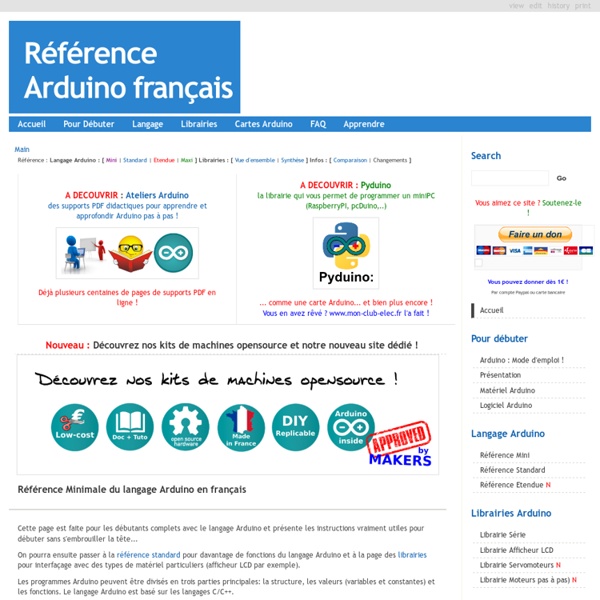
http://www.mon-club-elec.fr/pmwiki_reference_arduino/pmwiki.php?n=Main.MiniReference
Related: audmaternelle • Fabrication numérique • arduinominiPOW for micro:bit - WALL-E by ShinWeiChiou Miniplan - Robot fun (Facebook Page) Material needed : KPower P0090 360 Servo x 2pcs HC-SR04 Ultrasonic Sensor x 1pcs Self-tapping screw M2 x 8mm , 30pcs LEGO Part : No.4514558 Technic Gear 24 Tooth x 2pcs No.6047885 Black Technic Link Tread x 52pcs No.4666579 Axle Pin without Friction x 2pcs micro:bit PIN P0 : Right Servo P1 : Left Servo P2 : Ultrasonic Sensor Botton A : Run Botton B : Stop Getting Started with ArduBlock DOWNLOAD Ardublock 1.Download ardublock-all.jar ArduBlock 2. In Arduino IDE, open menu “Arduino” -> “Preferences” 3. Find “Sketchbook location:” KY-008 Arduino Laser User Manual This Keyes device is one of the more common devices found in Arduino sensor kits. Coupled with other components, it can be used to create trip wires or optical effects. The KY-008 is particularly neat because it can be directly powered from an Arduino output pin as it only draws 30 mA from the processor that has outputs rated for 40 mA. The KY-008 is offered by multiple vendors.
Makey Makey Tile Story Teller : 3 Steps (with Pictures) - Instructables Create a Makey Makey tile story teller out of cardboard! Each tile you place in the board interacts in a unique way with a scratch project. It could be a fun maker project for your classroom, or a nice way for younger children to play and engage with technology. Supplies: RFID Keepsake Box · Mike Buss A few years ago, I wanted to make something special for my girlfriend's birthday. After experimenting with an Arduino, I decided to try to make her a high-tech keepsake box that can lock or unlock with an RFID card. Here is the final result: I had read about the Reverse Geocache Puzzle by Mikal Hart and thought the idea was brilliant. I wanted to do something similar, but with a twist.
Build the Move Circuit Assembly : 7 Steps Open up a new 3D design in Tinkercad, then click the Shapes Panel dropdown and select Circuit Assemblies from the list of Tinkercad Shapes. Move a Move holder to the workplane. You'll notice that scaling is locked, so you can't resize it. This restriction is in place because specific, real life, electronic components need to fit into the holder. Notice how for each circuit assembly, there is a corresponding Cutout. Make your own smart watch Most IT companies participate in the race to grab people’s wrist. A smart watch becomes the most significant item in a wearable device category. You can easily find this mood in this link, there are tons of smart watches. But here is a simple way to evaluate smart watch’s future on your own.
Robotic Paper Octopus (with Micro:bit) : 24 Steps Introduction: Robotic Paper Octopus (with Micro:bit) Make a grumpy paper octopus that retracts its tentacles in reaction to loud noises! Supplies: Electronics: micro:bit v2 Crazy Circuits Bit Board ARDUINO PROJECTS This sketch will readout RF power and SWR from any SWR bridge (for example 'monimatch' type). As this 'monimatch' type of bridge is frequency dependant, the meter must be calibrated for every band. Because my primary interest was for VHF/UHF/SHF, I have foreseen positions for 6m, 4m, 2m, 70 cm, 23cm and 13cm bands - but you can use the ARDUINO readout on HF as well.
Moodle Machine learning projects These projects are downloadable step-by-step guides, with explanations and colour screenshots for students to follow. Each project is a stand-alone activity, written to last for a single lesson, and will guide children to create a game or interactive project that demonstrates a real-world use of artificial intelligence and machine learning. Suggestions for new worksheets, suggestions of improvements to any of the worksheets, or contributions of new project worksheets, are all very welcome. MBox Few months ago I bought, as a present, an mp3 player for children called hörbert. It is really well made and the sound quality is pretty good. I really suggest as a product. The only problem is that it is quite expensive, so I thought that it would be a nice and easy project for a Christmas present for my daughter. It was already clear since the beginning that the project would be powered by an arduino uno.
22 Tips for Designing Faster in Tinkercad Everyone knows that Tinkercad is the easiest way to get started in 3D design. Once you get the hang of it, you realize that it’s one of the fastest design tools available. With no software to launch or complex menus to navigate, experienced designers can bring their ideas to life at a dizzying speed. Tinkercad allows you to go from mind to design in minutes. Here are the top 22 tips so you can learn to do the same. Your Arduino's inbuilt EEPROM Posted on 16 March 2011. Tags: arduino, ATmega1280, atmega168, atmega2560, ATmega328, atmel, binary, bit, byte, DIY, duemilanove, education, eeprom, eleven, freetronics, guide, guides, i2c, learn, lesson, lessons, mega, project, read, storage, tronixstuff, tutorial, tutorials, twentyten, uni, write This is chapter thirty-one of a series originally titled “Getting Started/Moving Forward with Arduino!” by John Boxall – A tutorial on the Arduino universe.
Synergizing the Beauty of Mathematics and Art : 4 Steps Finishing Now that we are ready with each layer of our desired product, we can go ahead with finishing the layers and assembling them to secure it in place. You are free to paint, stain, polish, to finish the layers in a desired way, or leave the piece as is.