

Lab3 - Laboratory for Experimental Computer Science. Watchdog and Sleep functions.

Arduino low power sensor. This tutorial will show how to modify Arduino Pro Mini into low power Arduino.
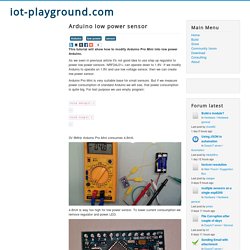
As we seen in previous article it's not good idea to use step up regulator to power low power sensors. NRF24L01+ can operate down to 1.8V. Arduino AtMega328p low power consumption » disk91.com – technology blog. For one of my projects, I want to have a really low power consumption device to be able to use a battery for many month.
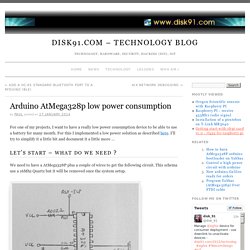
For this I implemented a low power solution as described here. I’ll try to simplify it a little bit and document it a little more … Let’s start – what do we need ? How to Run an Arduino for Years on a Battery. If you found this article after doing a search on Google, welcome!

On this website you will find plenty of content around DIY home automation using open-source hardware. Enjoy the article! For most of the Arduino tutorials you will find on this website, power is usually not an issue as the Arduino is powered by the USB cable coming from the computer. However, sometimes you want to build systems that are going to be autonomous and powered by a battery. Low power ATmega/tiny with watchdog timer. At work recently, the pranks have been escalating.

I’ve decided that for my next salvo, I’m going to build the most annoying beeping device I can. I’m using an ATtiny45/85 chip, programmed using the Arduino development environment. The clone army grows The device is intended to be planted somewhere near the target’s desk, and will just beep (or make some other annoying sound), every 5-8 minutes.
In that respect, it’s very similar to the Annoy-a-tron that ThinkGeek sells. Three primary factors influenced the design of this, in this order: LowPower - QED. From QED < CEE474(Link to this page as CEE474/LowPower) Low Power Cookbook get the sketch for this here: This page is all about reducing power consuption of the AVR microcontrollers.

The information contained on this page draws from the following sources: Atmel resources, such as datasheets and application notes and picoPower videos The AVR libc library reference, specifically on avr/power.h, avr/sleep.h and avr/interrupt.h Dean Camera's great guides to Timers and Interrupts. No one of these is my favorite, they all give some great details.
Turning off parts of the chip you're not using Theory. Arduino low Power Project. Depending on the Version/ Supplier of your Arduino pro mini board there a few mods needs to be made.
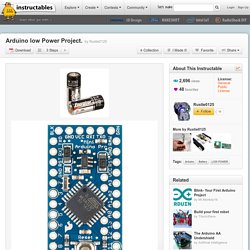
If you bought your pro mini board from spark-fun then you are lucky , there is only one solder jumper that needs to be removed to disable the on-board power regulator. Sparkfun board In the photo you will see there a 3 modes marked, de-solder Mod "1" and you are done , this disables the power regulator and drops the current consumption to around 380 uA in normal operation before the sleep code is uploaded. Adventures in Low Power Land. Skill Level: Intermediate by Nate | August 09, 2011 | 34 comments.

H2OhNo! Favorited Favorite 1 The firmware behind H2OhNo!
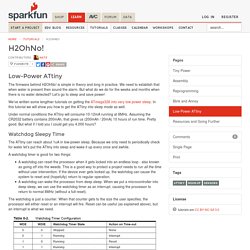
Is simple in theory and long in practice. We need to establish that when water is present then sound the alarm. But what do we do for the weeks and months when there is no water detected? Example 2: Power-Down Sleep. In the previous example you saw the hardware pulled a constant amount of current even while sitting idle between measurements.

Is there a way to reduce the power consumption during those idle periods? Indeed, using the sleep modes of the Arduino and CC3000 you can greatly reduce current consumption. Sleep is a special mode of the processor which halts normal program execution and shuts down internal components to reduce power consumption. Once a processor is asleep it can only be awakened by specific events such as an external interrupt from a button press, or a timer counting a period of time. One thing to note is that sleep modes aren't currently exposed by Arduino's programming library. MySensors - Battery Powered Sensors. General Tips for Battery Operation The following tips will reduce the power consumption of your Arduino Sensor allowing it to run on batteries for a longer period of time. Use the 3.3V version Arduino Pro Mini with the lower CPU clock speed (8MHz) Sleep whenever possible by powering down the Arduino and radio.
The sensor node can periodically wake up by either triggering a timer interrupt or by an attached sensor registering a reading on one of the Arduino interrupt enabled io-pins. Most of the MySensors example sketches implement sleep mode. When powered down, the CPU, DS18B20 temp sensor and radio consume (very roughly) 120 uA - which is similar to the self discharge rate of a battery.
> Disconnect the 3.3 VDC regulator because it is not needed. Theoretical Battery Life. Low Power Custom Arduino Sensor Board. Last month we looked at using Arduinos to monitor bathroom usage at thoughtbot so employees could check bathroom availability at their desks. After we had a working prototype, power consumption was too high resulting in only a day of usage.
It was also very expensive to reproduce if we wanted to expand our sensor network. Lower Power, Higher Savings The biggest power sucker was the XBee radio. It was always on and drawing about 50mA of current. Arduino Sensor Network.