

Control Arduino Robot Arm with Android App. This tutorial is based on resources from this page.
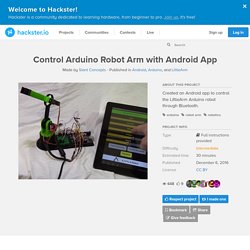
The LittleArm is a traditionally controlled using a free desktop computer application that runs on Windows and Linux. But this requires that the LittleArm be connected to a computer to be controlled. We finally completed the app for the LittleArm so that you can control the Arduino wirelessly with Bluetooth. The app allows you to control all the DOF's of the LittleArm but also record sets of commands and play them back. The code for the Arduino does not change from our traditional code in the software packages from here. The LittleArm app for this project can be downloaded here. Temperature dashboard using Arduino UNO, ESP8266 and MQTT. This sample application performs collection of temperature and humidity values produced by DHT22 sensor and further visualization on the real-time web dashboard.
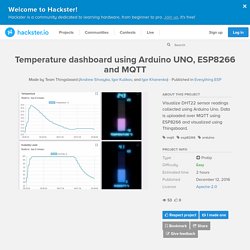
Collected data is pushed via MQTT to Thingsboard server for storage and visualization. Thingsboard is an open-source server-side platform that allows you to monitor and control IoT devices. It is free for both personal and commercial usage and you can deploy it anywhere. Once you complete this tutorial, you will see your sensor data on the following dashboard. Data flow The DHT22 sensor is connected to Arduino UNO. Arduino OLED Thermometer And Hygrometer With DHT11. Hello !
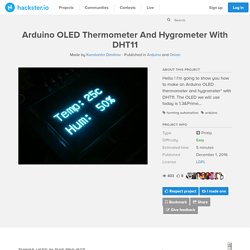
I'm going to show you how to make an Arduino OLED thermometer and hygrometer* with DHT11. The OLED we will use today is 1.3″ inch in size, features 128×64 pixels and uses the SPI Bus. On the next step you will find more useful information about the OLED tech and this display. We will use the u8glib library to communicate with our display. Hackster. A few of you may have seen this video we made several months ago.
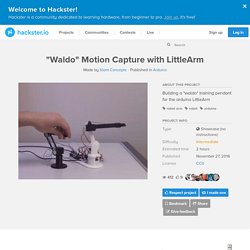
In it the n is dancing to a Roy Orbison song. It is able to dance because it is being controlled by a device called a Waldo. A Waldo is basically a motion capture device. We use potentiometers to control the the position of the servos on the LittleArm. When we posted the video we posted the code and the initial designs for the 3D printed parts of the Waldo on the Downloads page. We apologize that it has taken so long. Local and Remote Programmable Robotic Arm.
The purpose of this tutorial is to develop step by step a project for controlling and programming of a Robot Arm, simulating the basic functions of an industrial robot.
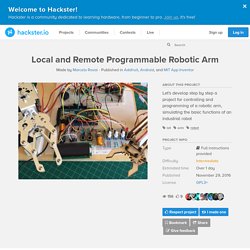
Step 1: SPECIFICATIONS The robot has two basic functions: Program : Record arm positions in three dimensions (each record is a "step") Run : Perform in sequence the positions recorded in the "Program". The robot will run the program until the command "ABORT" is used. "Waldo" Motion Capture with LittleArm.
Make own remote temperature/humidity sensor. In short words You can buy remote Oregon sensor THGN123N for about $20 or you can built your own temperature/humidity wireless sensor that implements Oregon protocol V2.1 for about $9 and have fun!
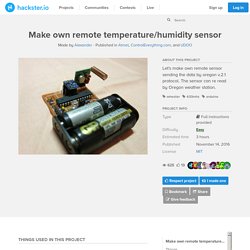
First of all, we need accurate temperature/humidity sensor to check the weather outside. In my previous project the sensor si7021 has shown perfect results, so i recommend this sensor one more time: it has great accuracy, small form-factor and low power consumption. Second, we need mobile platform with low power requirements that can run on the batteries for a long time. Hackster. General Description: This project is entitled for the development of a fully functional mobile prototype ”the Rover Station”, responsible for environmental data capture as Temperature, Humidity and Luminosity.
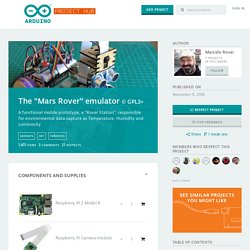
The idea is in the future add other functions/parts to this prototype to really get a Mars Rover emulator. This prototype is for education purposes only and was part of my Capstone Project at Coursera - University of California, Irvine "An Introduction to Programming the Internet of Things (IOT)" course. Hackster. RobotGeek PIR Motion Sensor Night Light. This project demonstrates how to make a nightlight by using an Arduino, a PIR motion sensor, and PowerSwitch Tail to turn on a 120V light.
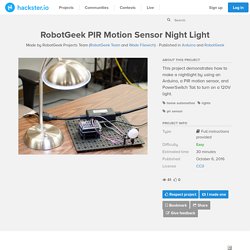
Step 1: Setup Your Arduino / Geekduino Our instructable will be using the RobotGeek Geekduino board and the RobotGeek Sensor Shield. If you've never used an Arduino or the RobotGeek Sensor Shield, these guides will get you up to speed. RobotGeek Hardware Primer RobotGeek Sensor Shield Wiring Primer Geekduino Getting Started Guide. Arduino-Controlled RGB LED Infinity Mirror. Update 11/22/2013: Thanks to everyone who voted for this project in the Microcontroller Contest!
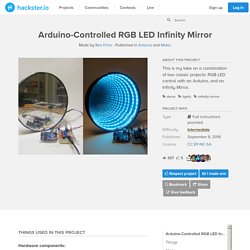
It was one of three first-prize winners. Update 9/17/2013: Thanks to everyone who voted for this project in the Arduino contest (I was one of ten "second prize" winners)! Obstacle Avoidance with the KY-032. Hello World!
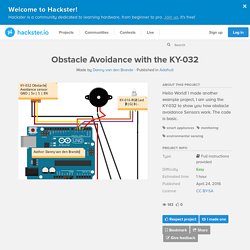
I made another example project, I am using the KY-032 to show you how obstacle avoidance Sensors work. The code is basic but works fine for simple things. From the code you can build bigger projects. Animating an LED strip from a computer. Hackster. When we see sophisticated door management system(s), the price tag struck immediately along with the utility off-course. In countries like India, such automatic systems are not cheap by any yardstick. So, we decided to test a simple and cheap prototype to test if such a robust system could be developed using the tool of our choice, Arduino Uno. That's how we got started to develop this project and are very happy with the way it finally looks. Home Control With Cayenne. Portable Temperature Station. “Lend me your ears!”: Web Bluetooth and Voice Recognition. “Lend me your ears!” : An arduino/genuino101 Web Bluetooth and voice control project.
Introduction and Motivation This project will show you how to control relays with an arduino/genuino101 using its’ onboard BLE capability through the Web Bluetooth API. I will also show how to add voice control with the annyang voice recognition library with no special hardware required! Along the way we'll also get acquainted with the Physical Web. I began this project to investigate the Web Bluetooth API as a means to control the arduino/genuino101 using its onboard BLE capability. “The Web Bluetooth API lets websites discover and communicate with devices over the Bluetooth 4 wireless standard using the Generic Attribute Profile (GATT) Basic Arduino + JavaScript (Workshop) Get up and running in under two hours! You'll need a computer, an Arduino with a compatible cable to connect it to your computer, and whatever it is that you'd like to control. Swap out the LEDs in this workshop for other components, plug in another Node module or two, and you'll be able to build a virtually infinite array of different projects – all from a few simple pieces.
Setup Bust out your laptop and install the latest complete version of the Arduino IDE, from the top of this page: Plug your Arduino board into a USB port on your computer. Get out your components. DIY Arduino 3D Laser Scanner. Hackster. Hackster. Why I created the project: This project was created to automate a Nest Thermostat. Adjusting a thermostat and programming it takes time, even with a Nest Thermostat. Using Artik Cloud, we can control the Nest Thermostat with the Rules engine and will allow us to connect it with other devices. It should take around 2 to 3 hours to build, but is easily expandable. Creating a new device type. Sign in to or create a Samsung Account.Go to the Artik Cloud Developer Dashboard.Create a new device type.Name the device "Temperature Sensor" and give it a unique name, such as "example.com.sensor".Click "Create Device Type".
Creating a manifest for the new device type. Click "+ New Manifest".The page should now look like this:Click "Browse Standard Fields".Select "currentTemp"(shown below).Click "Done" and then "Save".Click "Activate Manifest", since we will not use Device Actions.Click "Activate Manifest" at the bottom of the menu. Hackster. ArduWeather is a meteorological station for small aiports. Nowadays, these airports doesn't have a meteorological station for pilot's consulting before flying to these destinations. Control Remote LED with Arduino and Android. Did You Ever Want to Have a Video Doorphone? Arduino and Visuino: Control Servo with Buttons. Hackster. Control your MKR1000 with aREST Framework. It would be nice to communicate with an Arduino thru RESTFUL interface and I found this aREST framework. As described on its website (arest.io), the aREST framework is a complete solution to build powerful RESTful applications based on the Arduino & the Raspberry Pi platforms.
It can handle all kind of communications via Serial, WiFi, Ethernet, and much more. Hackster. Engineering a Black Ice Detection System For Roadways. Arduino Clock with Neopixel Ring Animation. Hackster. Hackster. Hackster. Smoke Detection using MQ-2 Gas Sensor. LedMatrix Tweet Visualization. Hackster. MKR1000 Temp and Humidity Sensor. Program MKR Over-the-Air + Goodies: Voice Control, etc. TIA Weak Artificial Intelligence IoT Assistant. Arduino Environmental Monitoring v1. About Well, weather stations are far away, and you'd probably like indoor monitoring, but most of the times off the shelve equipment is more expensive and offers more accuracy than needed.
This is much less accurate than most weather stations. Keep the WiFi On. There are times you are unable to connect to your WiFi router. This can be especially problematic when you have increasing number of WiFi dependent IoT devices. Many times, the remedy is to simply reboot the router i.e. unplug the power cord, wait for a few seconds and plug it back again. If you do not want to go through that trouble on the ongoing basis, this apparatus will keep an eye on the wifi connectivity. If the connectivity goes down, it will turn on the buzzer to give warning to the user, then it will turn the router off for a predefined time using a relay.
Motion Following Motorized Camera Base. Intruder Alarm with Text Message Notification. Detecting Obstacles and Warning - Arduino and Ultrasonic. Build your own Arduino-powered desktop 3D scanner for just $50. Box with rfid-reader and electro magnetic lock. Enter the house like a Sith Lord. Speech Recognition and Synthesis with Arduino. Smart Home Mini Arduino - In 30 Minutes - posting in Ubidots. Temperature sensor. Toggle LED with NFC Tag and PIN. Speech Recognition with Arduino and BitVoicer Server. Bluetooth Low Energy. Essentials for Creating Software with Device to Smartphone Connectivity. Home Smart Home. Call Blocker / Telemarketer Stopper. Mapping Household Temperature Flow with Cheap Sensors. Reliable Frequency Detection Using DSP Techniques. Garage Commander. Infrared controlled robot. Foursquare ultrasonic checkin. Skype Emergency Call. Location Alert to Caller.
Smart robot. Long Range UHF RFID Item Tracking System. Home Automation using Raspberry Pi 2 and Windows 10 IoT. Capture Photos with one Click. OH HAI! on Windows 10 IoT Core. Android Arduino Control: Raspberry Pi Smart Home Control. Benjamin3992/OpenWeatherDuino. Voice Assistant Using A Smart Phone And 1Sheeld. You can turn on the TV at ANY TIME. Monitor Fire and Temperature Using SAMI. MotionSense. ESP8266 and Air Quality sensor. Construire une sonde de température radio pour moins de 7€ - merciidleman.over-blog.com. Arduino Radar. Pancho Rover. Using iShield Gauge with potentiometer. iShield Weather Station. iShield Console Chat. iShield and nRF8001 Breakout example. ImpCast. IoT arduino ESP Garage Door opener (UD) ESP8266 and Air Quality sensor. ImpWeather. iShield Weather Station. Communication à l’aide du protocole ZigBee entre un PC et une carte Arduino.
More 433Mhz RF Hacking. Shirriff/Arduino-IRremote. SMS based Home Automation system using 1SHEELD. Ethernet-temp-humidity. Sonde de mesure de cuve d'eau de pluie à base d'ESP8266 - Xavier Carl's Blog. 360 image capture by roxen. [Arduino] Lecteur RFID à écran lcd, avec stockage du tag « valide en EEPROM externe I2C. IoT arduino ESP Garage Door opener (UD) Motion detected! Michael Teeuw. Michael Teeuw.