

Make 國際中文版 > DIY Projects, Inspiration, How-tos, Hacks, Mods & More @ Makezine.com.tw - Tweak Technology to Your Will - Make首頁. Raspberry Pi to Arduino Shields Connection Bridge. Difficulty Level: Expert - The idea behind the Raspberry Pi to Arduino shields connection bridge is to allow to use any of the shields, boards and modules designed for Arduino in Raspberry Pi. It includes also the possibility of connecting digital and analog sensors, using the same pinout of Arduino but with the power and capabilities of Raspberry. In order to make complete the compatibility we have created the arduPi library which allows to use Raspberry with the same code used in Arduino.
To do so, we have implemented conversion functions so that you can control in the same way as in Arduino all the I/O interfaces: i2C, SPI, UART, analog, digital, in Raspberry Pi. Let's summarize what we can do using this shield along with the arduPi library: Connect any Arduino Wireless module in Raspberry. 1. Version 2 of the shield: This version includes a Digital Switch to enable/disable the socket for wireless modules using GPIO23 (Digital Pin 3). Get the schematics here Version 1 of the shield: 3. 4. Arduino Vs. Raspberry Pi: Which Is The Right DIY Platform For You? If you’re at all familiar with do-it-yourself (DIY) electronics, you’ve probably heard about the comparable merits of Arduino and Raspberry Pi.

You may have even, like I did, assumed they were competing hardware platforms solving similar problems. Actually, Arduino and Raspberry Pi are quite different. For starters, Raspberry Pi is a fully functional computer, while Arduino is a microcontroller, which is just a single component of a computer. Here’s a primer to differentiating Arduino and Raspberry Pi, and to determining which of the two DIY hacking devices best fits your needs as a maker. Overview Raspberry Pi and Arduino were both originally designed to be teaching tools, which is why they’ve become so popular—both devices are very easy to learn to use.
露天拍賣-台灣 NO.1 拍賣網站. Java Embedded (7)Raspberry Pi GPIO 的基礎應用與實作(上) by Michael. 樹莓派Raspberry Pi. Alex's Nixie Clock. Liz: Alex is ten years old.
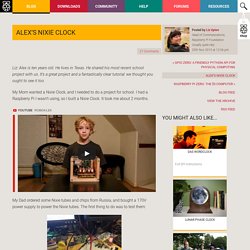
He lives in Texas. He shared his most recent school project with us. It’s a great project and a fantastically clear tutorial: we thought you ought to see it too. My Mom wanted a Nixie Clock, and I needed to do a project for school. I had a Raspberry Pi I wasn’t using, so I built a Nixie Clock. My Dad ordered some Nixie tubes and chips from Russia, and bought a 170V power supply to power the Nixie tubes. To start with I installed a tube, chip and power supply onto a breadboard.
Once I knew the first tube and chip worked, I wrote a program on the Rasberry Pi to test them. For example – for the number 7: 7 AND 1 = 1, so pin A would be set high.7 AND 2 = 2, so pin B would be set high.7 AND 4 = 4, so pin C would be set high.7 AND 8 = 0, so pin D would be set low. Once I had the program working, it was easy to test all the chips and Nixie Tubes. The Program: When the Raspberry Pi starts up, it automatically starts my clock program.
Then I start the loop. The Case: Maker入門:開發平台怎麼選?包括樹莓派,5大開發板選擇指南. 電子產品愈做愈小是不爭的事實,同樣的,電子工程所用的系統開發板(Development Board)也有愈做愈小的趨勢,例如2012年9月的樹莓派(Raspberry Pi)就只有信用卡大小,而Intel在2013年9月發表只有SD記憶卡大小的系統愛迪生(Edison),其開發板Galileo也只有7×10公 分。

類似的,相關的系統與開發板、開發平台還有聯發科提出的LinkIt(也稱LinkIt One)平台,或北京君正科技(Ingenic)提出的牛頓(Newton)參考設計平台,或者是國產的香蕉派(Banana Pi)等。 這些新興的系統、系統開發板、參考平台,就Maker的角度當如何選擇呢? 筆者嘗試從兩個角度提供分析與建議。 1. 了解開發板定位訴求. RaspberryPi 完整報導 - Engadget 中文版. 無線也能寫程式,支援藍牙的LightBlue Bean+開發版. 可以像樂高堆疊的超小型物聯網開發板NodeIT. NodeIT是專為物聯網玩家、創客設計的開發板,它不但有著嬌小的身驅,還有強大的擴充能力,NodeIT具有多種不同的模組,並且可以像樂高積木一樣堆疊起來,如此便可擴充多種不同功能,使用上相當具有彈性,方便創客打造各種不同裝置。

助創客連結各種事物. CHIP - The World's First Nine Dollar Computer by Next Thing Co. Raspberry Pi台灣樹莓派. ★ 一律當日【樹莓派專賣店】快速出貨 ★ - 露天拍賣-台灣 NO.1 拍賣網站. Raspberry Pi 2 running Windows 10 how to setup. Techbang. Tingbot套件讓你把Raspberry Pi變成迷你觸控電腦. 俗稱樹莓派的Raspberry Pi微型電腦,其開發目的在於刺激電腦科學教育,讓更多人能夠接觸電腦,並學習程式編譯、機器人控制等等領域的技能,不過這些進階應用對沒有基礎知識的使用者來說,可能會覺得有些困難。

Tingbot套件包含觸控螢幕與外殼等主要零組件,讓電腦新手也能自己動手把Raspberry Pi變成迷你觸控電腦。 再看Raspberry Pi 2,升級後的硬體如何提升效能. 在台灣被稱為樹莓派的Raspberry Pi,是由英國的Raspberry Pi Foundation(樹莓派基金會)所開發的微型電腦,該計劃的主要目的是希望能提供低價硬體,並整合自由軟體資源,以刺激基本電腦科學的教育。

在推出 3年之後,Raspberry Pi終於迎來第一次處理器升級,全新的Raspberry Pi 2採用效能更好的處理器,並支援Windows 10。 終於等到效能提升.