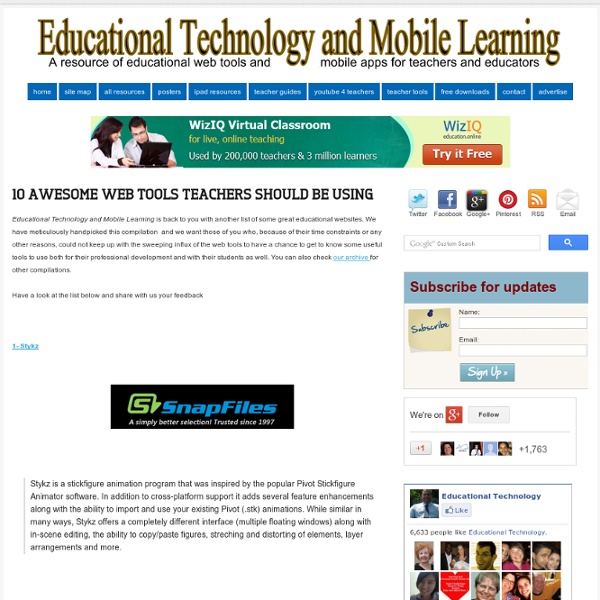Turn your picture into Cartoon Using Choggers
Chogger is an awesome comic strip building platform. It looks like Pixton and Make Beliefs but offers extra services. Choggers has a good editing tool that allows users to create their own cartoons out of imported photos. Users can even hook on their camera and snap images to edit on Chogger.
Dr. Rod Ellis: TESOL Written Corrective Feedback - matbury.com
Professor Rod Ellis, gave a presentation which is available on YouTube.com. In it, he focuses on written corrective feedback. I’ve written a basic summary below.
Examples of Formative Assessment
When incorporated into classroom practice, the formative assessment process provides information needed to adjust teaching and learning while they are still happening. The process serves as practice for the student and a check for understanding during the learning process. The formative assessment process guides teachers in making decisions about future instruction. Here are a few examples that may be used in the classroom during the formative assessment process to collect evidence of student learning.
7 Apps To Turn Your iPad Into A Digital Whiteboard
Whether you’re interesting in blending, flipping, personalizing, or differentiating your classroom, technology can be a huge help. Technology gives students direct access to content, which frees the teacher up for other roles. iPads function exceptionally well in this capacity, and one of their talents is to function as a digital whiteboard. Whether you want to lead an in-person class through the iPad screen, or you need remote access to eLearners or others in a school-to-school program, you’ve got options. Below are 8 apps (with various strengths and weaknesses–the only way to know if they truly fit your needs is to try them, unfortunately) that can help you blend and flip your classroom–or just give students more direct access to you, one another, and the content. 8 Apps To Turn Your iPad Into A Digital Whiteboard
The game machine
W2L Info Published on December 1st, 2013 | by What2Learn Are you looking to make your own study game? At What2Learn you can quickly and easily create an incredibly wide range of interactive learning activities including hangman games, quizzes, interactive word searches, extended writing activities and much more.
Create Educational Games for School to Play on PC, Laptop, iPad, Tablet and Mobile
Review Game Zone is a cloud based review game creation site where teachers can make educational games directly from their browser. To create a game simply input the question data, type the answer choices and that's it! The games are automatically created in the cloud and provide interactive review of classroom topics. The content in the games is fully personalized and customized to suit your student's needs. You can even track your students progress and results within the games.
4 Great Web Tools for Creating Educational Games
June 15, 2016 Below are five of our favourite platforms that you can use with your students to create a wide variety of learning games. No coding skills are required. Designing learning games is a great way to develop students analytic thinking and foster self-expression.
Create
Create an app for free with AppShed, an intuitive and flexible tool that enables anyone to build content based web apps.Now you can have your own app on any smartphone (Apple iOS, Android, Blackberry and Windows 7).Step-by step instructions and interactive learning make app creation easy for complete beginners and experienced app developers alike. For education Engage your students in app creation and deliver cross-curricular learning in schools, colleges and university.
Digital Dialects: Online Games
All French language learning exercises are completely free to use, do not require registration, and are suitable for both school kids and adult language learners. French language acquisition games that French learners can study with, that teachers can incorporate into lesson plans, or that can be used used in homeschooling environments. An introduction to listening, reading, comprehension and communication in the French language. Each French study topic includes word lists with audio for learning the correct French pronunciation, and practice games for testing your learning progress.
How to write your own EFL materials: Part One – Writing for different levels
John Hughes has co-authored a number of titles for OUP including three levels in the Business Result series, Successful Meetings, and Successful Presentations. He will be giving a practical workshop on how to write materials at the upcoming BESIG conference in Bonn on 15th November. This is the first of two blog posts in which John explores three key areas which he believes underpin effective materials writing. If you want to write your own EFL materials, where do you begin? Let’s start with a question: What do most established EFL materials writers have in common? First of all, they’ve all taught for a number of years and they are fairly confident about what will and won’t work in the classroom.
Spin Works 2.2 Turn text files into school worksheets - English Software
Dual WIN/MAC CD SpinWorks turns any text file into worksheets - quickly, easily - in seconds! SpinWorks is an easy-to-use way of producing individualised worksheets for students who have specific literacy needs. Have you ever wanted to produce language worksheets for an individual student based on a special piece of text - a story that's on a CD, or perhaps a piece of their own work? SpinWorks enables teachers to print Cloze exercises, missing word exercises, vocabulary lists and much more with just a few mouse clicks. The exercises can be based on any text file.
20 Ways To Provide Effective Feedback For Learning -
20 Ways To Provide Effective Feedback For Learning by Laura Reynolds While assessment gets all the press, it is feedback for learning that can transform a student’s learning. When feedback is predominately negative, studies have shown that it can discourage student effort and achievement (Hattie & Timperley, 2007, Dinham). Like my experience, the only thing I knew is that I hated public speaking and I would do anything possible to get out of it.