


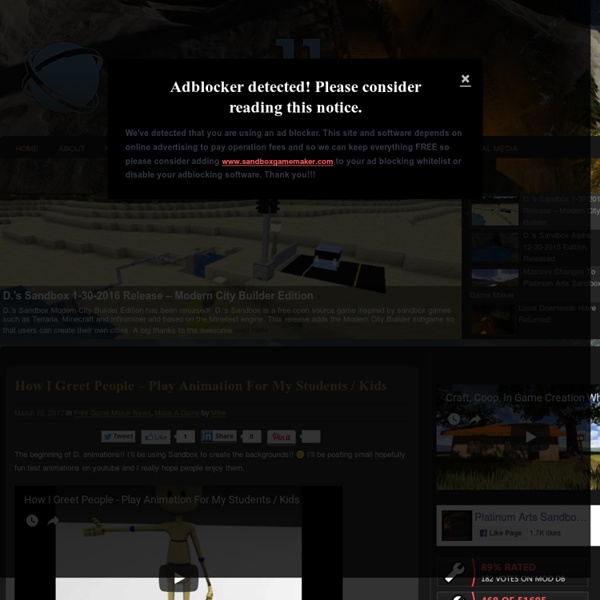
Printable Bingo Cards Ready? Click here to begin Not sure how to play BINGO? You can use spare coins or buttons for markers but if you would like to make your own click here. Are you using our custom bingo with a group of 15 or more? Note: Now you can replace some or all of the pictures in the picture bingo option with vocabulary words to help teach students vocabulary. We have three different types of picture bingo cards that you can make: 3x3, 4x4 and 5x5 picture bingo using pictures from a theme that you select or substitute vocabulary words that you provide. We also have a traditional 5x5 number bingo card available to print. You may want to laminate the bingo cards after you print them. You'll notice that I've combined a few themes that I typically list separately (for example, I combined Blues Clues, Dora the Explorer, Dragon Tales and Maggie and the Ferocious Beast to make the "Young Children Shows" bingo card). Have fun!
pullin shapes - Roadkill UV Tool Quality of Life Enhancement Device for Computer Artists Roadkill If a good proportion of your life is spent texture mapping polygon meshes, then you should probably install Roadkill. The latest version is a standalone application that can be called from Maya, 3DS Max and now Softimage XSI (link is currently dead). Have a look at the first Roadkill example movie to get a good idea of it's usage. Stand Alone Application. Load and Save OBJ files, Live Unwrap, Live Pin and Pull, Show Polygon Stretching, Topological and Loop Edge Selection. Roadkill 1.1 Manual by Andy Swann (please mail me if you spot any errors) Roadkill workflow with Poser by English Roadkill 1.1 (RC2) PC Source Installation After downloading unzip all the files to a directory. Typing RoadKill (capital R and K!) Softimage XSI A.
Game Booster auto-tweaks Windows for better performance There are plenty of hardware-free solutions for squeezing a little bit more gaming performance out of your Windows system. Heck, there are even a number of tools built right in to Windows that you can use to cut down on background performance drains before you fire up your favorite game - like services.msc, for example. Still, it's kind of pain to go in there and selectively turn off unwanted services all the time. Game Booster makes the process totally painless. Game Booster is useful in non-gaming situations as well - keep it handy to quiet background process noise whenever you're firing up any processor-hungry application. Game Booster is a free download, and it's compatible with Windows XP, Vista, and even Windows 7 - good news for those of you who are beta testing and looking for compatible tweaking apps. Tags: freeware, gaming, performance-tuning, services, tweaking, windows
Open RPG Maker Free, Printable Bingo Cards by Bingo Baker Tutorial: Create Tileable Texutres Create tileable textures Hello, and welcome for this new tutorial. In this tutorial I’ll try to explain how you can make tileable textures, starting from photo material. This tutorial will be separated into 3 parts. 1. Here we go… 1. What does tileable mean? Some tips before we go on. The bad one has that yellow spot, that will make it look tilled, even when there is no seam. Back to our image. It has a line running true the middle, and one horizontal one, which I’ll use for the seams. Make a new file, with the following sizes: 1024*1024. Here is how we do this. As you can see, we have some very bright parts, and some very dark parts. Now why did we do this? Ok, time for the real work. Now on the other hand we have the Burn tool. NOTE make sure you don’t darken/lighten the outer edges of your canvas, since these are already a perfect match for our texture! This is what I get after some Photoshop work: In the right lower corner you see the original, in the centre the one I changed. 2. 3.
How To Recover Your Lost Video Game Keys (Windows) | MakeUseOf.com Every gamer knows that video game keys are immensely important. Of course, online serials or No-CD cracks can be found quickly, but for online games, amongst other things, an authentic serial code is a simple necessity. Now you may be the school example of tidiness, keeping an alphabetical list of games, alphabetically sorting all yours by size, but most probably not. If you’re even somewhat like me, often losing track of something after a mere five minutes, you can get in a lot of trouble – without those tiny scribblings, your sixty-dollar game becomes a useless piece of plastic. Turning the house upside down might present a solution, but other methods don’t require quite so much bother. After all, we’re living in the digital age now. Game Key Revealer All your games’ serial codes get stored in the registry upon install – some even remain after removing the game in question! Now you’ve retrieved those keys, it’s advised to store it somewhere for safekeeping. Manually Retrieving a Key
OHRRPGCE-Wiki Create Educational Games for School to Play on PC, Laptop, iPad, Tablet and Mobile Review Game Zone is a cloud based review game creation site where teachers can make educational games directly from their browser. To create a game simply input the question data, type the answer choices and that's it! The games are automatically created in the cloud and provide interactive review of classroom topics. Create School Games in the Following Formats These games are created in the cloud so you can access or edit them from anywhere in the world plus there are no downloads or installation required. In order to play these games the student must answer a question correct, when they do they get to play part of the game as a reward. Review Game Zone allows the collection of statistical information on student performance during game play on the site. Review Game Zone is 100 percent free to use for both the teacher and student. Categories of Play: There are over 10 types of review games students can play. What other Teachers are saying about the ReviewGameZone.com:
Andy Zibits' Web Page Creating dense, attractive, low-poly (200-300 triangles) trees without the "card" look. Software used: -3ds max -Photoshop -Unreal Editor Things I assume you know how to do: -Basic (beginner) 3ds max knowledge (nothing fancy, but you should know how to apply a texture to something, know where the material editor is, know what sub objects are etc.) One of the things I often see in low poly trees is the "card" look. Example: I see this ugly technique in games that sell, as well as in first year CG students' projects. My solution came after many failed attempts. Both of these problems were solved by a couple of facts that I realized while I was out studying trees: 1) A tree's canopy is made up of "basic units", consisting of a cluster of branches and leaves. 2) You don't usually see all of the branches in the bulk of the canopy, just little hints of bark here and there. This allows you to be conservative with your branches as well as the amount of polygonal definition you give them. II) The trunk
Blurst - Several Games For The Unity WebPlayer | MakeUseOf.com We have wrote about Unity in the past, a multi platform webbrowser plugin enabling stunning inbrowser 3D games – amongst other things. Although used in various programming projects, the Unity plugin has not yet reached the heights of what might have been expected; it hasn’t taken over most browsers, and didn’t push us towards Skynet. We thought it’d be interesting to take a look at what has happened with Unity since. Upon doing so, we stumbled upon Blurst. Blurst, a project of the Unity creators, has continued developing Unity games ever since. Note – To play any of these games, you need to install the Unity web plug-in. Splume This game is based on the concept of another very popular game, which can be found on many computers and cellphones; get rid of the blobs or splumes on the ceiling by getting three of the same colour together. There are various tweaks to be found though. Not the innovation of the year, but nevertheless a game that doesn’t fail to entertain and kill time at work. Blush
RPGBoss Engine Room Escape Maker - Create Escape The Room Games For Free Basic information ROOM ESCAPE MAKER is a free online application to create Escape The Room games. Build challenging casual point and click games with puzzles, hidden objects, safes with combination locks, and much more. YOU are game designer. And for free :-) The community You are more than welcome to be a part of the project. Fan of Room Escape Games in general? Help creating games If you need to know more about how to create your games, we recommend you to watch this amazing tutorial created by PhantomDarkness135. Do you still have questions? Publishing conditions When you send a game to review, be sure you don't have anything else to change about it. While on review, these are the reasons that may prevent us from validating your game: Irrelevant title, keywords or description. Also, avoid having items to be added to the inventory during your game if these items are not going to be really useful. Application compatibility ROOM ESCAPE MAKER was tested on Bug report