


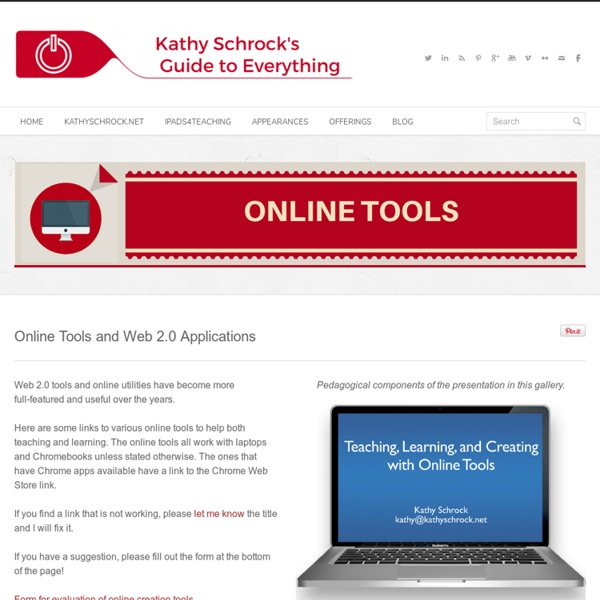
http://www.schrockguide.net/online-tools.html
Related: Teaching Strategies • Flipped 3 • Risorse ed App per la didattica • webtools • Chromebooks in EducationOnline Book Study Group Welcome! This guide was developed to help people who would like to participate in the HeartWorks book study group. About the book study groups Book study groups run all through the year, and are conducted online. We select texts that participants are interested in reading and exploring together, that are related to the practice of compassion and mindfulness. Size & Participants
gettingsmart According to Common Sense Media, 95% of teachers agree that using technology increases student engagement and 92% of teachers want to add more technology to their classroom. We at Getting Smart are still basking in an ISTE afterglow… we’d like to share 10 great tools that we were introduced to there and the reasons they are so worth taking the time to master this summer. These are the tools that will transform your classroom in the fall because you will notice the definite threads that run throughout all these applications… real-time, collaborate and creative! Those words together are sure to build a lot of excitement around exactly how educational technology is developing and transforming what school looks like! 1.
Voting 2017 – Top Tools for Learning 2016 How to vote – There are a number of ways to vote for your favourite tools: Use the online form below. (Please note each entry is manually validated.Email your 10 tools to jane.hart@c4lpt.co.uk with indication of category/ies above (1,2 and/or 3)Tweet your 10 tools to @C4LPT with indication of category/ies above (1,2 and/or 3)Write a blog post about your choice and send the link to Jane Hart. Voting guidance A valid entry needs to include 10 different tools; any entry with fewer than 10 tools will not be counted.Please name 10 specific tools rather than generic technologies (e.g.
Water Cycle Animation: Digital Project Using PowerPoint - The Techie Teacher® For the past two Thursdays I have been working on a really fun water cycle animation project with a 5th grade class. We used Pixie and PowerPoint to create an animation of The Water Cycle. The classroom teacher allowed students to choose if they wanted to work in partners or alone. First, each group designed a representation of the Water Cycle using Pixie. This is a program our county purchased and it is absolutely fabulous. If you do not have access to Pixie, then try ABCya's Paint, ArtPad or even Google Drawing! The Teacher's Guide To Pinterest Pinterest has quickly become one of the biggest ways for teachers to share resources and information short of Twitter. It lets you build ‘boards’ and easily ‘pin’ parts of the web (text, images, videos, websites, etc.) onto those boards. Simple enough, right? Here’s our Teacher’s Guide To Pinterest that gives you a few more ideas about how to properly use Pinterest in an education setting.
Game Building Resources The best FREE resources of game building for teachers and children: Building games for teaching Teach with Portal – Today, innovative educators are finding ways to incorporate Portal™ and Portal 2 into their classrooms—helping teach physics and critical-thinking skills. It’s eye-opening to see how video games can be used in amazing and unexpected ways to help educate our next generation. You’ll find the beginnings of an engaging set of lesson plans, created by teachers, using the Portal 2 Puzzle Maker. Teachers sign up for the Education Beta and get access to Portal 2 and the Portal 2 Puzzle Maker and a teacher-created collection of puzzles for as many students as they’d like – for free.
32 Innovative (Free!) Online Educational Tools to Try in 2015 Want to be a better student? There are literally thousands of apps for that. Not to mention a wide array of other online learning tools. They’re not all changing education — but a few innovative ones are. Among the wide-ranging apps, sites, learning management systems, flashcard creators, and content archives, there are a few dozen that promise to make an impact on how students learn this year.
Library Patch: Reading Passports: Where Can Reading Take You? We all know that students need to read EVERY. DAY. But, I am sure that all of you have seen THOSE kids. You know the ones. Online Courses The provincial government has self-guided courses for its employees to support professional development and provide strategies that help with effective service delivery. Generally, these courses are available through the PSA Learning Centre. However, employees who work for the BC Assessment Authority and BC Transit will access their courses here. Building Capacity in Aboriginal Relations (BCAR) – “We are All Here to Stay” Gain a deeper understanding of BC’S Aboriginal population and learn about the provincial government's commitment to a strong indigenous presence in the workplace and culturally appropriate business practices.