


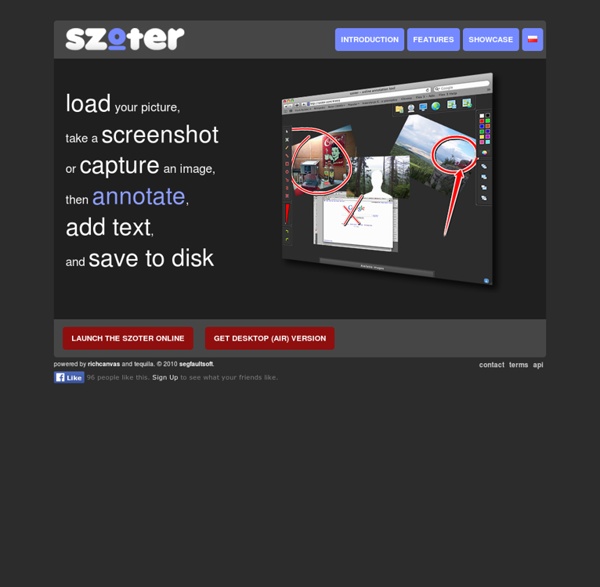
simplebooklet.com Make in minutes, share online. Build a web booklet from your own content or convert an existing PDF. Our design tool is code free, drag and drop simple. One click publishing to multiple locations on the web and a curated classroom web booklet gallery. A Simple Guide to All That Teachers Need to Know about Digital Citizenship Digital citizenship is a key component of the technology and media literacy. We should not only teach our students how to be good citizens in the real physical world but how they can be good netizens of the online world as well.Today's learning requires alot of use of technology and most imprtant of all, our students are using technology on a daily basis- text messaging, blogging, Facebooking, Twittering, watching videos, gaming and networking. They live in two different but interconnected worlds. What they do online can have a severe repercussions on their real life if not properly instructed on digital safety issues and this is where digital citizenship fits in.
Using Curves in Photoshop When you need to adjust the contrast, your first choice for the job is should be levels. However, when there is no spare room at the ends of the histogram, it's time to turn to the 'curves' tool where you can adjust selected parts of the tonal range. You can open the 'curves' window by using the keyboard shortcut ctrl+M in windows or cmd M on a Mac.
The Smartest Article Rewriter Ever Original Sentence Nobody has been arrested by the police officers, but the suspect is being interrogated by them. WordAi's Automatic Rewrite: Law enforcement are interrogating the defendant, although they have not detained anybody. {Nobody {has been|is} {arrested|detained} by {the police officers|law enforcement}, but the {suspect|defendant} {is being|has been} interrogated by them|{The police officers|Law enforcement} are interrogating the {suspect|defendant}, although they have not {arrested|detained} anybody}. Login to your Account Create a free account now your Sparkol account To access your account, please enter your username (registered email address) and password Your username is your email address
gettingsmart According to Common Sense Media, 95% of teachers agree that using technology increases student engagement and 92% of teachers want to add more technology to their classroom. We at Getting Smart are still basking in an ISTE afterglow… we’d like to share 10 great tools that we were introduced to there and the reasons they are so worth taking the time to master this summer. These are the tools that will transform your classroom in the fall because you will notice the definite threads that run throughout all these applications… real-time, collaborate and creative! Those words together are sure to build a lot of excitement around exactly how educational technology is developing and transforming what school looks like! 1.
Climate Science Info Zone - Home There are many institutions and organisations around the world researching climate science, how our climate is changing, and ways of responding. Here are just a few… British Antarctic Survey (BAS) Department for the Environment, Food and Rural Affairs (Defra) Department of Energy and Climate Change (DECC) Energy Saving Trust (EST) Environmental Change Institute (ECI) European Space Agency (ESA) The Geological Society (GS) Grantham Institute for Climate Change (GICC) Intergovernmental Panel on Climate Change (IPCC) Met Office (MO) National Academy of Sciences (NAS) National Aeronautics and Space Administration (NASA) National Oceanic and Atmospheric Administration (NOAA) National Oceanography Centre (NOC) The Royal Society (RS) Tyndall Centre for Climate Change Research (TCCCR) UK Climate Impacts Programme (UKCIP) United Nations Framework Convention on Climate Change (UNFCCC) World Climate Research Programme (WCRP) World Meteorological Organization (WMO)
Game Building Resources The best FREE resources of game building for teachers and children: Building games for teaching Teach with Portal – Today, innovative educators are finding ways to incorporate Portal™ and Portal 2 into their classrooms—helping teach physics and critical-thinking skills. It’s eye-opening to see how video games can be used in amazing and unexpected ways to help educate our next generation. You’ll find the beginnings of an engaging set of lesson plans, created by teachers, using the Portal 2 Puzzle Maker. Teachers sign up for the Education Beta and get access to Portal 2 and the Portal 2 Puzzle Maker and a teacher-created collection of puzzles for as many students as they’d like – for free.
7 Web 2.0 Tools for Students SmoothDraw SmoothDraw is an easy natural painting and digital free-hand drawing software that can produce high quality pictures. It supports many kinds of brushes (pen, pencil, dry media, airbrush, image, etc.), retouch, tools, layers, image adjustment, and many effects. This software works great with tablets and PC. 6 Handy Tools for Adding Text to Pictures June 25, 2015 In today’s selection we curated for you some useful apps and web tools to use to add text to pictures and create classroom posters. Students can use these tools for different educational purposes including visually explaining a given topic, creating greeting cards, designing inspirational quote posters and many more. 1- Picfont
CogDogRoo - StoryTools 50 Web 2.0 Ways to Tell a Story (return) Note! 50+ Ways is no longer being updated here but over at the new site for 50+ Web 2.0 Ways to Tell a Story-- It has more organizational features and includes ways for you to add content to the site once you join the new wiki. Below you will find 50+ web tools you can use to create your own web-based story. Again, the mission is not to review or try every single one (that would be madness, I know), but pick one that sounds interesting and see if you can produce something. I have used each tool to produce an example of the original Dominoe story, plus links are provided, where available, to examples by other people.
Do the Two Step to Protect Your Google Drive, Dropbox, and Box Files Cloud storage of files is one of my favorite aspects of the modern Internet. Cloud storage services make it easy to access all of my important files from any computer and most mobile devices. And for students cloud storage eliminates the I forgot my flashdrive excuse for not having an assignment ready for class.
11 Quick and Amazing ways to use PowToon in your Classroom by PowToon! I recently read a study on creativity that blew my mind: “A major factor in creativity is education: not whether you had a “good” or “expensive” or “public” education, but whether you were encouraged to develop your creativity starting at an early age and continuing throughout your school years.” – Adobe.Inc We saw this first-hand, when Edson Tellez, a volunteer teacher in rural Mexico, wrote to us about how PowToon changed the way his students viewed the world, “they’re getting more creative, more receptive, and more dynamic in each class.”
Fraudulant Fabrications Fabrication A: Fabrication B: Sally 67% Ricky 92% Andy 45% Johnny 83% Conclusion: Too many people are not aware of the fraudulent nature of Photoshop and Grading, and this ignorance is causing immeasurable, undue harm to children and adults. The inability to distinguish an airbrushed image from reality can increase the likelihood for a person to develop a perception of perfection disorder and eating disorder.