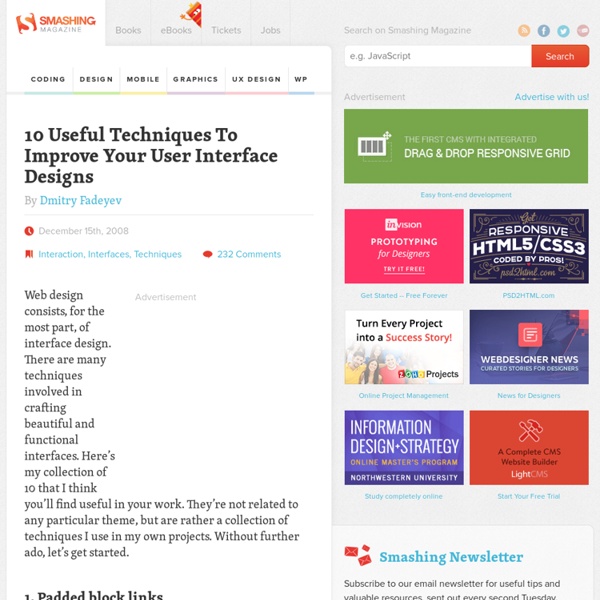12 Useful Techniques For Good User Interface Design
Advertisement Last week, we presented 10 Useful Web Application Interface Techniques, the first part of our review of useful design trends in modern Web applications. Among other things, we highlighted embedded video blocks, specialized controls and context-sensitive navigation. We also encouraged designers to disable pressed buttons, use shadows around modal windows and link to the sign-up page from the log-in page. This post presents the second part of our review: 12 useful techniques for good user interface design in Web apps. We also discuss how to implement these techniques so that they are properly used. You may also want to take a look at the following related articles: 1. One of the most significant elements of a good user interface is visibility of the system’s status. Yammer applies not one but three effects on all new messages in a feed: fade in, slide down and highlight. One great way to do this is with animation. 2. How do you implement this? Here is the (X)HTML: ... 3. 4. 5.
Understanding MVC in PHP
by Joe Stump 09/15/2005 This article series (continued in Implementing MVC in PHP: The Controller, Implementing MVC in PHP: The View, and Implementing MVC in PHP: The Model) demonstrates how to build an MVC web framework using PHP 5. This article covers the basics of MVC web frameworks, building the foundation classes for a framework that the other three articles in this series will build. With the introduction of PHP 5 and its new OOP features developers can now seriously talk about building solid APIs and more complex MVC frameworks for the web in PHP. In this article I assume that you have a solid understanding of object-oriented programming and that you have at least scanned the upcoming changes to the OOP structure of PHP in PHP5. What is MVC? MVC is the idea that you have three different pieces that work in unison to form a complex application. MVC on the Web The ideas behind MVC frameworks are quite simple and extremely flexible. For instance, a request for /index.php? The Old Way
User interface design principles: 12 pro tips | Web design
As its name implies, great user interface (UI) design should revolve around the needs of the target user. That is why user interface design principles are so important. All else is secondary, including the aesthetic - although in many cases form goes hand-in-hand with function. But while the concept of good UI design may be easy to get your head around, it's not so easy to achieve in practice. Here we gather together some expert tips from the cream of the design industry. Follow these and you won't go far wrong... 01. "A dialed-in creative navigation concept should be central to the UI design. 02. "It depends on the objective of the interface you're designing," reasons Sarah Morris of LBi. 03. "Surprising the user is the job of the creative concept," believes Bernadette Smail of Grip Limited, "but the interface must be intuitive. 04. 05. Sarah Morris' three top tips for great UI design are simple: "Context, context, context," she smiles. 06. 07. 08. 09. 10. 11. 12. Liked this?
PureMVC - Home
Smashing UX Design — Usability, Psychology and Information Architecture
Getting Real
Here are the 16 chapters and 91 essays that make up the book. Introduction chapter 1 What is Getting Real?A smaller, faster, better way to build software About 37signalsOur small team creates simple, focused software Caveats, disclaimers, and other preemptive strikesResponses to some complaints we hear The Starting Line chapter 2 Build LessUnderdo your competition What's Your Problem? Stay Lean chapter 3 Less MassThe leaner you are, the easier it is to change Lower Your Cost of ChangeStay flexible by reducing obstacles to change The Three MusketeersUse a team of three for version 1.0 Embrace ConstraintsLet limitations guide you to creative solutions Be YourselfDifferentiate yourself from bigger companies by being personal and friendly Priorities chapter 4 What's the big idea? Feature Selection chapter 5 Process chapter 6 The Organization chapter 7 Staffing chapter 8 Interface Design chapter 9 Code chapter 10 Words chapter 11 Pricing and Signup chapter 12 Promotion chapter 13 Support chapter 14
Methods
Project Management (4) A project plan takes into account the approach the team will take and helps the team and stakeholders document decisions made regarding the objective, scope, schedule, resources, and... Creating an interdisciplinary team with the right mix of skills is vital to the smooth and successful execution of any project. Website requirements are a list of necessary functions, capabilities, or characteristics related to your website and the plans for creating it. User Research (14) When reporting results from a usability test, you should focus primarily on your findings and recommendations that are differentiated by levels of severity. Task analysis is the process of learning about ordinary users by observing them in action to understand in detail how they perform their tasks and achieve their intended goals. Usability Evaluation (14) Scenarios describe the stories and context behind why a specific user or user group comes to your site. Information Architecture (4)
Web design personas
Creating personas of website visitors is a powerful technique for helping increase the usability and customer centricity of a web site as part of a user-centred design (UCD) process. I've been a big fan of using personas since around 2003 I was introduced to it by Matt Dooley, a customer experience manager in the HSBC Global E-business team. At the time, they were following reports by Forrester on creating personas. This shows that they're certainly not new, indeed their equivalent of using customer thumbnails for customer segmentation or ad campaigns has existed for decades. However, I find they're still not so widely-used when giving examples on training courses. What is a website design persona for marketing? A simple definition of a web persona is: "a summary of the characteristics, needs, motivations and environment of a key type of web site user". A more specific definition originally from the Foviance/Seren guide to Segmented personas is: Download resources – Persona Examples Toolkit