


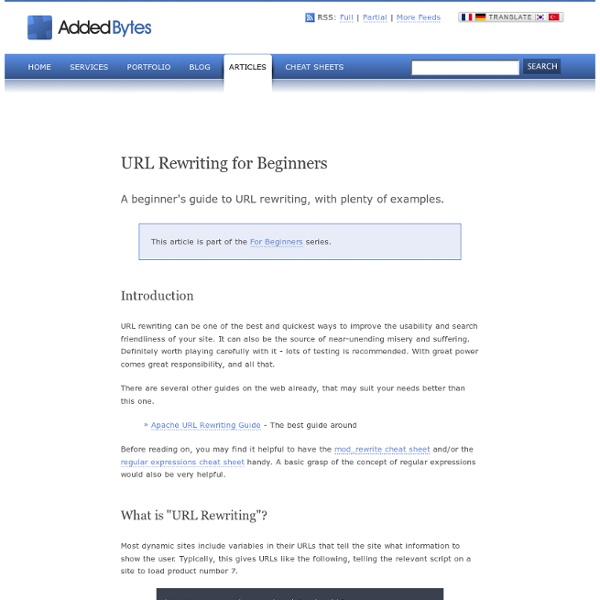
'MySQLi' for Beginners Introduction Nearly every site that you visit nowadays has some sort of database storage in place, many sites opt to use MySQL databases when using PHP. However, many people haven't yet taken the step to interacting with databases properly in PHP. Here we guide you through what you should be doing - using PHP's MySQLi class - with a hat-tip to the one way that you definitely shouldn't be doing it. The Wrong Way If you're using a function called mysql_connect() or mysql_query() you really need to take note and change what you're doing. Any of the functions that are prefixed with mysql_ are now being discouraged by PHP themselves as visible on this doc page, instead you should look to use one of the following: Each has its advantages, PDO for example will work with various different database systems, where as MySQLi will only work with MySQL databases. PHP MySQLi Connecting Obviously, the database name is optional and can be omitted. Querying Output query results Number of returned rows <? <?
La révolution des applications web progressives (PWA) Cela fait quelques années que les PWA agitent le petit milieu du développement web. Présentées comme une solution à mi-chemin entre les applications natives et les sites classiques, installables d'un clic, elles paraissent encore nébuleuses pour beaucoup. Voici nos explications, par l'exemple. Que de chemin parcouru par le Web. Une continuité dans l'évolution du web Ces dernières années, il a profondément évolué. Les standards que sont JavaScript et HTML (entre autres) se sont eux aussi transformés, devenant de plus en plus asynchrones, réactifs, s'accompagnant d'API toujours plus complètes pour tirer parti des capacités des appareils. De quoi constituer une alternative ouverte et globale face aux écosystèmes logiciels spécifiques à chaque plateforme, renforcés par les boutiques applicatives qui enferment tant les utilisateurs et les développeurs. Désormais gérées par tous les grands navigateurs, que sont-elles réellement ? Notre dossier sur les PWA par l'exemple :
Comprendre les redirections de Wordpress Comment s'y prend Wordpress pour rediriger les accès à un contenu de base de données à partir des URLs? Wordpress inclut sur chaque hébergement un code de réécriture d'URL dans le fichier .htaccess qui remplace une URL dynamique par une URL statique, lorsque le webmaster/blogueur à choisi cette option. Cela est fait par le serveur, mais il fait plus que cela. Le code .htaccess # BEGIN WordPress <IfModule mod_rewrite.c> RewriteEngine On RewriteBase / RewriteCond %{REQUEST_FILENAME} ! Voila ce qu'il signifie en détail... # BEGIN WordPress# END WordPress De simples commentaires signalant le début et la fin du code de réécriture d'URL. Expression conditionnelle: le code inclu entre ces deux balises est exécuté seulement si l'URL rewritting est permise par l'hébergeur et dans ce cas le module mod_rewrite doit être disponible. RewriteEngine On Active le moteur de réécriture d'URL. RewriteBase / RewriteCond %{REQUEST_FILENAME} ! Une précondition pour la directive qui suivra. ! exclut les sous-répertoires.
How to: find ANYTHING on the Internet Photo by Dullhunk Tips, tricks and resources to help you find that digital needle in the huge cyber-haystack. Learning to navigate the World Wide Web effectively is an important skill, and there are lots of different ways for you to find the information you are looking for. Using Google Operator Hacks One of the things I love about Google is its clean layout – just type your query and hit enter. Here is a selection of some useful ones: And don’t forget if you want to visit a site that is down, or that your company’s server won’t let you access, you can view the Cached version to see a Google snapshot of that page from when it was last crawled. Photo by author. Finally, if you’re fed up with all the annoying affiliate links clogging up the Google search results, check out Give Me Back My Google. Online Research Conducting online research is about more than just typing a few words into Google, even if you do know the operator hacks! Etymology: Find the root of any word at Etymoline.
Programme vidéo de formation : 5 tests indispensables pour réussir la configuration de votre zone DNS - Afnic Le DNS est l’élément central de tous les services de l’internet. Savoir correctement configurer son infrastructure DNS est ainsi essentiel pour maintenir la sécurité de ses systèmes d’information et de ses utilisateurs. C’est un travail qui ne s’improvise pas et implique la mise en œuvre d’une liste de pratiques techniques et de tests de vérification spécifiques. Vous souhaitez connaître les clés pour réussir votre configuration DNS ? Ce programme vidéo de formation vous livre les dernières techniques métiers et meilleures pratiques sur le sujet dans un format condensé. Vous y découvrirez gratuitement 5 modules vidéo d’environ 5 à 10 minutes, 1 par test de configuration, chacun basé sur des cas d’usage et des démonstrations clairs et intelligibles. YouTube est désactivé. Détail du programme Module 1 La désynchronisation de zone DNS (6 min) Module 2 Valider la configuration de vos entrées MX dans votre zone DNS pour vos e-mails entrants (7 min) Module 3 Module 4 Module 5 Inscription Animateur
Le module Apache mod_rewrite mod_rewrite provides a way to modify incoming URL requests, dynamically, based on regular expression rules. This allows you to map arbitrary URLs onto your internal URL structure in any way you like. It supports an unlimited number of rules and an unlimited number of attached rule conditions for each rule to provide a really flexible and powerful URL manipulation mechanism. The URL manipulations can depend on various tests: server variables, environment variables, HTTP headers, time stamps, external database lookups, and various other external programs or handlers, can be used to achieve granular URL matching. Rewrite rules can operate on the full URLs, including the path-info and query string portions, and may be used in per-server context (httpd.conf), per-virtualhost context (<VirtualHost> blocks), or per-directory context (.htaccess files and <Directory> blocks). Since mod_rewrite is so powerful, it can indeed be rather complex.
5 Awesome Learning Resources For Programmers (To help you and your kids to grow the geek neurons) Happy New Year, this is my first post in 2012. I’ll be sharing few awesome learning resources I’ve bookmarked, and will be pointing out some specific computer/programming related courses I've found interesting from these resources. Also, thought about saving this blog post for my kids as well - instead of investing in these Child education schemes (though they are too small as of today, 2 years and 60 days respectively ). Anyway, personally my new year resolution is to see as much videos from this course collections (assuming I can find some free time in between my regular job && changing my babies diapers). 1 – Khan Academy As I mentioned some time back, you and your kids are missing some thing huge if you havn’t heard about Khan Academy. With a library of over 2,600 videos covering everything from arithmetic to physics, finance, and history and 268 practice exercises, they're on a mission to help you learn what you want, when you want, at your own pace 2 – MIT Open Courseware and Videos
Déclarations de type Les déclarations de types peuvent être ajoutées aux arguments des fonctions, valeurs de retour, et, à partir de PHP 7.4.0, les propriétés de classes. Elles assurent que les valeurs sont du type spécifié au temps de l'appel, sinon une TypeError est lancée. Chaque type pris en charge par PHP, à l'exception du type resource, peut être utilisé dans une déclaration de type par l'utilisateur. Cette page contient un journal des modifications de la disponibilité des différents types et de la documentation sur leur utilisation dans les déclarations de type. Note: Lorsqu'une classe implémente une méthode d'interface ou réimplémente une méthode qui a déjà été définie par une classe parente, elle doit être compatible avec la définition susmentionnée. Une méthode est compatible si elle suit les règles de variance. Historique Notes d'utilisation des types atomiques ¶ Les types atomiques ont un comportement direct avec quelques mises en garde mineures qui sont décrites dans cette section. Avertissement <?
Sed - Introduction à SED - Part I Ce document est une introduction à la pratique et à l'utilisation de l'éditeur de flux "SED", qui essaie de couvrir certaines fonctionnalités assez méconnues, pour ne pas dire "quasi inconnues", qui font de "SED" un outil indispensable dans la boîte à outils de tout Linuxien désireux de se rompre aux maniements et aux arcanes du traitement de fichiers via une console et un shell. Partie IIPartie III Présentation Sed signifie "Stream EDitor" autrement dit "éditeur de flux", et plus précisément "éditeur de flux orienté ligne". De par sa conception et son mode de fonctionnement, Sed est un éditeur non-interactif. Tout comme l'éditeur "ed" -dont il est issu et que l'on trouve toujours dans les distributions actuelles- et contrairement aux autres éditeurs tels que vi, emacs, Nedit, Xedit, etc., qui eux fonctionnent sur une page complète de texte affiché à l'écran, Sed agit sur une seule ligne à la fois. On pourrait résumer le mécanisme de fonctionnement de Sed de cette façon : Introduction #! num
Sass vs. LESS "Which CSS preprocessor language should I choose?" is a hot topic lately. I've been asked in person several times and an online debate has been popping up every few days it seems. It's nice that the conversation has largely turned from whether or not preprocessing is a good idea to which one language is best. Let's do this thing. Really short answer: Sass Slightly longer answer: Sass is better on a whole bunch of different fronts, but if you are already happy in LESS, that's cool, at least you are doing yourself a favor by preprocessing. Much longer answer: Read on. The Much Longer Answer The Learning Curve with Ruby and Command Line and Whatever The only learning curve is the syntax. Winner: Nobody Helping with CSS3 With either language, you can write your own mixins to help with vendor prefixes. In Sass, you can use Compass, and Compass will keep itself updated, and thus the prefix situation is handled for you. In LESS, there are also some mixin libraries battling to be the best. See that?