


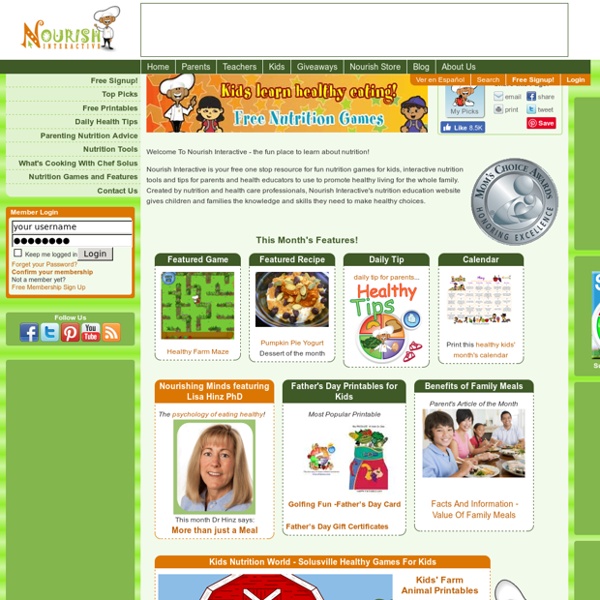
http://www.nourishinteractive.com/
Weather Games for Kids - The Weather Channel Kids Video Watch today's top stories and most popular videos. Looking to watch incredible tornadoes? We've got that too. Maps Check out our interactive maps, which provide you with features like past/future radar and customizable layers. 5 iPad Apps Every Teacher Should Have Just to wrap up our week of apps for teachers here are some favourites that will make your iPad a little more productive in the classroom. Enjoy iWork Until Microsoft release office for the iPad iWork offers the MS Works equivalent of a productivity suite for the iPad. Pages, Numbers and Keynote make for a fairly impressive productivity suite for $30, or $10 each. Teaching & Classroom Resources @ www.theteachinglab.com The Elements: A Visual Exploration: Sounds a bit pricey for a periodic table, but the vividly animated illustrations of every substance our world is made of more than make up for it. $14
Free Calorie Counter, Diet & Exercise Journal Losing weight isn't easy - we know. But with a membership to MyFitnessPal.com, you'll get the tools you need to successfully take weight off - and keep it off. And best of all, everything on our site is 100% FREE. Rest and Recovery - Why Athletes Need Rest and Recovery After Exrecise Most athletes know that getting enough rest after exercise is essential to high-level performance, but many still over train and feel guilty when they take a day off. The body repairs and strengthens itself in the time between workouts, and continuous training can actually weaken the strongest athletes. Rest days are critical to sports performance for a variety of reasons.
P.E. Goes High-Tech Digital Tools Getty By Jennifer Roland Jumping jacks, team sports, and laps around the school yard are still primarily how kids are getting physical exercise at school, but the use of technology is seeping into P.E. class too. Beyond just bringing Dance Dance Revolution to P.E., some schools are integrating gym-style circuits, heart-rate monitors, and pedometers to encourage students to develop a sense of being physically fit. Plugging kids into their own physiology, veteran P.E. teacher Betty Ann Fish from Springside Chestnut Hill Academy in Philadelphia is using heart rate monitors and software for circuit-training workouts.
Using iPad Screencasting for Feedback and Assessment Screencasting is the process of capturing the screen interactions on your computer - usually along with an audio narrative. It's been a very effective method for creating screen based tutorials on computer for a number of years. With the advent of screencasting apps on the iPad, screencasting has now become a great option for the creation of multimedia student presentations. It can be used for any number of student projects such as illustrating and explaining the solution to a problem in mathematics, creating tutorials for apps, commenting and annotating an essay, document or article, and more.
Handheld Learning in PE 22/09/2011 by Phil Barrett I am currently delivering Unit 22 (Officiating) of the L3 Btec Sport course and their second assignment is focussing on analysis of performance of an official. A trial run was completed using a year 7 rugby lesson this morning ready for a full analysis of an extra curricular match next week. The pictures in the post show the criteria they created using the EasyTag panel. This was a trial run so the panels will need to be modified to best suit what exactly they should be looking for in an official.
Five Free iPad Apps for Creating Video Lessons (AKA Flipped Classroom Lessons) One of the things that I’m often asked about is creating explanatory videos on the iPad. Whether you want to create these videos for students to watch as part of a “flipped curriculum” or you want students to create the explanatory videos to demonstrate what they know, these apps are good choices for reaching those ends. The Knowmia Teach iPad app is an excellent app for creating your own whiteboard videos. Some of the highlights of Knowmia Teach app include the option to use your iPad’s camera to record yourself while drawing on the whiteboard.
Tapping Into Expertise via Skype Posted on November 10, 2011 by mrrobbo As my students are busy studying for their final examination, I was fortunate enough to be able to complete a brief interview with Exercise Physiologist Dr Grant Abt. In the interview I sought clarification for my students about how creatine supplementation can enhance performance. iMovie for iPad – Storyboard help sheets for trailers iMovie for iPad – Storyboard help sheets for trailers Saturday, 30 June 2012 16:13 Written by Tim CC Jonathan Kos-Read via Compfight I did a quick search, delving a few pages deep in the results, but couldn’t find what I wanted.