


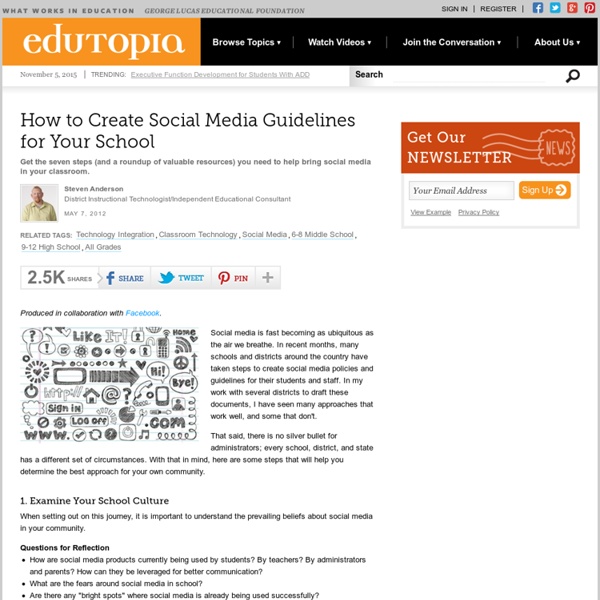
http://www.edutopia.org/how-to-create-social-media-guidelines-school
Curriculum: Understanding YouTube & Digital Citizenship – Google in Education Overview We have devised an interactive curriculum aimed to support teachers of secondary students (approximately ages 13-17). The curriculum helps educate students on topics like: YouTube’s policies How to report content on YouTube How to protect their privacy online How to be responsible YouTube community members How to be responsible digital citizens We hope that students and educators gain useful skills and a holistic understanding about responsible digital citizenship, not only on YouTube, but in all online activity. Lessons in English
Why (And How) You Should Create A Personal Learning Network What Is A PLN? Through the use of my own Personal Learning Network (PLN) , I came across several great examples that both define what a PLN is, and explain the value of creating one for yourself. According to a wikispace about creating PLNs, “Personal Learning Networks are systems that help learners take control of and manage their own learning. This includes providing support for learners to:
Digital Natives, Yet Strangers to the Web When Reuben Loewy took up his first teaching gig in 2012, he had a major revelation: The digital revolution has dramatically transformed the way that kids perceive reality. Perhaps that makes the 55-year-old teacher sound like a dinosaur. What he discovered is, after all, one of the most obvious realities shaping education policy and parenting guides today. But, as Loewy will clarify, his revelation wasn’t simply that technology is overhauling America’s classrooms and redefining childhood and adolescence.
Social Media in Education: Resource Roundup Creating Social Media Guidelines A Guidebook for Social Media in the Classroom, by Vicki Davis (2014) Davis, in the first half of a pro-and-con discussion about social media in the classroom, positions it as a vital life skill and provides 12 positive examples of classroom use. For the second half of the discussion, read this post by Ben Johnson: "Too Much Technology and Not Enough Learning?" Engaging Your School Community Through Social Media When I started my career as a school administrator, the closest thing we had to public relations and communications was the biweekly school newsletter that we cranked out in MS Word. Photocopied newsletters stuffed into backpacks on a Friday afternoon seemed to do the job of communicating with parents. For teachers, memos were placed in cubbyholes in the staff room. As technology progressed and the schools where I worked got larger, new options became available. The need to better communicate and engage our students, staff, parents, and prospective families became even more essential.
How To Get Banned From Social Networks The Web has opened up lines of communication that were previously closed for the vast majority of the world. Anyone with an Internet connection can now head online and talk to someone on the other side of the world using any one of a range of different services. Social networking sites such as Facebook, Twitter, and Google+ are the obvious options. There is unfortunately a tendency to abuse these new lines of communication, by expressing opinions that would be best kept unsaid, attacking people that may or may not deserve it, spreading salacious gossip, or posting inappropriate content. What is often and easily forgotten is that it’s entirely possible to get banned from social networks, with some rules applying across the board, and others that individual sites have put in place. What follows is a short and simple guide on how to get banned from social networks.
A sociologist’s adventures in social media land Deborah Lupton was pleasantly surprised when her first step into online academic discussions was met with over 2,000 readers and many instructive comments. Here, she shows how online adventures can yield productive and creative results through easy engagements with academics online. Like many academics, I was quite oblivious to the virtues of using digital social media for professional purposes for rather a long time. Although I used Facebook for private reasons to keep in touch with family and friends, and had signed up to Academia.edu and LinkedIn to connect with other academics, for several years these were the only social media platforms I used. Then one day earlier this year the scales fell from my eyes. I wrote a piece for an online news and discussion site, The Conversation.
An Identity Crisis: When Students See Themselves As Digital An Identity Crisis: When Students See Themselves As Digital by Terry Heick Students that have more control than ever over their own identity have, unsurprisingly, lost control of that identity. Coldly, and as a matter of “settings,” they are able to dictate when, how, where, and by whom they are seen. Connectivity has closed the walls of the world around them–or at least made them transparent–until they have zero room to wiggle and squirm. And that’s a real problem in an era of big data, digital branding, and always-on expression.
Image ALT Tag Tips for HTML Synopsis Note: The term "ALT tag" is a common shorthand term used to refer to the ALT attribute within in the IMG tag. Any time you use an image, be sure to include an ALT tag or ALT text within the IMG tag. Doing so will provide a clear text alternative of the image for screen reader users.WCAG 2.0 Guideline 1.1.1.—"All non-text content that is presented to the user has a text alternative that serves the equivalent purpose." The description in the ALT tag should be meaningful in the context of the Web page, specifically: Images used as links should have alternative (or "alt") text describing the destination of the link, not the image itself.
how to easily delete your online accounts Spring Financial is a finance company based in Canada. The company was founded in 2014. Spring Financial is a subsidiary of Canada Drives, which is a leading auto financing company in Canada. Your favorite apps, with Google Drive (Part 1) Google Drive is a place where you can create, share and keep all your stuff -- so you can live online and get things done in the cloud. Drive is also an open platform, which means you can use third-party applications to do things like send faxes, make floor plans, and create mockups directly from Drive. There are lots of great third-party Drive apps and Drive integrations out there, so we thought we’d periodically highlight a few useful ones on this blog. Magisto: Make movies in just a few clicks These days you don’t need to rely on fancy desktop software or hard-to-use tools to combine multiple videos into a movie. From Drive, pick any video file, open it with Magisto, add a soundtrack and voila -- you’ll have a new movie, ready to share. (Chrome Web Store)
5 Best Practices to Consider When Using Facebook with Students This post was original featured on Smartblogs on Education Innovative educators realize that to run for office, run a business, or change the way things are run where you work or play, being savvy with the use of social media is important. Now you are ready to take the plunge with your students to help them change their lives and the world for the better. Before you get started, consult with your school or district to find out their guidelines and policies and keep these best practices in mind.Friending Some educators do not realize that you don’t need to friend your students to interact with them online. You can create a page or group that your students can like or join without being one another’s friend or seeing one another’s feeds. Educators should consider having a strictly professional profile when communicating with students on Facebook.
This article gives seven steps to integrating social media in your classroom. It is valuable to examine this topic when creating web pages as it can be included as a component of your classroom website. Centralizing web information for readers, whether it is community, parents, admin or other educators is important and will increase accessibility. It also provides multiple valuable resources. Citation: Anderson, Steven (2012) How to create social media guidelines for your school. Retrieved March 8, 2015 from by estherpepin Mar 9