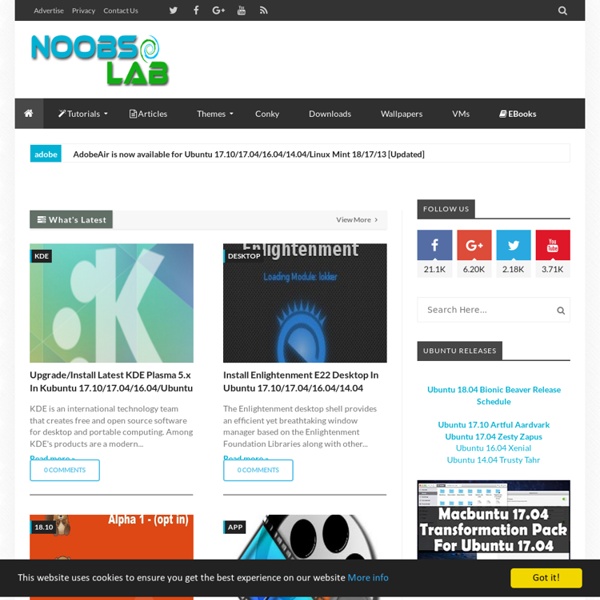Online SoundCloud & YouTube to MP3 Converter and Downloader
YouTube and SoundCloud Video/Audio to Mp3 Converter & Downloader! Higher quality standards than any other sitesGrabs mp3 directly from source fileLightning speed process with zero loss to audio-qualityCutting-edge burst and multi-threaded technologyNo limits on the amount of conversions and downloads Thank you for visiting Anything2MP3. We are a leading, free online SoundCloud and Youtube to MP3 converter and downloader. We offer a very unique and specialized web tool, an MP3 converter and downloader.
Get Your USB Drives To Work With VirtualBox (Ubuntu Host)
To get USB drives to work with VirtualBox when using Ubuntu as a host, you need to add your user to the vboxusers group. Please note that this doesn't work with VirtualBox OSE, so you'll need to install VirtualBox 4.0.x from its repository. To add your username to the vboxusers group in Ubuntu, go to System > Administration > Users and Groups, click on "Manage groups", scroll down to the "vboxusers" group and click "Propreties", then check the box next to your username and click OK:
Ubuntu MATE for the Raspberry Pi 2 and Raspberry Pi 3
Martin Wimpress and Rohith Madhavan have made an Ubuntu MATE image for the Raspberry Pi 2 and Raspberry Pi 3 which you can download or build yourself. The image is based on the regular Ubuntu armhf base, not the new Snappy Core, which means that the installation procedure for applications is the same as that for the regular desktop version, ie using apt-get. However, since Ubuntu MATE 16.04 snap packages can be installed alongside classic deb packages. We have done what we can to optimise the build for the Raspberry Pi 2 and Raspberry Pi 3, you can comfortably use applications such as LibreOffice, which in fact is a joy to use :-) But the microSDHC I/O throughput is a bottleneck so we highly recommend that you use a Class 6 or Class 10 microSDHC card.
How To Install VMware Player On Ubuntu 11.04/Linux Mint 11
Version 1.0 Author: Falko Timme <ft [at] falkotimme [dot] com> Follow me on Twitter Last edited 08/16/2011 This tutorial provides step-by-step instructions on how to install VMware Player on an Ubuntu 11.04 or Linux Mint 11 desktop system. With VMware Player you can create and run guest operating systems ("virtual machines") such as Linux, Windows, FreeBSD, etc. on your desktop, i.e., you can run multiple operating systems on the same hardware which saves a lot of money. Also, with VMware Player you can let your old Windows desktop (that you previously converted into a VMware virtual machine with VMware Converter, as described in this tutorial: run under your Ubuntu/Linux Mint desktop. This can be useful if you depend on some applications that exist for Windows only, or if you want to switch to Linux slowly.
How Secure Is My Password?
Entries are 100% secure and not stored in any way or shared with anyone. Period. As Seen On Data breaches and identity theft are on the rise, and the cause is often compromised passwords.
How To Use SSHFS to Mount Remote File Systems Over SSH
Introduction In many cases it can become cumbersome to transfer files to and from a droplet. Imagine a development usage scenario where you are coding apps remotely and find yourself uploading a script repeatedly to your virtual server to test.
How to install WordPress manually
In this tutorial we will provide you with detailed instructions on how to install WordPress on your web hosting account. Follow these guidelines if you want to perform a new, manual installation of the latest WordPress version. Step 1 Download the WordPress installation package To start the installation process, first you need to download WordPress from it's official download page. We recommend that you always download and install the latest stable version of WordPress.
Writing udev rules
by Daniel Drake (dsd) Version 0.74 The most recent version of this document can always be found at: Contents Introduction