

Etape 1 : La création des certificats. Connectez-vous sous root et allez dans le répertoire de configuration de votre serveur Apache2 /etc/apache2 (on peut évidemment choisir un autre répertoire) et créez un répertoire appelé ssl.
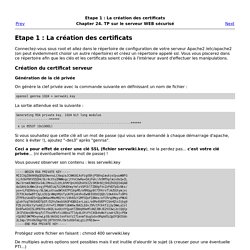
Vous vous placerez dans ce répertoire afin que les clés et les certificats soient créés à l'intérieur avant d'effectuer les manipulations. Copy entire file system hierarchy from one drive to another. Ssh_vnc. Le tutoriel ci-dessous va vous permettre de prendre le contrôle d'une machine distante via ssh.
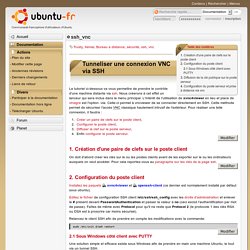
Nous créerons à cet effet un lanceur qui sera inclus dans le menu principal. L'intérêt de l'utilisation de xvnc4viewer en lieu et place de vinagre est l'option -via. Celle-ci permet à vncviewer de se connecter directement en SSH. Cette méthode permet de sécuriser l'accès VNC classique hautement intrusif de l'extérieur. Pour réaliser une telle connexion, il faudra : Création d'une paire de clefs sur le poste client On doit d'abord créer les clés sur le ou les postes clients avant de les exporter sur le ou les ordinateurs auxquels on veut accéder.
Configuration du poste client Installez les paquets xvnc4viewer et openssh-client (ce dernier est normalement installé par défaut sous ubuntu). Se connecter en ssh sans demande de mot de passe - Génération Linux. 20 Command Line Tools to Monitor Linux Performance. It’s really very tough job for every System or Network administrator to monitor and debug Linux System Performance problems every day. After being a Linux Administrator for 5 years in IT industry, I came to know that how hard is to monitor and keep systems up and running.
Real Time Interactive IP LAN Monitoring with IPTraf Tool. How to Monitor User Activity with psacct or acct Tools. Fr/Xorg. Translation(s): English - Français - Italiano - Русский Xorg est le serveur X-Window utilisé par défaut dans Debian depuis depuis la version 4.0 (Etch).

Il remplace XFree86. Il est maintenu dans Debian par le XStrikeForce. Situation actuelle Les versions actuellement disponibles dans Debian sont listées dans packages.debian.org : PulseAudio: Sound over the network. Update 1: I added the package dbus-x11 which needs to be manually installed for this to work on a system that has no X server.

Update 2: I added a tunnel setup that I got from a helpful person on pulseaudio's IRC channel. It may have taken me years, but finally I got around to implementing this and it works, easy. Index of /parabola/torrent/parabola_gnu+linux/ Solving "502 Bad Gateway" with nginx & php-fpm. After upgrading php-fpm, my PHP-based sites were returning “502 Bad Gateway” errors.

This can happen when the php5-fpm package reconfigures itself to listen on a different socket. Here’s how you can solve it. Bind DNS Server Web interface or GUI Tools. Bind DNS Server Web interface or GUI Tools WeBBind WeBBind is a Web interface for admin BIND DNS servers.

It is written in PHP for everyday usage. Linux Broadband Tweaks. Raising netowrk limits for broadband under Linux2003-04-01 (updated: 2015-05-27) by PhilipTags: TCP Window, WAN, TCP/IP, tweak, Linux The TCP/IP parameters for tweaking a Linux-based machine for fast internet connections are located in /proc/sys/net/...
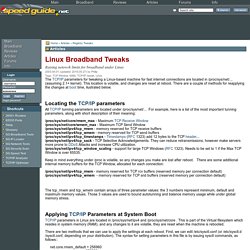
(assuming 2.1+ kernel). This location is volatile, and changes are reset at reboot. There are a couple of methods for reapplying the changes at boot time, ilustrated below. Lvm. Introduction.
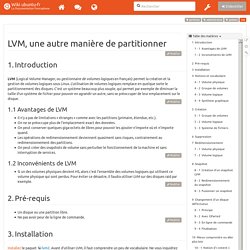
eXo Platform Enterprise Virtual Machines. Red Hat Customer Portal. 4.3.7.
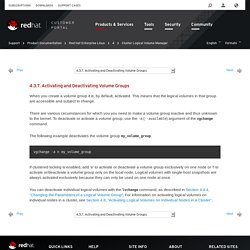
Activating and Deactivating Volume Groups When you create a volume group it is, by default, activated. This means that the logical volumes in that group are accessible and subject to change. There are various circumstances for which you you need to make a volume group inactive and thus unknown to the kernel. Installation.
Linux: Configure / Enable Serial Console By Editing GRUB Boot Loader. ByVivek GiteonApril 25, 2007 last updated February 25, 2013 How do I configure and enable console redirection in the BIOS?
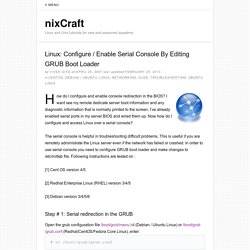
I want see my remote dedicate server boot information and any diagnostic information that is normally printed to the screen. I’ve already enabled serial ports in my server BIOS and wired them up. Now how do I configure and access Linux over a serial console? The serial console is helpful in troubleshooting difficult problems. Debian Linux: Set a Serial Console. How do I set up a serial console on Debian Linux HP server for troubleshooting and login purpose? To setup a serial console you need to edit the following files under Debian Linux: [HOWTO] PXE-Boot various systems - TFTP - OpenMediaVault. _2015.02.12_amd64. Remote Packet Capture for iOS devices. Feb 7, 2012 · 6 minute read · 15 Comments network I previously posted about using the Network Link Conditioner to create realistic and “challenging” network conditions when testing iOS apps. In this post I want to highlight another useful network debugging tool which allows you capture network traffic from an iOS device.
Remote Virtual Interfaces As with the Network Link Conditioner you need to use a host Mac computer to perform remote packet capture of an iOS device. The only other requirement is that the device be connected to the host computer via USB. The basic technique is to create an OS X remote virtual network interface that represents the remote network stack of the iOS device. The steps to get the virtual network interface up and running are as follows: Plug your iOS device into the USB port of your Mac.Use the Xcode organizer to obtain the UDID of the device (the value you want is named Identifier): Isohybrid - Syslinux Wiki. ISO 9660 filesystems which are created by the mkisofs command in the article about ISOLINUX will boot via BIOS or UEFI firmware only from optical media like CD, DVD, or BD. The isohybrid feature enhances such filesystems by a Master Boot Record (MBR) for booting via BIOS from disk storage devices like USB flash drives.
ISOLINUX provides two alternative programs to apply this feature on image files or block devices with ISO 9660 filesystems: isohybrid.pl needs a perl interpreter and is supposed to be widely portable. isohybrid from utils/isohybrid.c needs to be compiled once for a particular operating system and hardware architecture. Then it is usable without other preconditions. Meanwhile there is an additional isohybrid feature for UEFI. Both isohybrid programs contain MBR code matching the same version of the ISOLINUX bootloader file, "isolinux.bin".
The basic usage is simple. Creating a bootable USB drive from an ISO image. What's an ISO? Why would you want to write an ISO to a USB drive? Typically one of two reasons: Compatibility: You want to boot the ISO on a physical computer that doesn't have a CD drive.Originally ISO files were intended to be burned to physical CDROM discs. Unfortunately while most virtualization software (e.g., KVM, VMWare, VirtualBox) has support for inserting ISO images into "virtual" CD readers, physical CD readers are a dying breed. 4 outils pour créer une clé USB bootable avec un fichier ISO.