

Xournal. Xournal is a notetaking application written for Linux and other GTK+ platforms.

It bears some similarity to Windows Journal, Jarnal and Gournal. It is designed to be used with either a stylus or a mouse. It is also capable of adding annotations to PDF documents.[3] Tools[edit] A "Pen" with optional sensitivity to pressure data from the tablet driver, operating at five different preset thickness levels"Eraser" which can either delete everything in its radius of operation (potentially breaking strokes up), act as a white pen ("whiteout") mode or delete the whole length of any continuous stroke in the affected area"Highlighter", which acts as a semitransparent pen allowing the user to highlight areas of text or imageText tool, allowing insertion of basic blocks of character-based textShape recognizer, which can be enabled alongside with the pen to automatically detect circles, lines and polygons when they are drawn and replace them with a clean version PDF annotation[edit] References[edit]
Xournal Makes Short Work Out of Longhand. ManageEngine OpManager, a powerful NMS for monitoring your network, physical & virtual (VMware/ HyperV) servers & other IT devices.
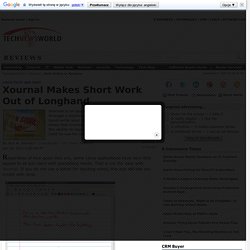
Deploy and start monitoring in less than an hour. Trusted by over a million admins world-wide. Try it for free. Regardless of how good they are, some Linux applications have very little appeal to all but users with specialized needs. That is not the case with Xournal. Xournal Even if you are looking for a very handy note-taking application, check out Xournal. It is tooled to run the GTK+/Gnome desktop but works fine on other desktop environments as well. Two things about Xournal make this app a worthy tool to consider. Xournal's second redeeming value is its intimacy with PDF files. Paper-Style Interface. Xournal Extractor "Xoex" demo. Xournal - A Great Note-Taking Application For Linux. Xournal is an amazing little program that has many great purposes, including the situation mentioned above.

If you can develop a simple and easy-to-follow organization structure with your notes, this program can easily become one of your must-haves. Best of all, it runs great on Linux! What Is It? Xournal, simply put, is a note-taking Linux application. However, instead of getting a blank box to enter information into, you get a blank piece of “paper” every time you open it up. Basic Features If you go ahead and try making a mark on your paper as you would in an image manipulation program, you’ll immediately know what’s going on. Further Uses Starting with a blank piece of paper to take very customized notes is a great thing, but being able to annotate PDF files is even better.
If you look around some more, you’ll find that the menus are packed with plenty of options at your disposal. Tablet owners will have even more pleasure while using Xournal. Conclusion. Xournal. PDF Highlighting & Annotations in GNU/Linux: Xournal (or Okular for KDE) SUMMARY/Cheat Sheet (2014 Jan 18) Gnome or other Desktop Environment (DE)?

Use Xournal for highlighting, note-taking, etc. For smaller text size comments, use Flpsed, which allows you to adjust size of the text you are superimposing over the PDF background itself (good for filling out non-form PDF permission sheets, applications, etc. Xournal’s text can sometimes be too large and clunky to fit in the space provided in PDF sheets/forms). Update: Ha! KDE? For saving changes permanently, you might need to EXPORT as PDF, not save as PDF. For including signature, best to take a picture of your own signature, use GIMP (Photoshop) to make an image (export as .jpg), using contrast and brightness to ensure a pure white background (or else it just looks bad). Note: Xournal, flpsed, okular, pdftk (can combine and rotate PDF pages), pdfsam (good for mashing together separate PDFs) should all be easily located in your apt (or yum?)
(Actual messy article below…) Like this: Like Loading... Related.