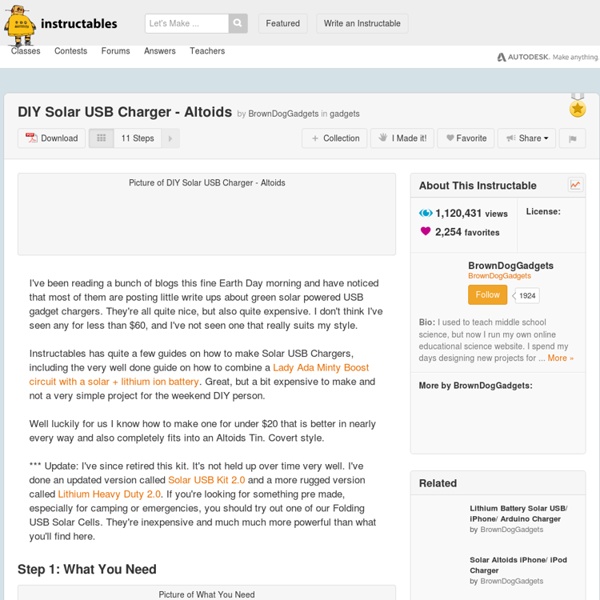How To Build A Solar Generator At Home For Under $300. Simple Step By Step Instructions - The Good Survivalist
Home > Survival Skills > How To Build A Solar Generator At Home For Under $300. Simple Step By Step Instructions Gas powered generators are a great to have on hand in a survival situation. The problem with them is the fumes can kill you, or may start a fire if you’re not careful. If you run out of gas you’re out of luck.
vintage book travel-tech organizer
As you may have figured out from my My Life Scoop posts, I’m a bit of a nut for tech accessories, especially pocket-sized ones. I can’t get over how awesomely small our entertainment devices are becoming; it makes traveling with them so much easier. But one issue I keep running into is how to neatly organize everything, especially the power cords and connector cables that accompany my favorite devices. Rather than spend another plane trip rummaging through my catch-all carry-on bag searching for my headphones, bumping my head on the seat in front of me every time, I decided to make a small tech-accessory organizer using elastic ribbon and an old vintage book cover.
The Homebuilt Dynamo - Introduction
The following is taken from the introduction to The Homebuilt Dynamo Why this book? 1969: Decided to live the simple life.
How To Make A Million Dollars (Seriously!)
Supplies: A Google doc/Excel sheet (What’s come over me?) Song: Million Bucks by Maino on Spotify
Do-It-Yourself (DIY) Wind Turbine
4 Foot Wind Turbine - option for 6 Foot Sweep There are 2 parts to this project: Building the Wind Turbine There are several DIY wind turbine science projects on the internet. This project is appropriate for high school level and was originally sourced from a very good site, maintained by a couple living off-grid.
Camera Strap Cover
in our ongoing quest to customize every object we get our hands on, we’ve tackled all sorts of random things around our home (ikea furniture, curtains, bedspreads…) so it’s about time that we finally got crafty with one of the items we spend the most time with: our camera. don’t get us wrong, we’re not ashamed if people know we use a canon, but we don’t feel the need to advertise it like we were nascar drivers. hence our desire to cover up our logo-heavy strap with something a little easier on the eyes. have fun!derek & lauren CLICK HERE for the full project after the jump! here’s what you’ll need: a pre-existing camera strap that is begging for a facelift a small piece of fabric that is at least 23” x 4” scissors measuring tape or ruler sewing machine rubber band 1. choose your fabric
Do Nothin’ Biochar: Suburban Scale
Since I moved to MN and had to leave my sweet TLUD & Retort stoves in Wisconsin, I needed to find a new method of making biochar for my new gardens. Now, I don’t have acreage, and retorts make a LOT of steam/smoke when they are first burning… not a good way to endear myself or permaculture to my new neighbors. So I need a new system.
DIY Old Washing Machine Generator
------------------------ Sponsored Ads ----------------------- Do you have access to flowing water? Perhaps a stream or a river? You can build this diy old washing machine generator, that uses water to generate lots of free power. Yet another way to use a renewable resource to keep you off the grid.
Laptop Cover
as one of the artsy ants is currently getting to know her baby girl and adjusting to life as a mother of two, we've invited some fellow bloggers and crafty friends to share guest posts with us all. today, please welcome kat ezat of life's jewels on string. Super quick and easy upcycled laptop cover Sometimes it's necessary for my hubby to travel for work. Last time he needed to carry his laptop in a smart messenger bag, but was reticent to shove his nice computer in there for fear of scratches.
Getting a wig to stay on your head.
Sew it to your head. Seriously. Well, to your hair is more like it. I'm a stunt performer and I've had to do live fights on everything from stages to the back of moving trucks. I put my hair into 3 braids (from front to back) & throw them into a low ponytail at the back. Maybe a couple hair pins or clips if you feel you need it.