


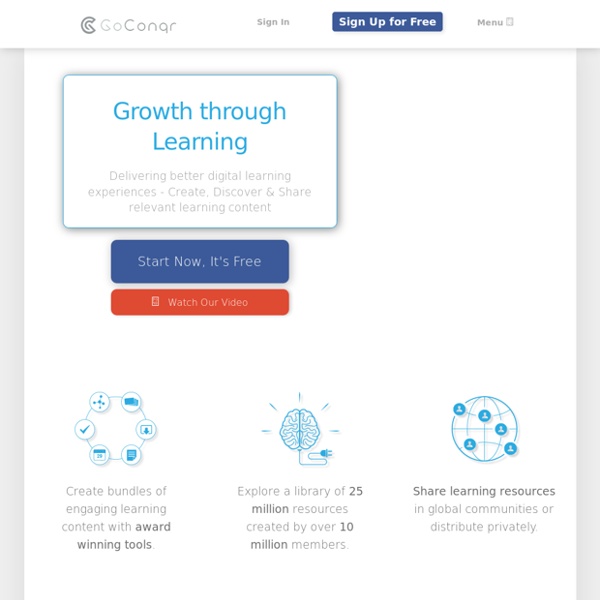
Free, Printable Comic Strip Templates Write Your Own Story Comic Strips are an art form all their own. If you're looking for simple ways to get started in the world of strips, no need to build everything from scratch. Here are some templates so you can jump straight into drawing your story! EcoBici Bicicletas EcoBici en la Ciudad de México. EcoBici es un sistema de bicicletas compartidas de la Ciudad de México, complementando la red de transporte público de la ciudad. En 2013 había 276 estaciones con 4,000 bicicletas[1] con un promedio de 25,000 usuarios por día (400.000 por mes) y 95,780 miembros registrados.[2] El sistema es operado por Clear Channel Outdoors a través de su división SmartBike,[3] quien alrededor del mundo ha implementado sistemas similares en España, Francia, Noruega, Suecia e Italia[cita requerida].
LIJ: Libro-álbum: 16 preguntas con respuesta El otro día me topé con la intervención de la siempre sencilla e interesante Ellen Duthie en las IV Jornadas “Laboratorio de Lecturas” organizadas por las bibliotecas de Granollers (pueden ver el vídeo AQUÍ), y mientras ella hablaba de las bondades de las preguntas, yo caí en la cuenta de que no me había hecho muchas sobre el tipo de libros que abundan en este sitio monstruoso, los libros-álbum. Este hecho, probablemente me haya llevado a cometer errores, mínimos unas veces, imperdonables otras, pero como nunca es tarde si la dicha es buena, llevo varios días haciéndome una serie de cuestiones en torno a estos libros tan especiales, de manera que pudiera aclararme las ideas respecto a ellos y fuera capaz de reescribir el discurso (¡revoluciones, crisis y cambios de paradigmas!). He aquí dieciseis preguntas con sus respectivas respuestas (en base a mi experiencia y la de otros) que creo que les pueden ser útiles si empiezan a preguntarse cosas como ¿Qué pijo es un álbum? ¡Empiezo! 1. 2.
Learning Seattle's Work Habits from Bicycle Counts (Updated!) Update, July 25, 2015: I included some new plots suggested by my colleague Ariel Rokem. Scroll to the end! Last year I wrote a blog post examining trends in Seattle bicycling and how they relate to weather, daylight, day of the week, and other factors. Here I want to revisit the same data from a different perspective: rather than making assumptions in order to build models that might describe the data, I'll instead wipe the slate clean and ask what information we can extract from the data themselves, without reliance on any model assumptions. In other words, where the previous post examined the data using a supervised machine learning approach for data modeling, this post will examine the data using an unsupervised learning approach for data exploration. Along the way, we'll see some examples of importing, transforming, visualizing, and analyzing data in the Python language, using mostly Pandas, Matplotlib, and Scikit-learn.
Haga qué Es un constructor de historietas similar al Paint; la ventaja es que no presenta muchos elementos "distractores", y los fondos y figuras se pueden insertar en color o en blanco y negro (algo muy útil para las escuelas a la hora de imprimir). Se pueden agregar fotos e imágenes fácilmente. Para instalar el programa ejecutá el archivo hq1.05_install.exe que se encuentra en la carpeta datos/recursos/programas/hagaque, dentro de la carpeta de esta suite. Descargar tutorial de Haga Qué en PDF. También, se puede descargar gratuitamente desde: Es un constructor de historietas similar al Paint; la ventaja es que no presenta muchos elementos "distractores", y los fondos y figuras se pueden insertar en color o en blanco y negro (algo muy útil para las escuelas a la hora de imprimir).
accelerating the publication of peer-reviewed science Manuscript Organization Manuscripts should be organized as follows. Instructions for each element appear below the list. Title Include a full title and a short title for the manuscript. Object moved El próximo se celebra Día del Libro en honor a que William Shakespeare (1563) y Vladimir Nabokov (1899) nacieron un 23 de abril. En Inevery Crea creemos que la mejor forma de celebrarlo es con un concurso que nos ayudará a usar nuestra imaginación y pensar en todo aquello que despierta la lectura y el fantástico mundo de la palabra en nuestras aulas . ¿Te animas a descubrir lo que se esconde detrás de este Concurso?
Shapefiles from the 2015 Population Survey The INEGI just published the results of the latest population survey along with updated shapefiles to reflect the changes to the Mexican population. At the end of this post you’ll find a script to download the updated manzanas (blocks), urban AGEBs, rural AGEBs, municipios, streets (ejes viales), states, services, and localities (localidades). It’s 7GB of the latest shapefiles available for free! If you don’t know how to run the script or prefer to simply download the data, you can subscribe to my newsletter (one email per post) and you’ll get the shapefile download links directly in your inbox as a bonus.
HERRAMIENTAS 2.0 PARA CREAR CUENTOS DIGITALES Uno de los objetivos que me planteo con el proyecto de este trimestre con mis alumnos es la creación de cuentos. Mi intención es hacerlo utilizando múltiples herramientas, tanto con recursos manuales ( ya estamos creando nuestras primeras marionetas ), con recursos como barajas de cartas o dados o herramientas digitales. datos.gob.mx Recursos para docentes □□ Quitar Fondo a una imagen Online → 【En 2 Clics GRATIS】 Tux Paint