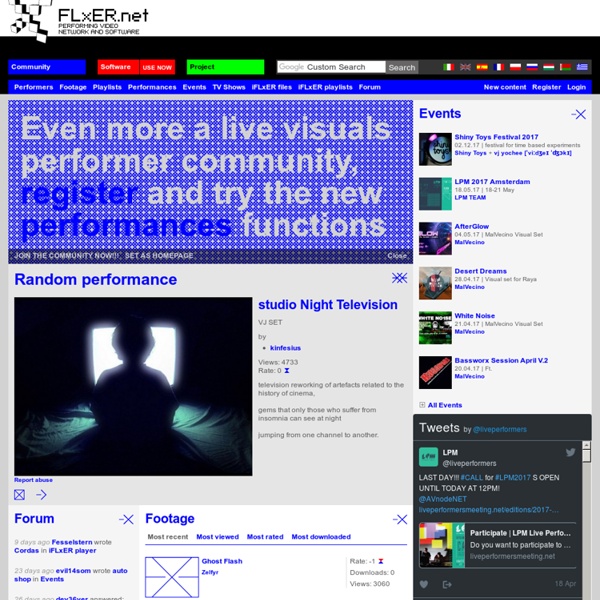FLxER - PERFORMING VIDEO NETWORK AND SOFTWARE
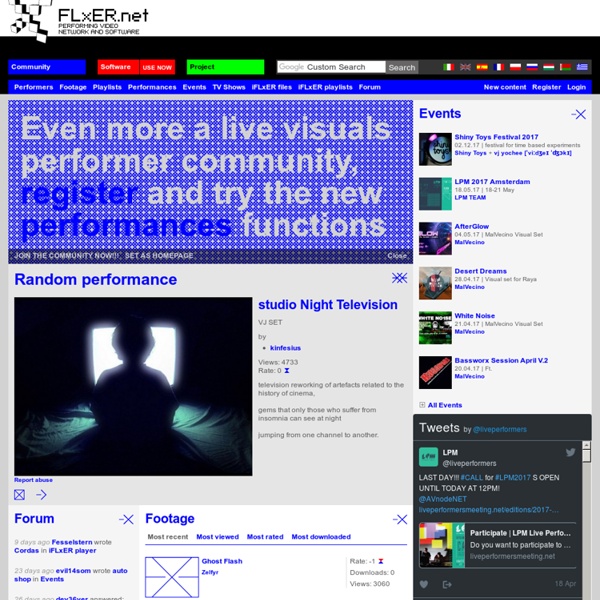
The 10 best treks in the world - travel tips and articles
These 10 classic treks are for serious walkers. All of them require a sturdy pair of lungs, fit legs and a good amount of preparation. However, if you choose to go on any of these trails then you will be rewarded with experiences that last a lifetime. In no particular order: 1. GR20, France Image by Jean-Baptiste Bellet This demanding 15- day (168km, 104mi) slog through Corsica is legendary for the diversity of landscapes it traverses. 2. Image by funkz This 33km (20mi) ancient trail was laid by the Incas and is currently traversed by thousands each year. 3. Image by Crazy Joe Devola ‘The land of the Dogon people’ is one of Africa’s most breathtaking regions. 4. Image by lampertron Reaching a height of 5,545m (18,193ft) at Kala Pattar, this three-week trek is extremely popular with those who want to be able to say, ‘I’ve been to the base of the world’s highest mountain’. 5. Image by Chandramohan Burly V Fewer folk trek on the Indian side of the world’s greatest mountain range. 6. 7. 8. 9.
Related:
Related: